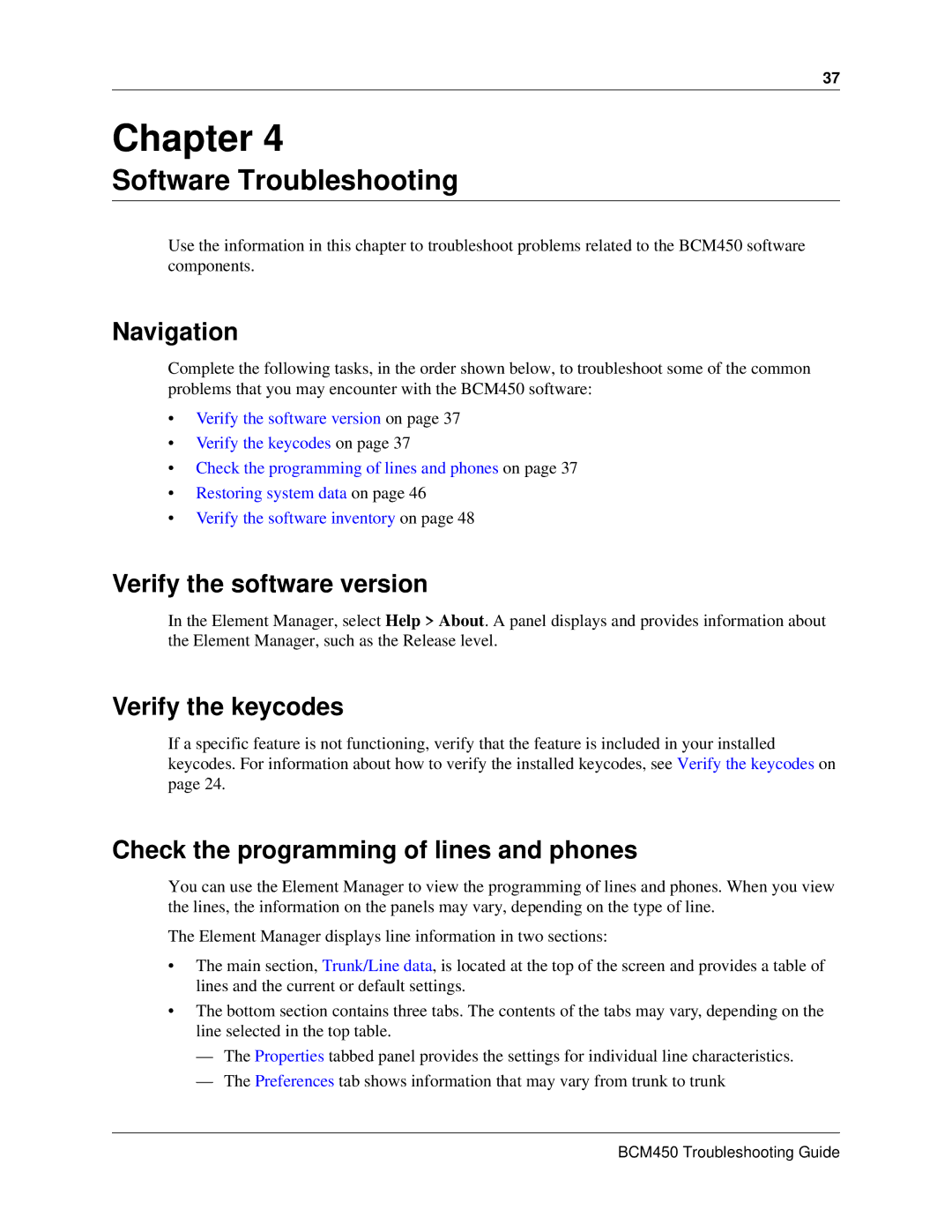37
Chapter 4
Software Troubleshooting
Use the information in this chapter to troubleshoot problems related to the BCM450 software components.
Navigation
Complete the following tasks, in the order shown below, to troubleshoot some of the common problems that you may encounter with the BCM450 software:
•Verify the software version on page 37
•Verify the keycodes on page 37
•Check the programming of lines and phones on page 37
•Restoring system data on page 46
•Verify the software inventory on page 48
Verify the software version
In the Element Manager, select Help > About. A panel displays and provides information about the Element Manager, such as the Release level.
Verify the keycodes
If a specific feature is not functioning, verify that the feature is included in your installed keycodes. For information about how to verify the installed keycodes, see Verify the keycodes on page 24.
Check the programming of lines and phones
You can use the Element Manager to view the programming of lines and phones. When you view the lines, the information on the panels may vary, depending on the type of line.
The Element Manager displays line information in two sections:
•The main section, Trunk/Line data, is located at the top of the screen and provides a table of lines and the current or default settings.
•The bottom section contains three tabs. The contents of the tabs may vary, depending on the line selected in the top table.
—The Properties tabbed panel provides the settings for individual line characteristics.
—The Preferences tab shows information that may vary from trunk to trunk