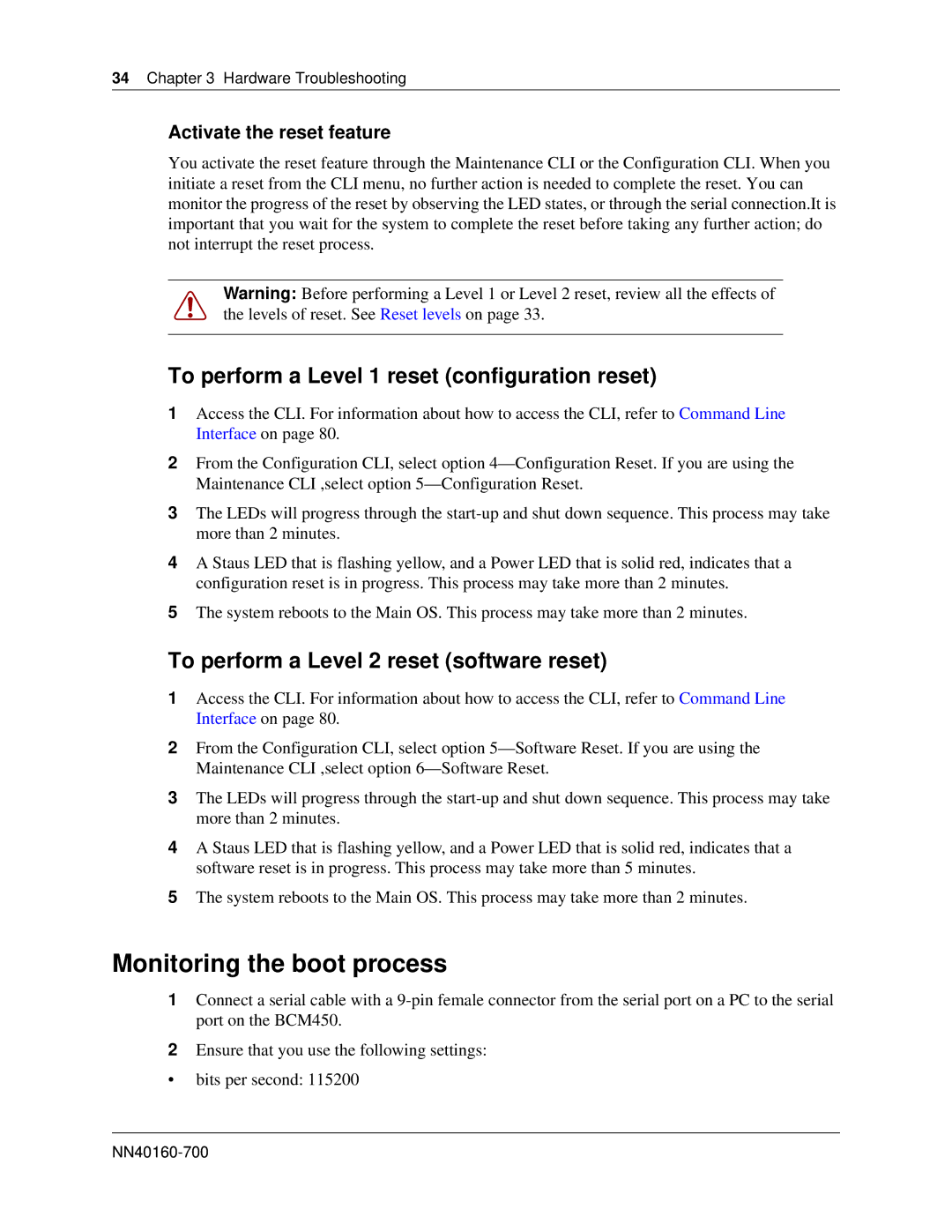34Chapter 3 Hardware Troubleshooting
Activate the reset feature
You activate the reset feature through the Maintenance CLI or the Configuration CLI. When you initiate a reset from the CLI menu, no further action is needed to complete the reset. You can monitor the progress of the reset by observing the LED states, or through the serial connection.It is important that you wait for the system to complete the reset before taking any further action; do not interrupt the reset process.
Warning: Before performing a Level 1 or Level 2 reset, review all the effects of the levels of reset. See Reset levels on page 33.
To perform a Level 1 reset (configuration reset)
1Access the CLI. For information about how to access the CLI, refer to Command Line Interface on page 80.
2From the Configuration CLI, select option
3The LEDs will progress through the
4A Staus LED that is flashing yellow, and a Power LED that is solid red, indicates that a configuration reset is in progress. This process may take more than 2 minutes.
5The system reboots to the Main OS. This process may take more than 2 minutes.
To perform a Level 2 reset (software reset)
1Access the CLI. For information about how to access the CLI, refer to Command Line Interface on page 80.
2From the Configuration CLI, select option
3The LEDs will progress through the
4A Staus LED that is flashing yellow, and a Power LED that is solid red, indicates that a software reset is in progress. This process may take more than 5 minutes.
5The system reboots to the Main OS. This process may take more than 2 minutes.
Monitoring the boot process
1Connect a serial cable with a
2Ensure that you use the following settings:
•bits per second: 115200