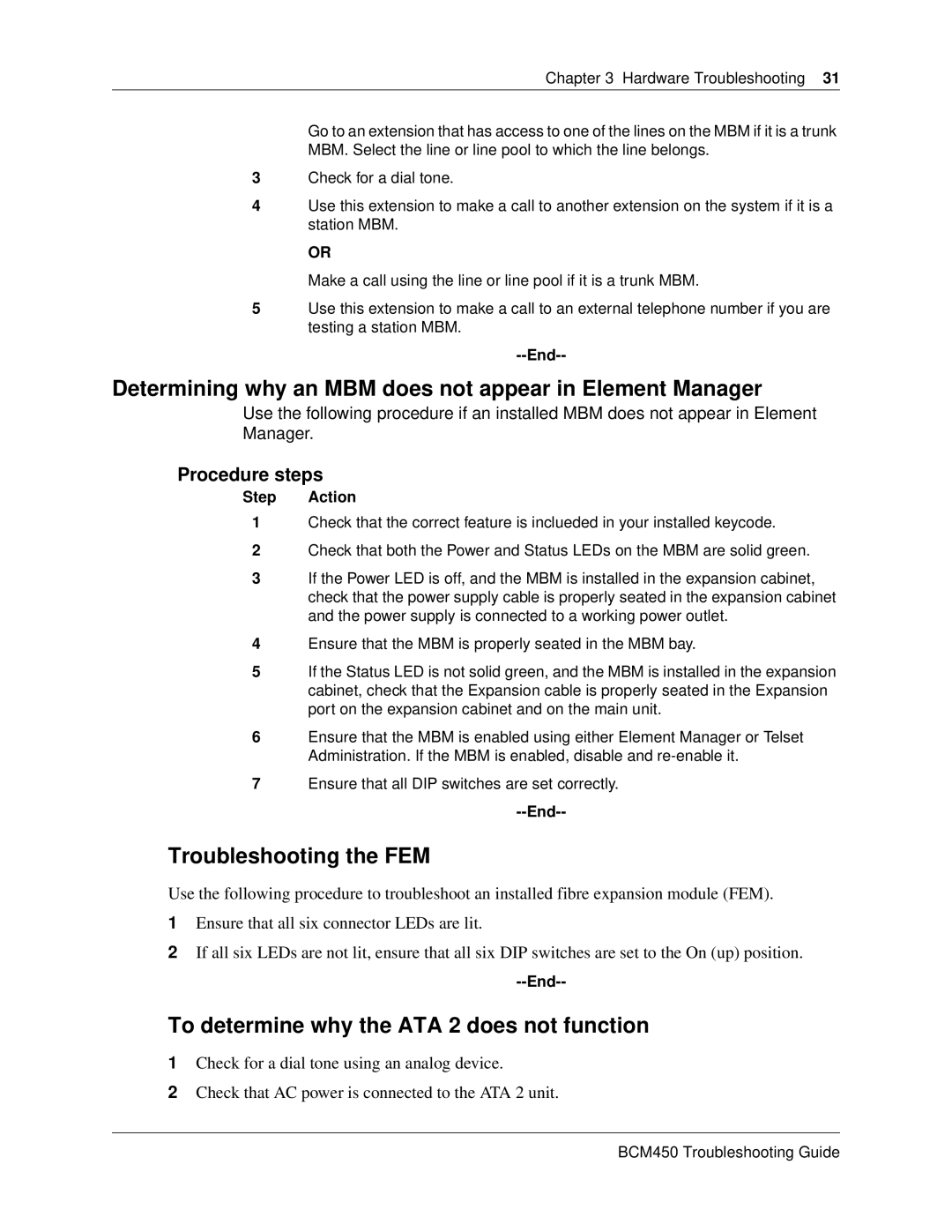Chapter 3 Hardware Troubleshooting 31
Go to an extension that has access to one of the lines on the MBM if it is a trunk
MBM. Select the line or line pool to which the line belongs.
3Check for a dial tone.
4Use this extension to make a call to another extension on the system if it is a station MBM.
OR
Make a call using the line or line pool if it is a trunk MBM.
5Use this extension to make a call to an external telephone number if you are testing a station MBM.
Determining why an MBM does not appear in Element Manager
Use the following procedure if an installed MBM does not appear in Element Manager.
Procedure steps
Step Action
1Check that the correct feature is inclueded in your installed keycode.
2Check that both the Power and Status LEDs on the MBM are solid green.
3If the Power LED is off, and the MBM is installed in the expansion cabinet, check that the power supply cable is properly seated in the expansion cabinet and the power supply is connected to a working power outlet.
4Ensure that the MBM is properly seated in the MBM bay.
5If the Status LED is not solid green, and the MBM is installed in the expansion cabinet, check that the Expansion cable is properly seated in the Expansion port on the expansion cabinet and on the main unit.
6Ensure that the MBM is enabled using either Element Manager or Telset Administration. If the MBM is enabled, disable and
7Ensure that all DIP switches are set correctly.
Troubleshooting the FEM
Use the following procedure to troubleshoot an installed fibre expansion module (FEM).
1Ensure that all six connector LEDs are lit.
2If all six LEDs are not lit, ensure that all six DIP switches are set to the On (up) position.
To determine why the ATA 2 does not function
1Check for a dial tone using an analog device.
2Check that AC power is connected to the ATA 2 unit.