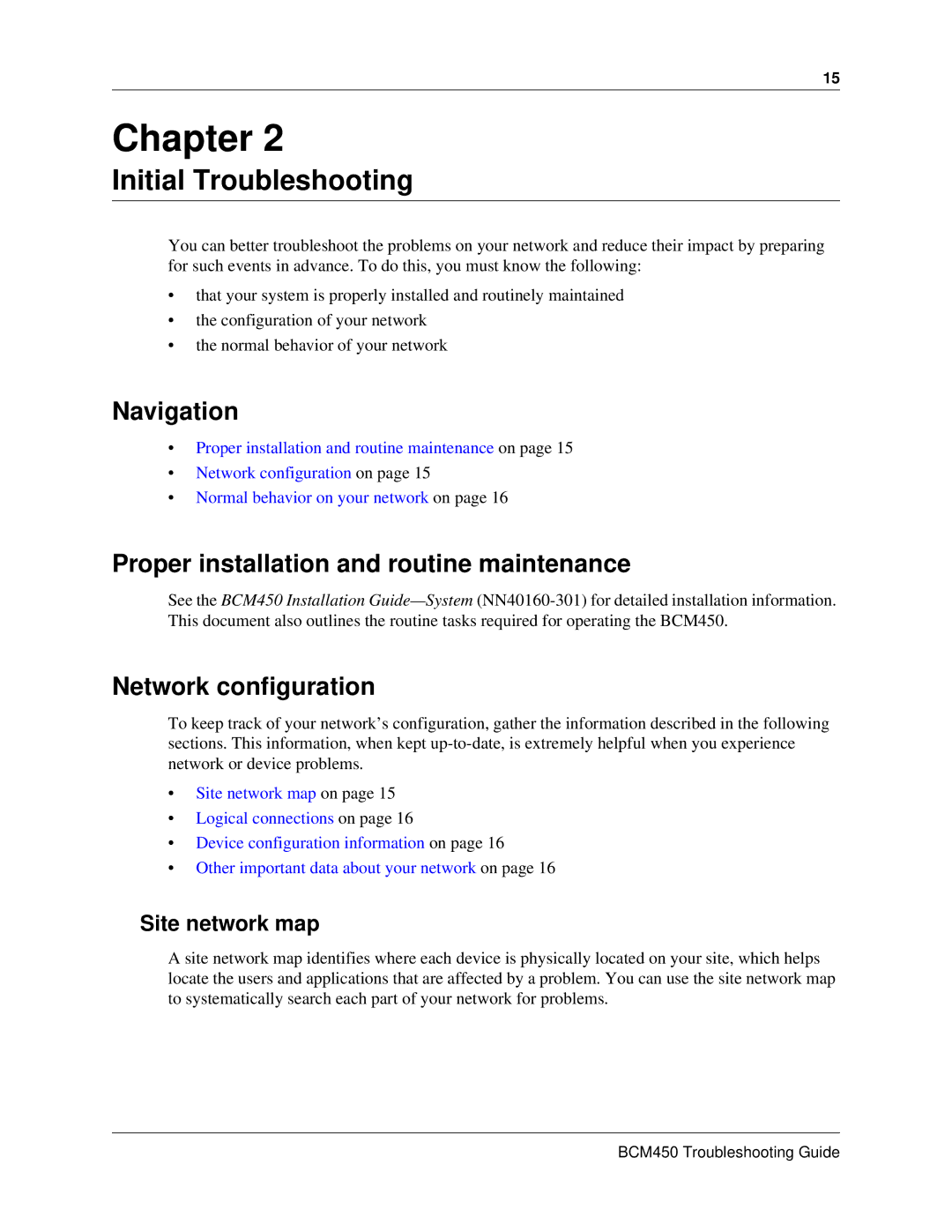15
Chapter 2
Initial Troubleshooting
You can better troubleshoot the problems on your network and reduce their impact by preparing for such events in advance. To do this, you must know the following:
•that your system is properly installed and routinely maintained
•the configuration of your network
•the normal behavior of your network
Navigation
•Proper installation and routine maintenance on page 15
•Network configuration on page 15
•Normal behavior on your network on page 16
Proper installation and routine maintenance
See the BCM450 Installation
Network configuration
To keep track of your network’s configuration, gather the information described in the following sections. This information, when kept
•Site network map on page 15
•Logical connections on page 16
•Device configuration information on page 16
•Other important data about your network on page 16
Site network map
A site network map identifies where each device is physically located on your site, which helps locate the users and applications that are affected by a problem. You can use the site network map to systematically search each part of your network for problems.