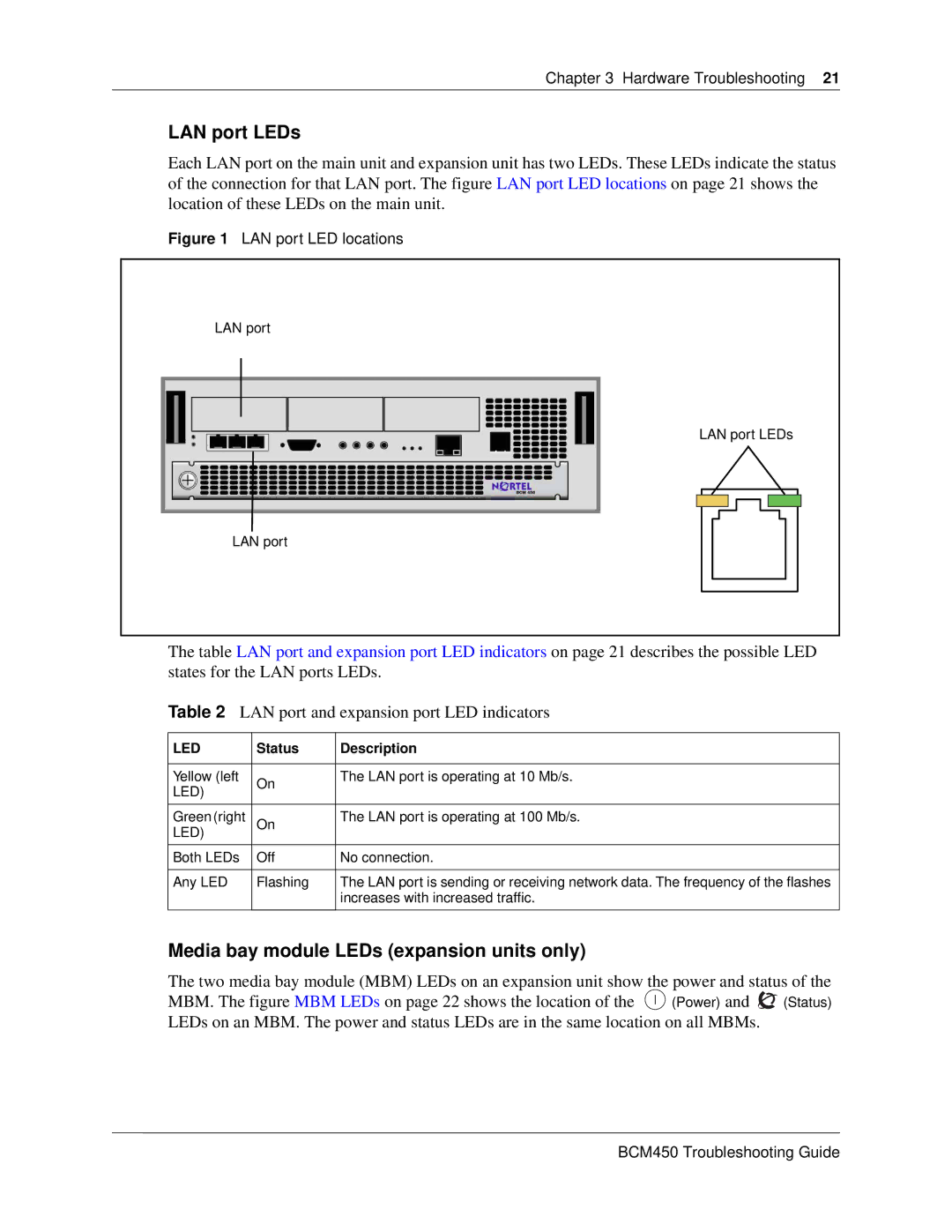Chapter 3 Hardware Troubleshooting 21
LAN port LEDs
Each LAN port on the main unit and expansion unit has two LEDs. These LEDs indicate the status of the connection for that LAN port. The figure LAN port LED locations on page 21 shows the location of these LEDs on the main unit.
Figure 1 LAN port LED locations
LAN port
LAN port LEDs
LAN port
The table LAN port and expansion port LED indicators on page 21 describes the possible LED states for the LAN ports LEDs.
Table 2 LAN port and expansion port LED indicators
LED | Status | Description |
|
|
|
Yellow (left | On | The LAN port is operating at 10 Mb/s. |
LED) |
| |
|
| |
|
|
|
Green (right | On | The LAN port is operating at 100 Mb/s. |
LED) |
|
|
Both LEDs | Off | No connection. |
|
|
|
Any LED | Flashing | The LAN port is sending or receiving network data. The frequency of the flashes |
|
| increases with increased traffic. |
|
|
|
Media bay module LEDs (expansion units only)
The two media bay module (MBM) LEDs on an expansion unit show the power and status of the
MBM. The figure MBM LEDs on page 22 shows the location of the ![]() (Power) and
(Power) and ![]() (Status) LEDs on an MBM. The power and status LEDs are in the same location on all MBMs.
(Status) LEDs on an MBM. The power and status LEDs are in the same location on all MBMs.