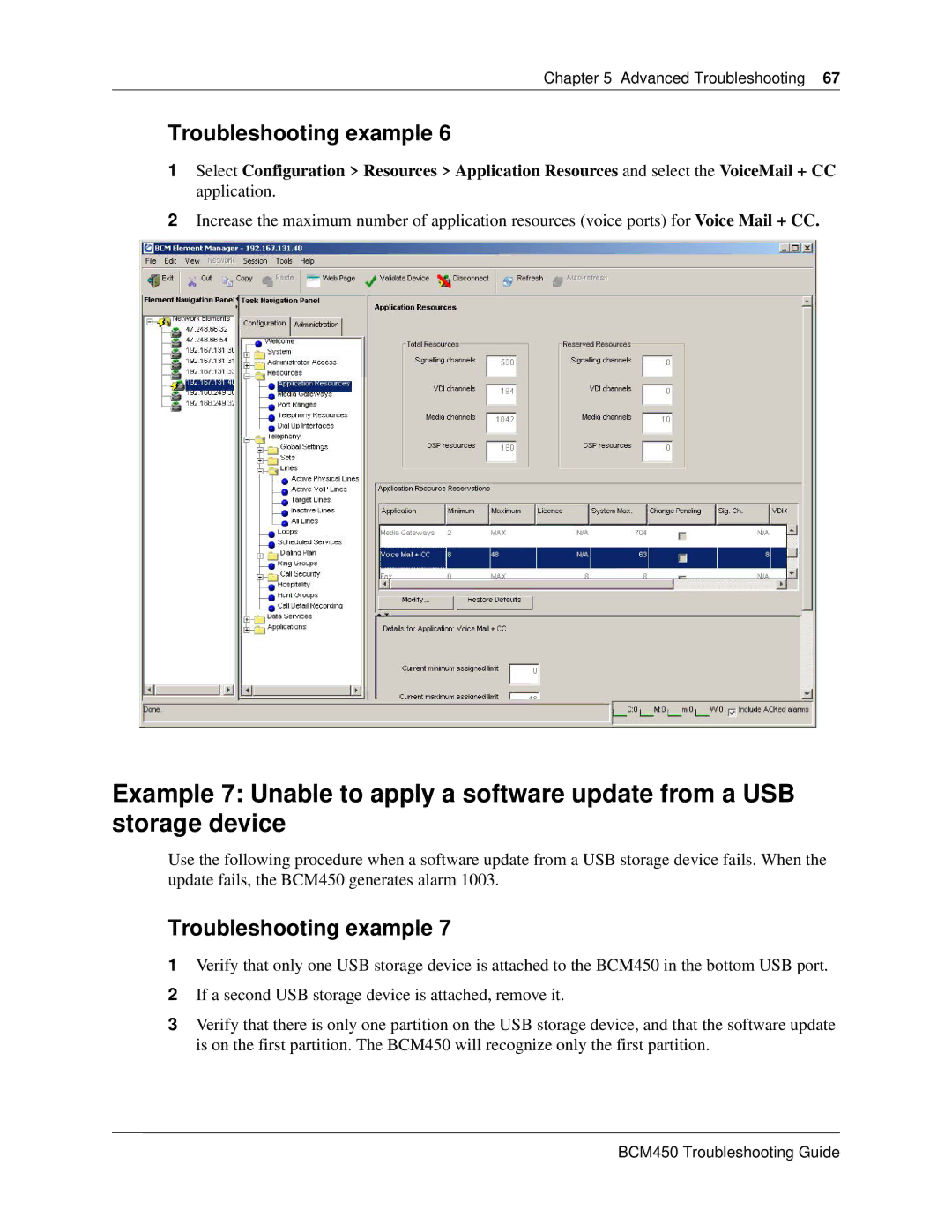Chapter 5 Advanced Troubleshooting 67
Troubleshooting example 6
1Select Configuration > Resources > Application Resources and select the VoiceMail + CC application.
2Increase the maximum number of application resources (voice ports) for Voice Mail + CC.
Example 7: Unable to apply a software update from a USB storage device
Use the following procedure when a software update from a USB storage device fails. When the update fails, the BCM450 generates alarm 1003.
Troubleshooting example 7
1Verify that only one USB storage device is attached to the BCM450 in the bottom USB port.
2If a second USB storage device is attached, remove it.
3Verify that there is only one partition on the USB storage device, and that the software update is on the first partition. The BCM450 will recognize only the first partition.