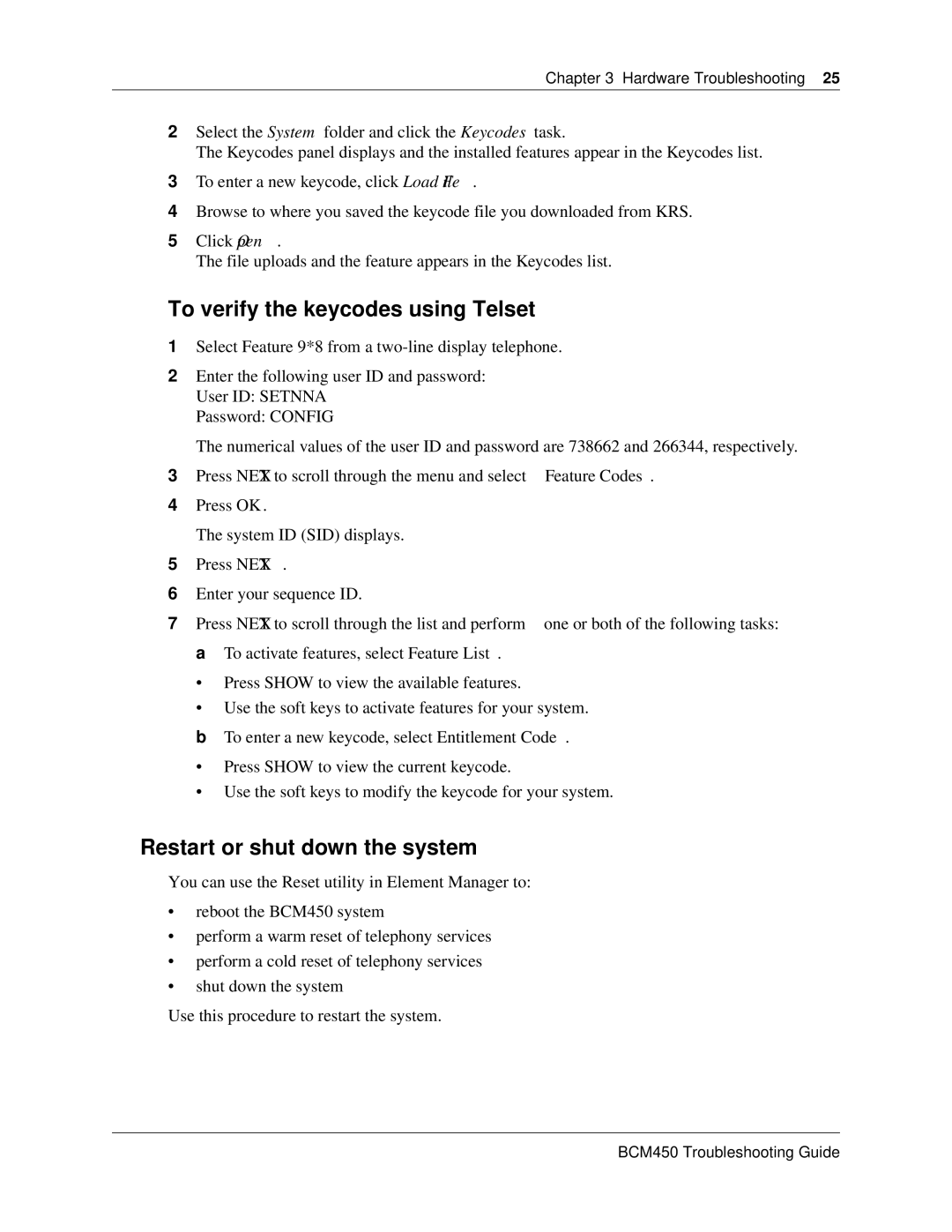Chapter 3 Hardware Troubleshooting 25
2Select the System folder and click the Keycodes task.
The Keycodes panel displays and the installed features appear in the Keycodes list.
3To enter a new keycode, click Load File.
4Browse to where you saved the keycode file you downloaded from KRS.
5Click Open.
The file uploads and the feature appears in the Keycodes list.
To verify the keycodes using Telset
1Select Feature 9*8 from a
2Enter the following user ID and password: User ID: SETNNA
Password: CONFIG
The numerical values of the user ID and password are 738662 and 266344, respectively.
3Press NEXT to scroll through the menu and select Feature Codes.
4Press OK.
The system ID (SID) displays.
5Press NEXT.
6Enter your sequence ID.
7Press NEXT to scroll through the list and perform one or both of the following tasks: a To activate features, select Feature List.
•Press SHOW to view the available features.
•Use the soft keys to activate features for your system.
bTo enter a new keycode, select Entitlement Code.
•Press SHOW to view the current keycode.
•Use the soft keys to modify the keycode for your system.
Restart or shut down the system
You can use the Reset utility in Element Manager to:
•reboot the BCM450 system
•perform a warm reset of telephony services
•perform a cold reset of telephony services
•shut down the system
Use this procedure to restart the system.