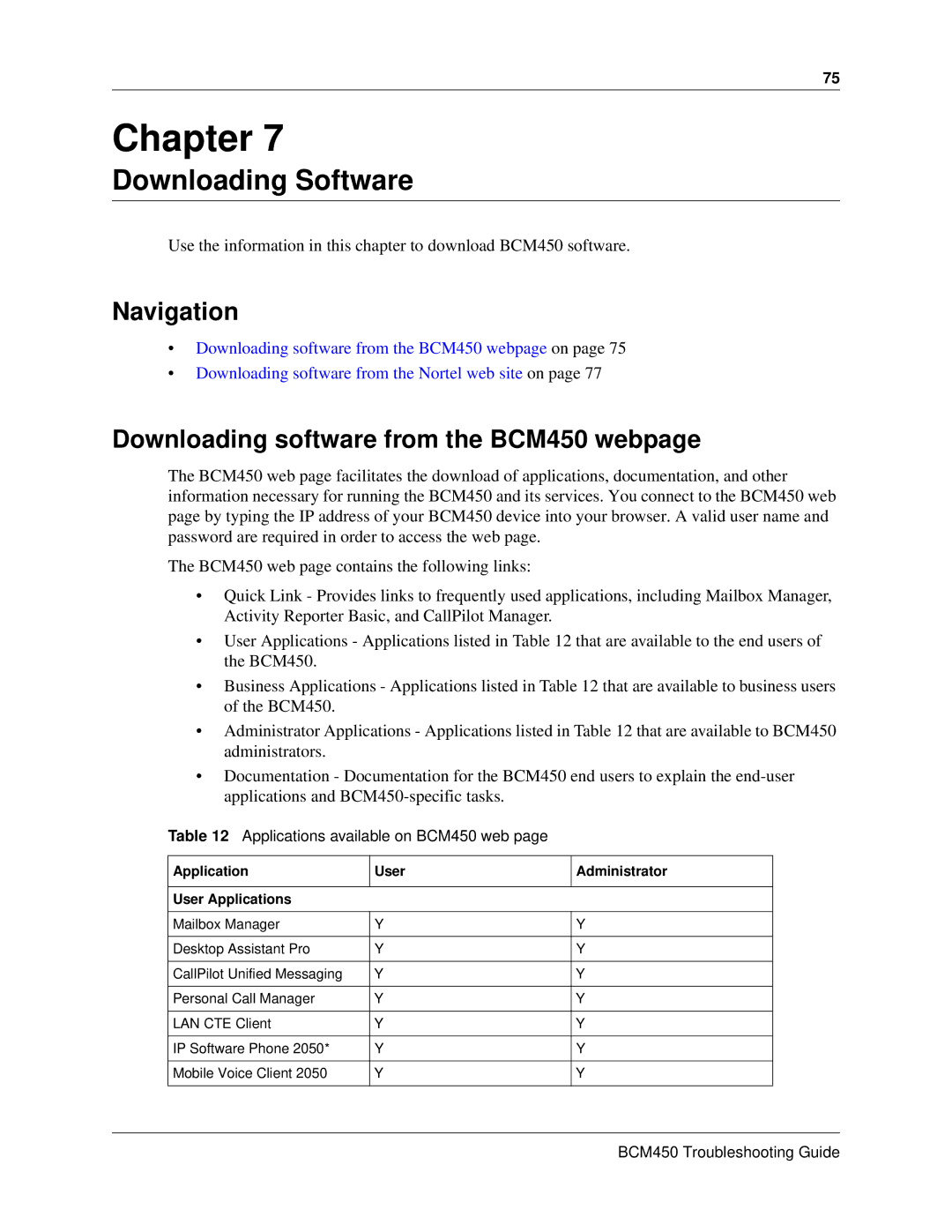75
Chapter 7
Downloading Software
Use the information in this chapter to download BCM450 software.
Navigation
•Downloading software from the BCM450 webpage on page 75
•Downloading software from the Nortel web site on page 77
Downloading software from the BCM450 webpage
The BCM450 web page facilitates the download of applications, documentation, and other information necessary for running the BCM450 and its services. You connect to the BCM450 web page by typing the IP address of your BCM450 device into your browser. A valid user name and password are required in order to access the web page.
The BCM450 web page contains the following links:
•Quick Link - Provides links to frequently used applications, including Mailbox Manager, Activity Reporter Basic, and CallPilot Manager.
•User Applications - Applications listed in Table 12 that are available to the end users of the BCM450.
•Business Applications - Applications listed in Table 12 that are available to business users of the BCM450.
•Administrator Applications - Applications listed in Table 12 that are available to BCM450 administrators.
•Documentation - Documentation for the BCM450 end users to explain the
Table 12 Applications available on BCM450 web page
Application | User | Administrator |
|
|
|
User Applications |
|
|
|
|
|
Mailbox Manager | Y | Y |
|
|
|
Desktop Assistant Pro | Y | Y |
|
|
|
CallPilot Unified Messaging | Y | Y |
|
|
|
Personal Call Manager | Y | Y |
|
|
|
LAN CTE Client | Y | Y |
|
|
|
IP Software Phone 2050* | Y | Y |
|
|
|
Mobile Voice Client 2050 | Y | Y |
|
|
|