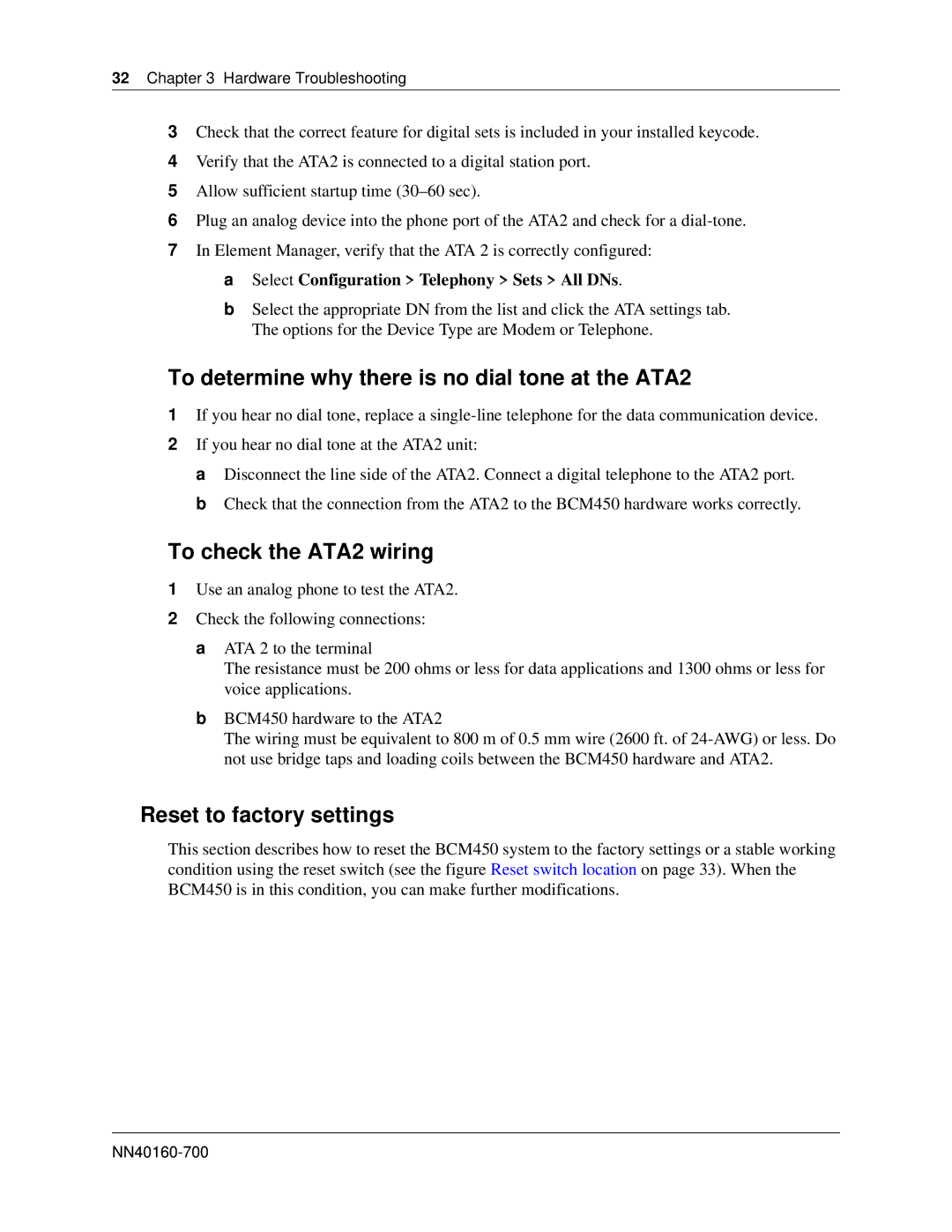32 Chapter 3 Hardware Troubleshooting
3Check that the correct feature for digital sets is included in your installed keycode.
4Verify that the ATA2 is connected to a digital station port.
5Allow sufficient startup time
6Plug an analog device into the phone port of the ATA2 and check for a
7In Element Manager, verify that the ATA 2 is correctly configured:
aSelect Configuration > Telephony > Sets > All DNs.
bSelect the appropriate DN from the list and click the ATA settings tab. The options for the Device Type are Modem or Telephone.
To determine why there is no dial tone at the ATA2
1If you hear no dial tone, replace a
2If you hear no dial tone at the ATA2 unit:
a Disconnect the line side of the ATA2. Connect a digital telephone to the ATA2 port. b Check that the connection from the ATA2 to the BCM450 hardware works correctly.
To check the ATA2 wiring
1Use an analog phone to test the ATA2.
2Check the following connections:
a ATA 2 to the terminal
The resistance must be 200 ohms or less for data applications and 1300 ohms or less for voice applications.
b BCM450 hardware to the ATA2
The wiring must be equivalent to 800 m of 0.5 mm wire (2600 ft. of
Reset to factory settings
This section describes how to reset the BCM450 system to the factory settings or a stable working condition using the reset switch (see the figure Reset switch location on page 33). When the BCM450 is in this condition, you can make further modifications.