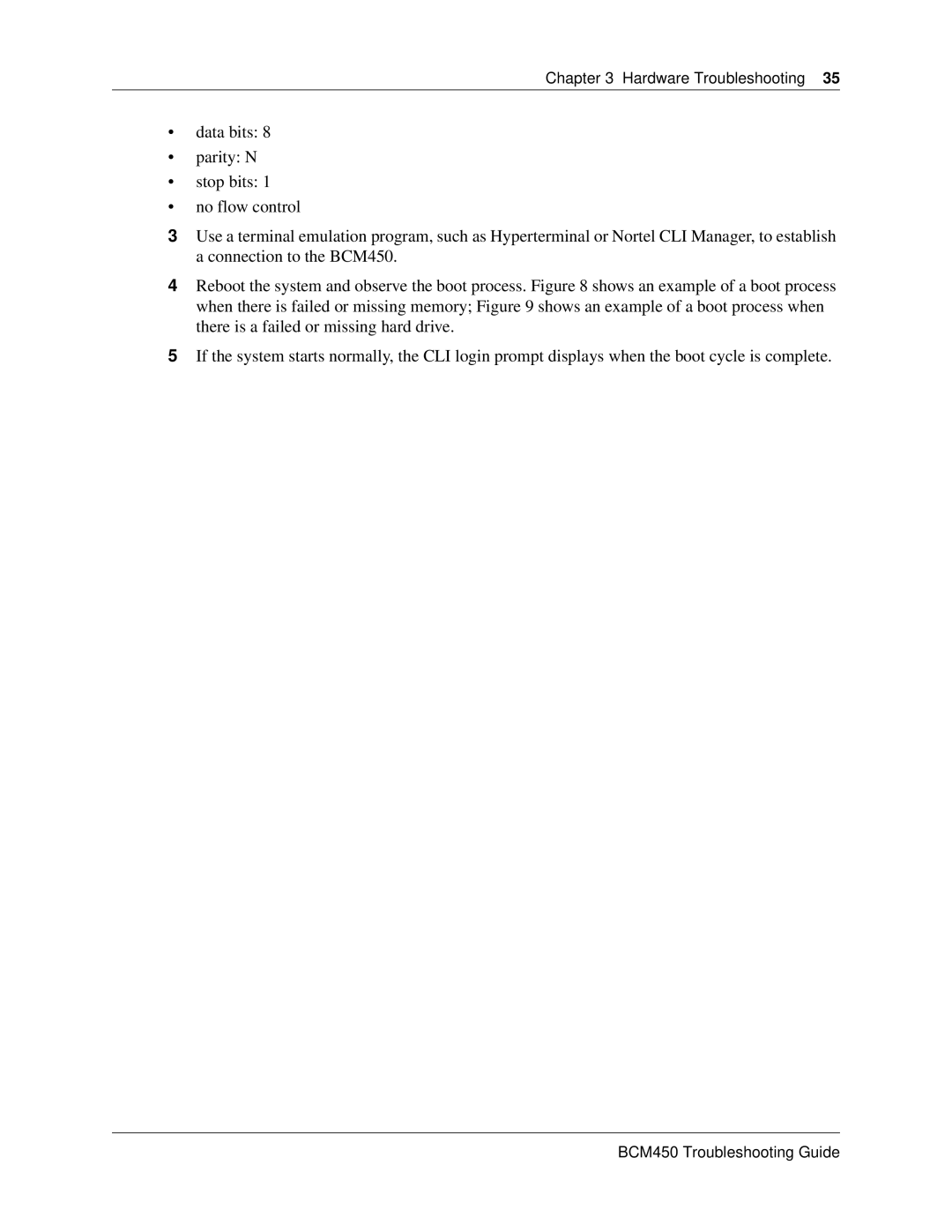Chapter 3 Hardware Troubleshooting 35
•data bits: 8
•parity: N
•stop bits: 1
•no flow control
3Use a terminal emulation program, such as Hyperterminal or Nortel CLI Manager, to establish a connection to the BCM450.
4Reboot the system and observe the boot process. Figure 8 shows an example of a boot process when there is failed or missing memory; Figure 9 shows an example of a boot process when there is a failed or missing hard drive.
5If the system starts normally, the CLI login prompt displays when the boot cycle is complete.