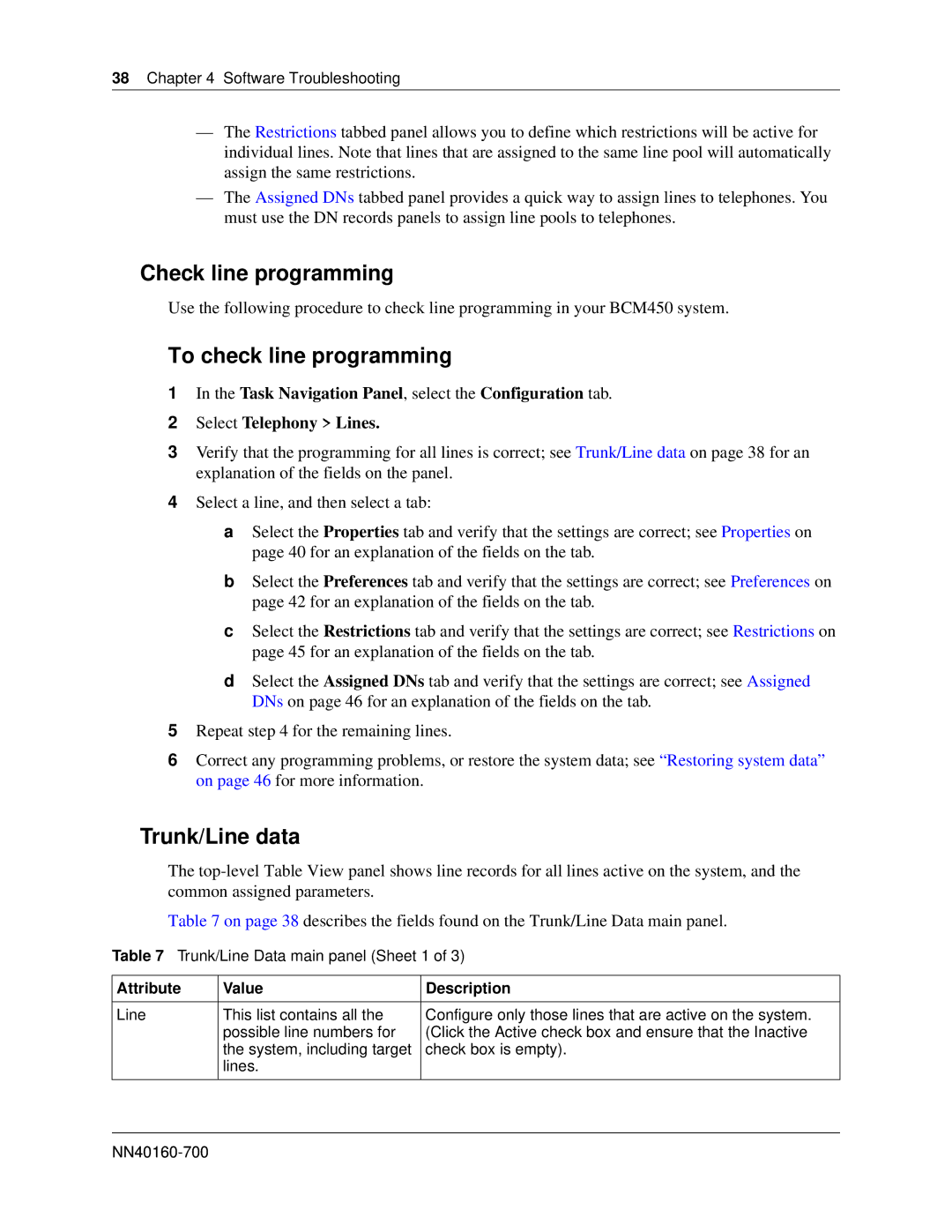38Chapter 4 Software Troubleshooting
—The Restrictions tabbed panel allows you to define which restrictions will be active for individual lines. Note that lines that are assigned to the same line pool will automatically assign the same restrictions.
—The Assigned DNs tabbed panel provides a quick way to assign lines to telephones. You must use the DN records panels to assign line pools to telephones.
Check line programming
Use the following procedure to check line programming in your BCM450 system.
To check line programming
1In the Task Navigation Panel, select the Configuration tab.
2Select Telephony > Lines.
3Verify that the programming for all lines is correct; see Trunk/Line data on page 38 for an explanation of the fields on the panel.
4Select a line, and then select a tab:
aSelect the Properties tab and verify that the settings are correct; see Properties on page 40 for an explanation of the fields on the tab.
bSelect the Preferences tab and verify that the settings are correct; see Preferences on page 42 for an explanation of the fields on the tab.
cSelect the Restrictions tab and verify that the settings are correct; see Restrictions on page 45 for an explanation of the fields on the tab.
dSelect the Assigned DNs tab and verify that the settings are correct; see Assigned DNs on page 46 for an explanation of the fields on the tab.
5Repeat step 4 for the remaining lines.
6Correct any programming problems, or restore the system data; see “Restoring system data” on page 46 for more information.
Trunk/Line data
The
Table 7 on page 38 describes the fields found on the Trunk/Line Data main panel.
Table 7 Trunk/Line Data main panel (Sheet 1 of 3)
Attribute | Value | Description |
|
|
|
Line | This list contains all the | Configure only those lines that are active on the system. |
| possible line numbers for | (Click the Active check box and ensure that the Inactive |
| the system, including target | check box is empty). |
| lines. |
|
|
|
|