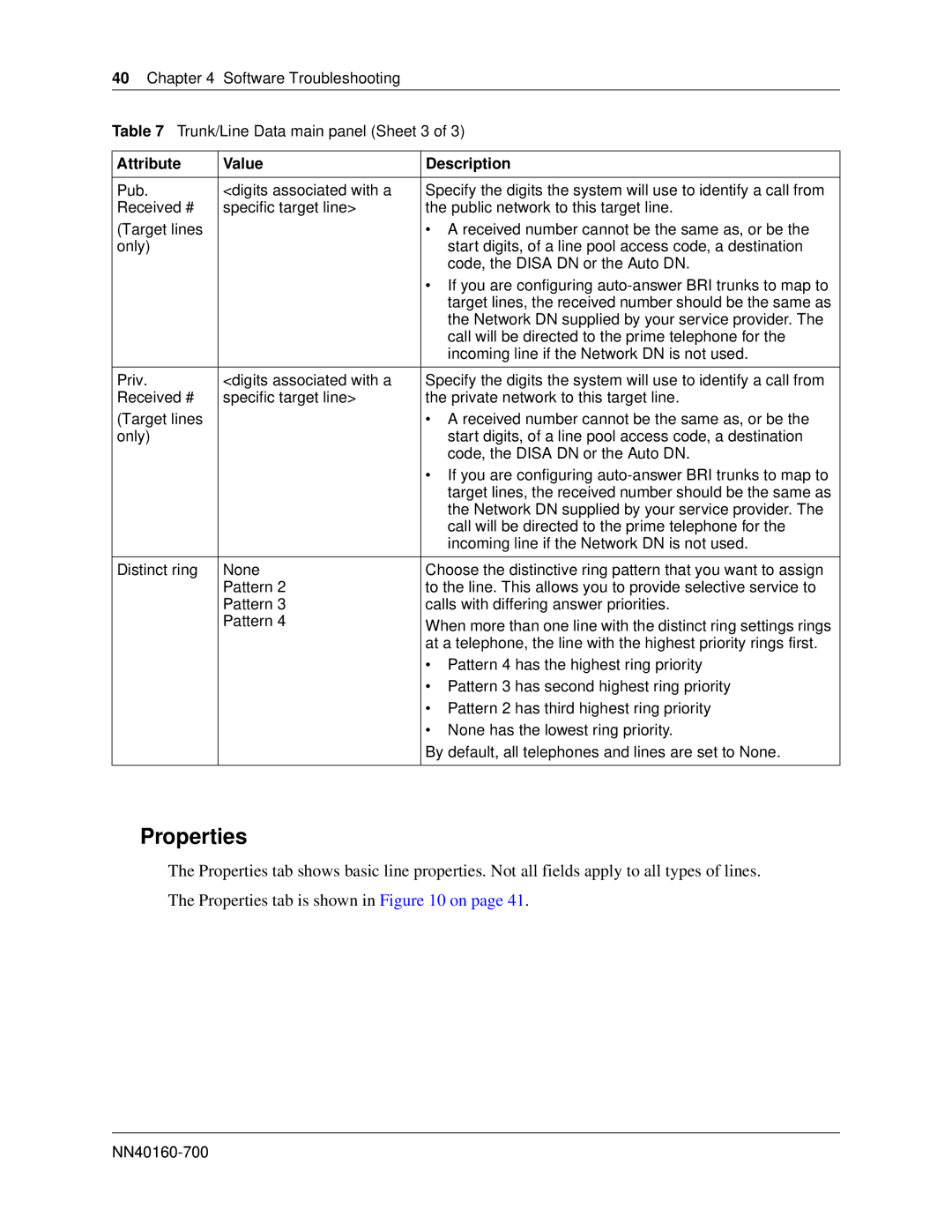40Chapter 4 Software Troubleshooting
Table 7 Trunk/Line Data main panel (Sheet 3 of 3)
Attribute | Value | Description |
|
|
|
Pub. | <digits associated with a | Specify the digits the system will use to identify a call from |
Received # | specific target line> | the public network to this target line. |
(Target lines |
| • A received number cannot be the same as, or be the |
only) |
| start digits, of a line pool access code, a destination |
|
| code, the DISA DN or the Auto DN. |
|
| • If you are configuring |
|
| target lines, the received number should be the same as |
|
| the Network DN supplied by your service provider. The |
|
| call will be directed to the prime telephone for the |
|
| incoming line if the Network DN is not used. |
|
|
|
Priv. | <digits associated with a | Specify the digits the system will use to identify a call from |
Received # | specific target line> | the private network to this target line. |
(Target lines |
| • A received number cannot be the same as, or be the |
only) |
| start digits, of a line pool access code, a destination |
|
| code, the DISA DN or the Auto DN. |
|
| • If you are configuring |
|
| target lines, the received number should be the same as |
|
| the Network DN supplied by your service provider. The |
|
| call will be directed to the prime telephone for the |
|
| incoming line if the Network DN is not used. |
|
|
|
Distinct ring | None | Choose the distinctive ring pattern that you want to assign |
| Pattern 2 | to the line. This allows you to provide selective service to |
| Pattern 3 | calls with differing answer priorities. |
| Pattern 4 | When more than one line with the distinct ring settings rings |
|
| at a telephone, the line with the highest priority rings first. |
|
| • Pattern 4 has the highest ring priority |
|
| • Pattern 3 has second highest ring priority |
|
| • Pattern 2 has third highest ring priority |
|
| • None has the lowest ring priority. |
|
| By default, all telephones and lines are set to None. |
|
|
|
Properties
The Properties tab shows basic line properties. Not all fields apply to all types of lines.
The Properties tab is shown in Figure 10 on page 41.