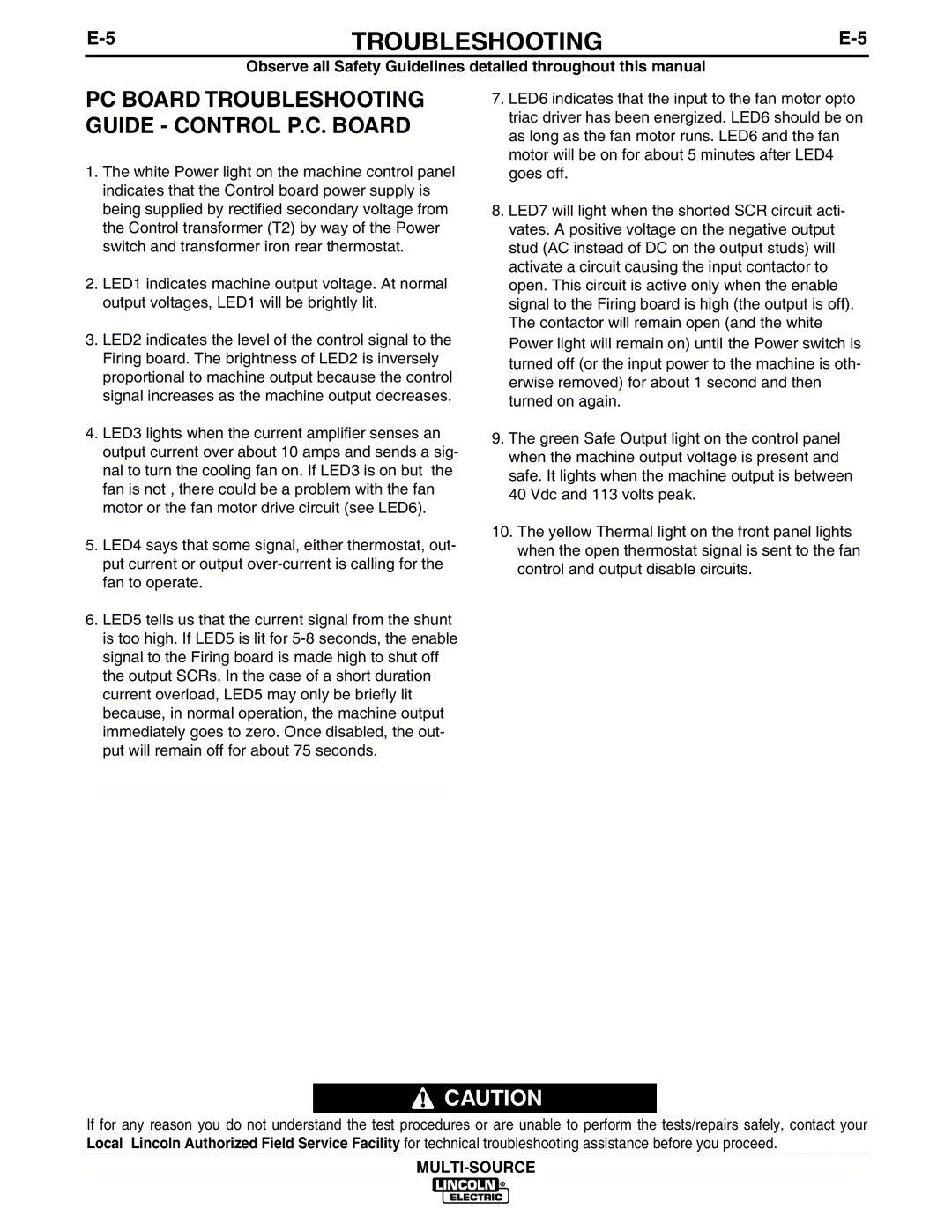| TROUBLESHOOTING |
| ||
|
| Observe all Safety Guidelines detailed throughout this manual |
| |
|
|
|
|
|
PC BOARD TROUBLESHOOTING GUIDE - CONTROL P.C. BOARD
1.The white Power light on the machine control panel indicates that the Control board power supply is being supplied by rectified secondary voltage from the Control transformer (T2) by way of the Power switch and transformer iron rear thermostat.
2.LED1 indicates machine output voltage. At normal output voltages, LED1 will be brightly lit.
3.LED2 indicates the level of the control signal to the Firing board. The brightness of LED2 is inversely proportional to machine output because the control signal increases as the machine output decreases.
4.LED3 lights when the current amplifier senses an output current over about 10 amps and sends a sig- nal to turn the cooling fan on. If LED3 is on but the fan is not , there could be a problem with the fan motor or the fan motor drive circuit (see LED6).
5.LED4 says that some signal, either thermostat, out- put current or output
6.LED5 tells us that the current signal from the shunt is too high. If LED5 is lit for
7.LED6 indicates that the input to the fan motor opto triac driver has been energized. LED6 should be on as long as the fan motor runs. LED6 and the fan motor will be on for about 5 minutes after LED4 goes off.
8.LED7 will light when the shorted SCR circuit acti- vates. A positive voltage on the negative output stud (AC instead of DC on the output studs) will activate a circuit causing the input contactor to open. This circuit is active only when the enable signal to the Firing board is high (the output is off). The contactor will remain open (and the white Power light will remain on) until the Power switch is turned off (or the input power to the machine is oth- erwise removed) for about 1 second and then turned on again.
9.The green Safe Output light on the control panel when the machine output voltage is present and safe. It lights when the machine output is between 40 Vdc and 113 volts peak.
10.The yellow Thermal light on the front panel lights when the open thermostat signal is sent to the fan control and output disable circuits.
![]() CAUTION
CAUTION
If for any reason you do not understand the test procedures or are unable to perform the tests/repairs safely, contact your Local Lincoln Authorized Field Service Facility for technical troubleshooting assistance before you proceed.