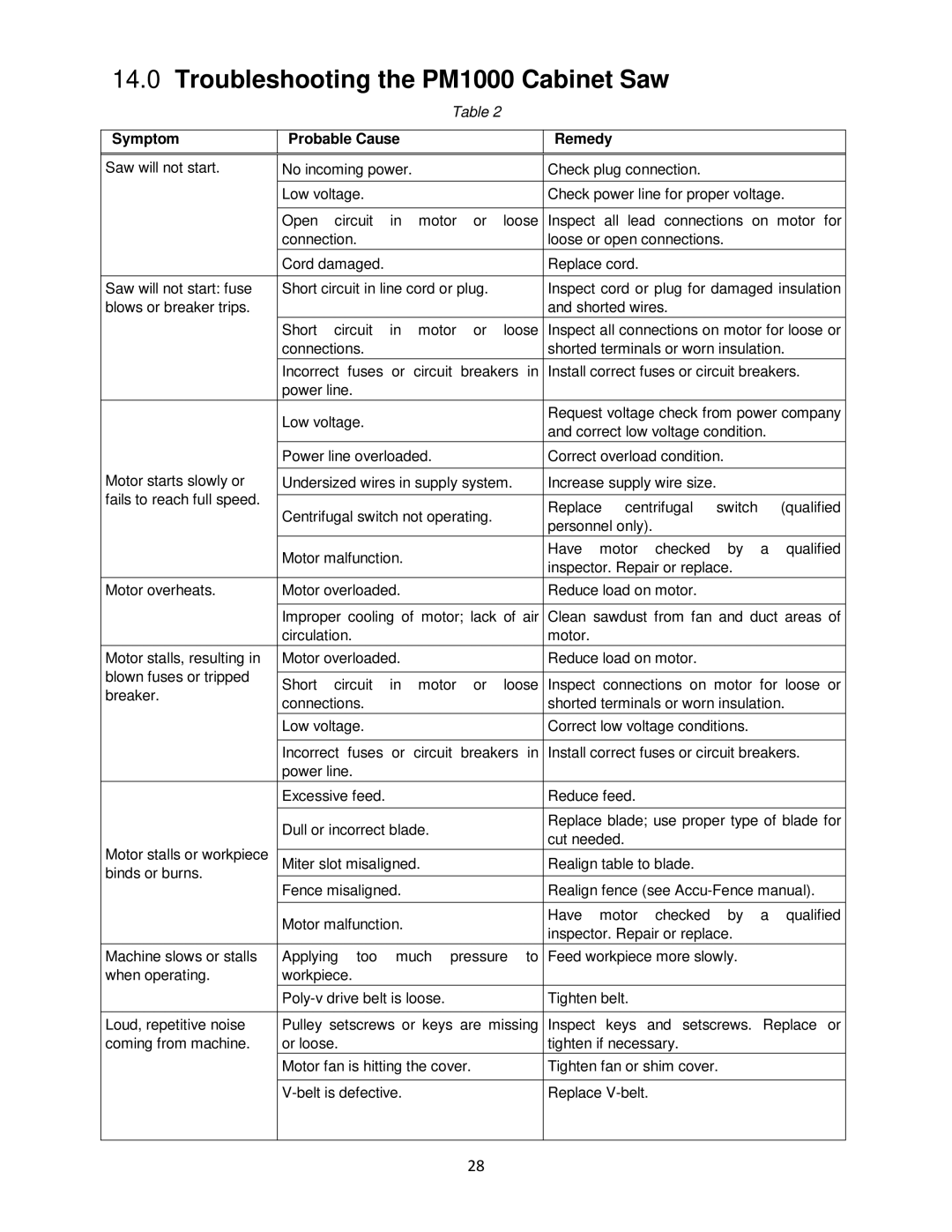14.0Troubleshooting the PM1000 Cabinet Saw
Table 2
Symptom | Probable Cause | Remedy |
|
|
|
| ||
Saw will not start. | No incoming power. | Check plug connection. |
|
|
| |||
| Low voltage. | Check power line for proper voltage. | ||||||
|
|
| ||||||
| Open circuit in motor or loose | Inspect all lead connections on motor for | ||||||
| connection. | loose or open connections. |
|
| ||||
| Cord damaged. | Replace cord. |
|
|
|
| ||
Saw will not start: fuse | Short circuit in line cord or plug. | Inspect cord or plug for damaged insulation | ||||||
blows or breaker trips. |
| and shorted wires. |
|
|
| |||
| Short circuit in motor or loose | Inspect all connections on motor for loose or | ||||||
| connections. | shorted terminals or worn insulation. | ||||||
| Incorrect fuses or circuit breakers in | Install correct fuses or circuit breakers. | ||||||
| power line. |
|
|
|
|
|
| |
| Low voltage. | Request voltage check from power company | ||||||
| and correct low voltage condition. |
| ||||||
|
|
| ||||||
| Power line overloaded. | Correct overload condition. |
|
| ||||
Motor starts slowly or |
|
|
|
|
| |||
Undersized wires in supply system. | Increase supply wire size. |
|
|
| ||||
fails to reach full speed. |
|
|
|
|
|
|
| |
Centrifugal switch not operating. | Replace centrifugal | switch |
| (qualified | ||||
|
| |||||||
| personnel only). |
|
|
|
| |||
|
|
|
|
|
| |||
| Motor malfunction. | Have | motor | checked | by | a | qualified | |
| inspector. Repair or replace. |
|
| |||||
|
|
|
| |||||
Motor overheats. | Motor overloaded. | Reduce load on motor. |
|
|
| |||
|
|
| ||||||
| Improper cooling of motor; lack of air | Clean sawdust from fan and duct areas of | ||||||
| circulation. | motor. |
|
|
|
|
| |
Motor stalls, resulting in | Motor overloaded. | Reduce load on motor. |
|
|
| |||
blown fuses or tripped |
|
|
|
|
|
|
| |
Short circuit in motor or loose | Inspect | connections on motor | for | loose or | ||||
breaker. | ||||||||
connections. | shorted terminals or worn insulation. | |||||||
| ||||||||
| Low voltage. | Correct low voltage conditions. |
|
| ||||
|
|
| ||||||
| Incorrect fuses or circuit breakers in | Install correct fuses or circuit breakers. | ||||||
| power line. |
|
|
|
|
|
| |
| Excessive feed. | Reduce feed. |
|
|
|
| ||
| Dull or incorrect blade. | Replace blade; use proper type of blade for | ||||||
| cut needed. |
|
|
|
| |||
Motor stalls or workpiece |
|
|
|
|
| |||
Miter slot misaligned. | Realign table to blade. |
|
|
| ||||
binds or burns. |
|
|
|
|
|
|
| |
Fence misaligned. | Realign fence (see | |||||||
| ||||||||
|
|
|
|
|
|
|
| |
| Motor malfunction. | Have | motor | checked | by | a | qualified | |
| inspector. Repair or replace. |
|
| |||||
|
|
|
| |||||
Machine slows or stalls | Applying too much pressure to | Feed workpiece more slowly. |
|
| ||||
when operating. | workpiece. |
|
|
|
|
|
| |
| Tighten belt. |
|
|
|
| |||
|
|
| ||||||
Loud, repetitive noise | Pulley setscrews or keys are missing | Inspect keys and setscrews. Replace or | ||||||
coming from machine. | or loose. | tighten if necessary. |
|
|
| |||
| Motor fan is hitting the cover. | Tighten fan or shim cover. |
|
| ||||
|
|
|
|
|
|
| ||
| Replace |
|
|
|
| |||
|
|
|
|
|
|
|
| |
28