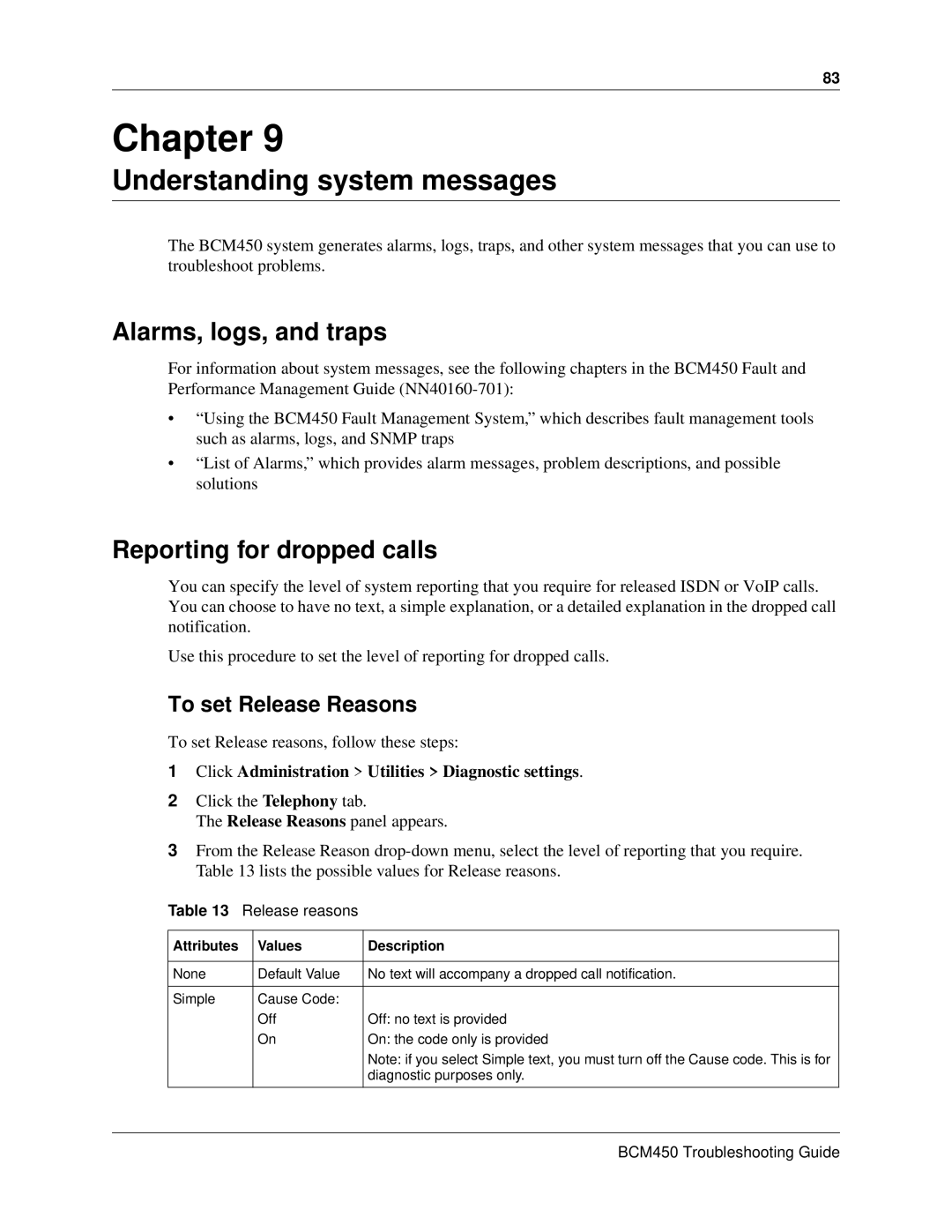83
Chapter 9
Understanding system messages
The BCM450 system generates alarms, logs, traps, and other system messages that you can use to troubleshoot problems.
Alarms, logs, and traps
For information about system messages, see the following chapters in the BCM450 Fault and Performance Management Guide
•“Using the BCM450 Fault Management System,” which describes fault management tools such as alarms, logs, and SNMP traps
•“List of Alarms,” which provides alarm messages, problem descriptions, and possible solutions
Reporting for dropped calls
You can specify the level of system reporting that you require for released ISDN or VoIP calls. You can choose to have no text, a simple explanation, or a detailed explanation in the dropped call notification.
Use this procedure to set the level of reporting for dropped calls.
To set Release Reasons
To set Release reasons, follow these steps:
1Click Administration > Utilities > Diagnostic settings.
2Click the Telephony tab.
The Release Reasons panel appears.
3From the Release Reason
Table 13 | Release reasons |
| |
|
|
|
|
Attributes |
| Values | Description |
|
|
|
|
None |
| Default Value | No text will accompany a dropped call notification. |
|
|
|
|
Simple |
| Cause Code: |
|
|
| Off | Off: no text is provided |
|
| On | On: the code only is provided |
|
|
| Note: if you select Simple text, you must turn off the Cause code. This is for |
|
|
| diagnostic purposes only. |
|
|
|
|