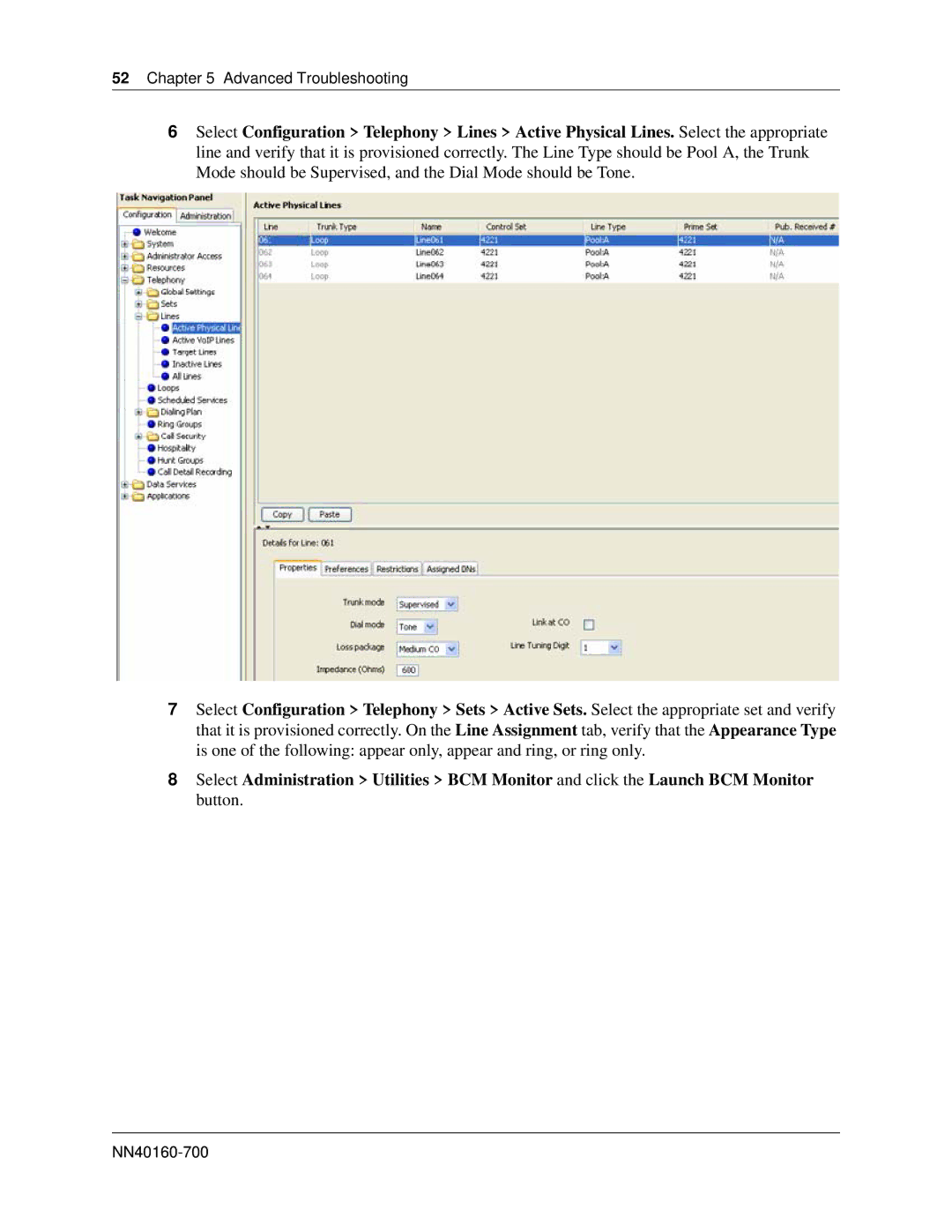52Chapter 5 Advanced Troubleshooting
6Select Configuration > Telephony > Lines > Active Physical Lines. Select the appropriate line and verify that it is provisioned correctly. The Line Type should be Pool A, the Trunk Mode should be Supervised, and the Dial Mode should be Tone.
7Select Configuration > Telephony > Sets > Active Sets. Select the appropriate set and verify that it is provisioned correctly. On the Line Assignment tab, verify that the Appearance Type is one of the following: appear only, appear and ring, or ring only.
8Select Administration > Utilities > BCM Monitor and click the Launch BCM Monitor button.