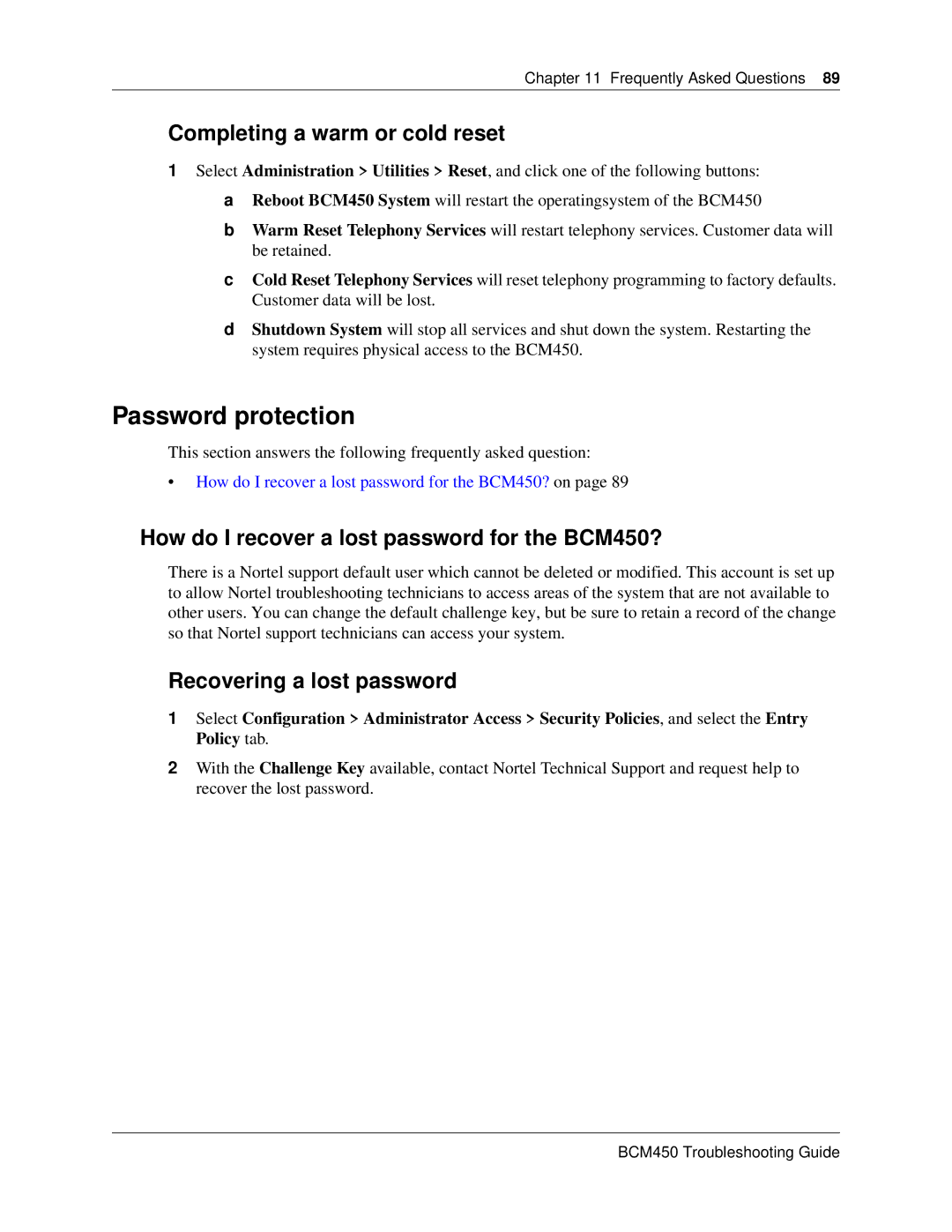Chapter 11 Frequently Asked Questions 89
Completing a warm or cold reset
1Select Administration > Utilities > Reset, and click one of the following buttons: a Reboot BCM450 System will restart the operatingsystem of the BCM450
bWarm Reset Telephony Services will restart telephony services. Customer data will be retained.
cCold Reset Telephony Services will reset telephony programming to factory defaults. Customer data will be lost.
dShutdown System will stop all services and shut down the system. Restarting the system requires physical access to the BCM450.
Password protection
This section answers the following frequently asked question:
•How do I recover a lost password for the BCM450? on page 89
How do I recover a lost password for the BCM450?
There is a Nortel support default user which cannot be deleted or modified. This account is set up to allow Nortel troubleshooting technicians to access areas of the system that are not available to other users. You can change the default challenge key, but be sure to retain a record of the change so that Nortel support technicians can access your system.
Recovering a lost password
1Select Configuration > Administrator Access > Security Policies, and select the Entry Policy tab.
2With the Challenge Key available, contact Nortel Technical Support and request help to recover the lost password.