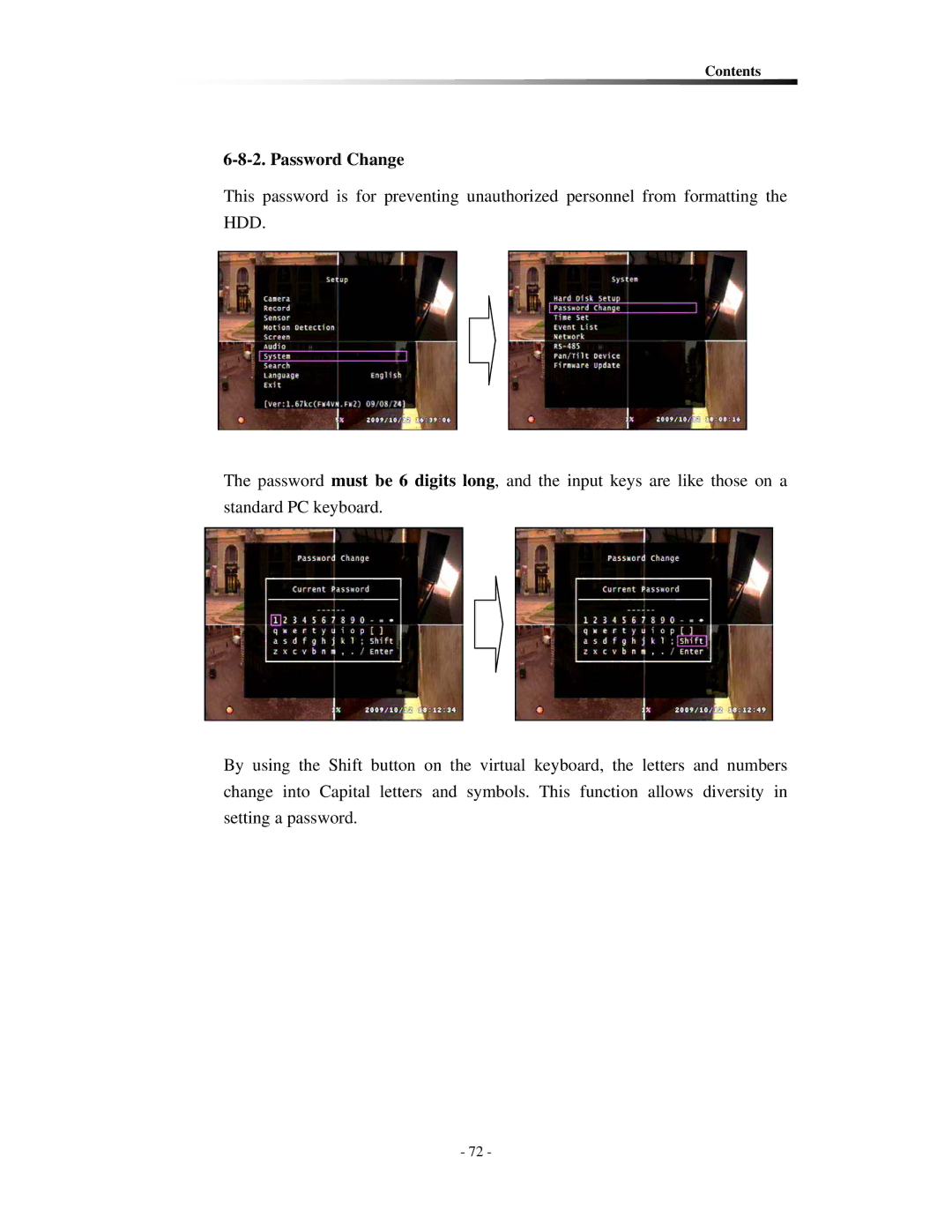Contents
6-8-2. Password Change
This password is for preventing unauthorized personnel from formatting the HDD.
The password must be 6 digits long, and the input keys are like those on a standard PC keyboard.
By using the Shift button on the virtual keyboard, the letters and numbers change into Capital letters and symbols. This function allows diversity in setting a password.
- 72 -