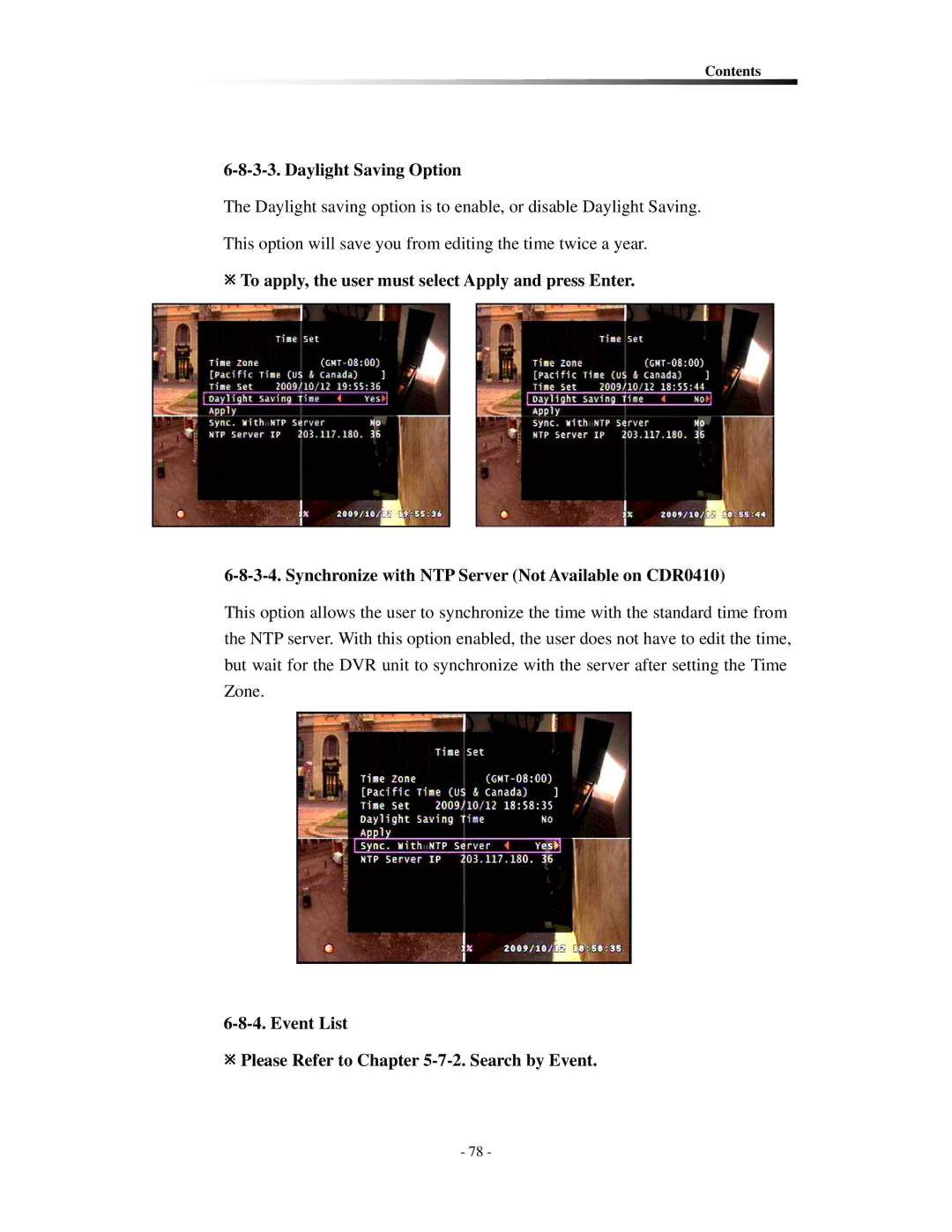Contents
6-8-3-3. Daylight Saving Option
The Daylight saving option is to enable, or disable Daylight Saving.
This option will save you from editing the time twice a year.
ÚTo apply, the user must select Apply and press Enter.
This option allows the user to synchronize the time with the standard time from the NTP server. With this option enabled, the user does not have to edit the time, but wait for the DVR unit to synchronize with the server after setting the Time Zone.
6-8-4. Event List
ÚPlease Refer to Chapter 5-7-2. Search by Event.
- 78 -