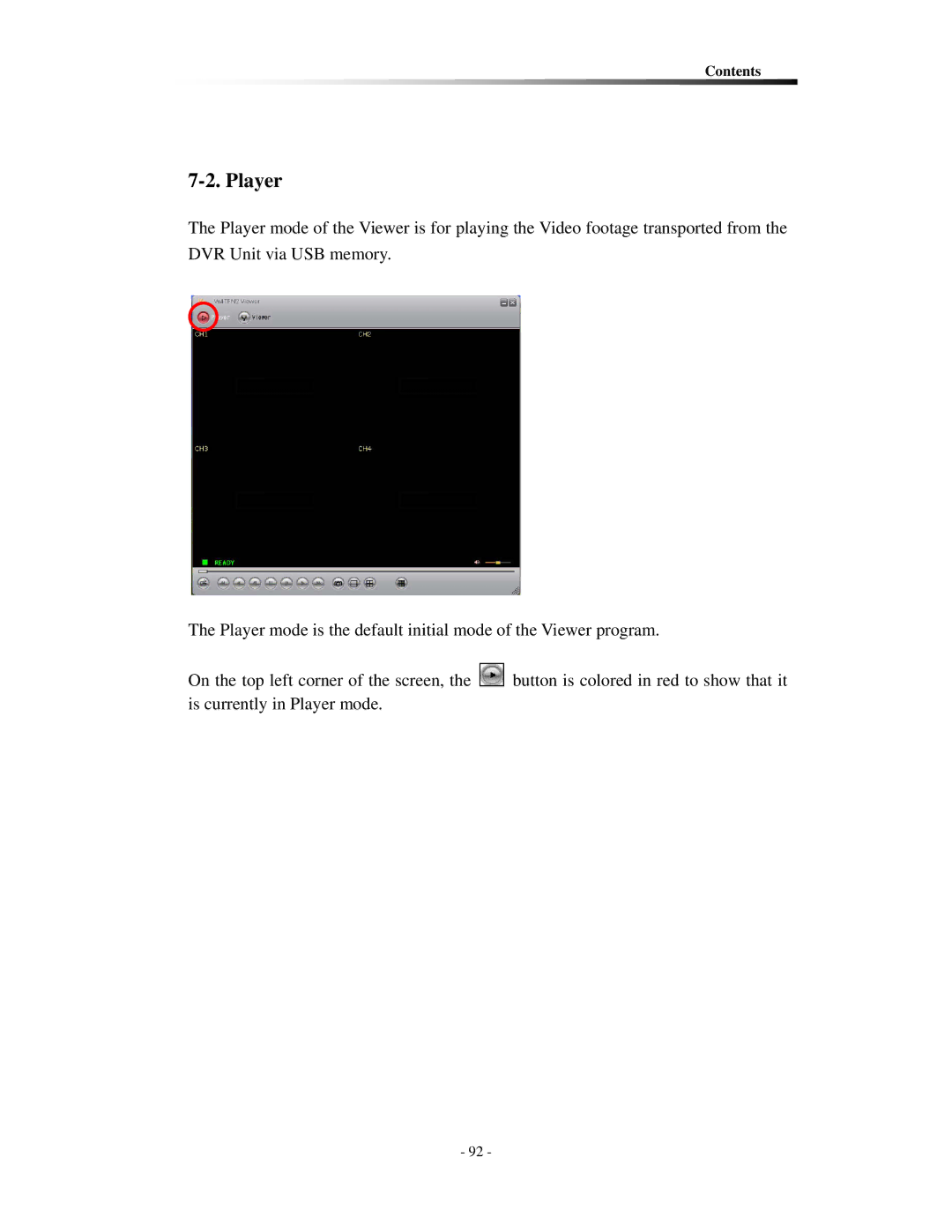Contents
7-2. Player
The Player mode of the Viewer is for playing the Video footage transported from the DVR Unit via USB memory.
The Player mode is the default initial mode of the Viewer program.
On the top left corner of the screen, the ![]() button is colored in red to show that it is currently in Player mode.
button is colored in red to show that it is currently in Player mode.
- 92 -