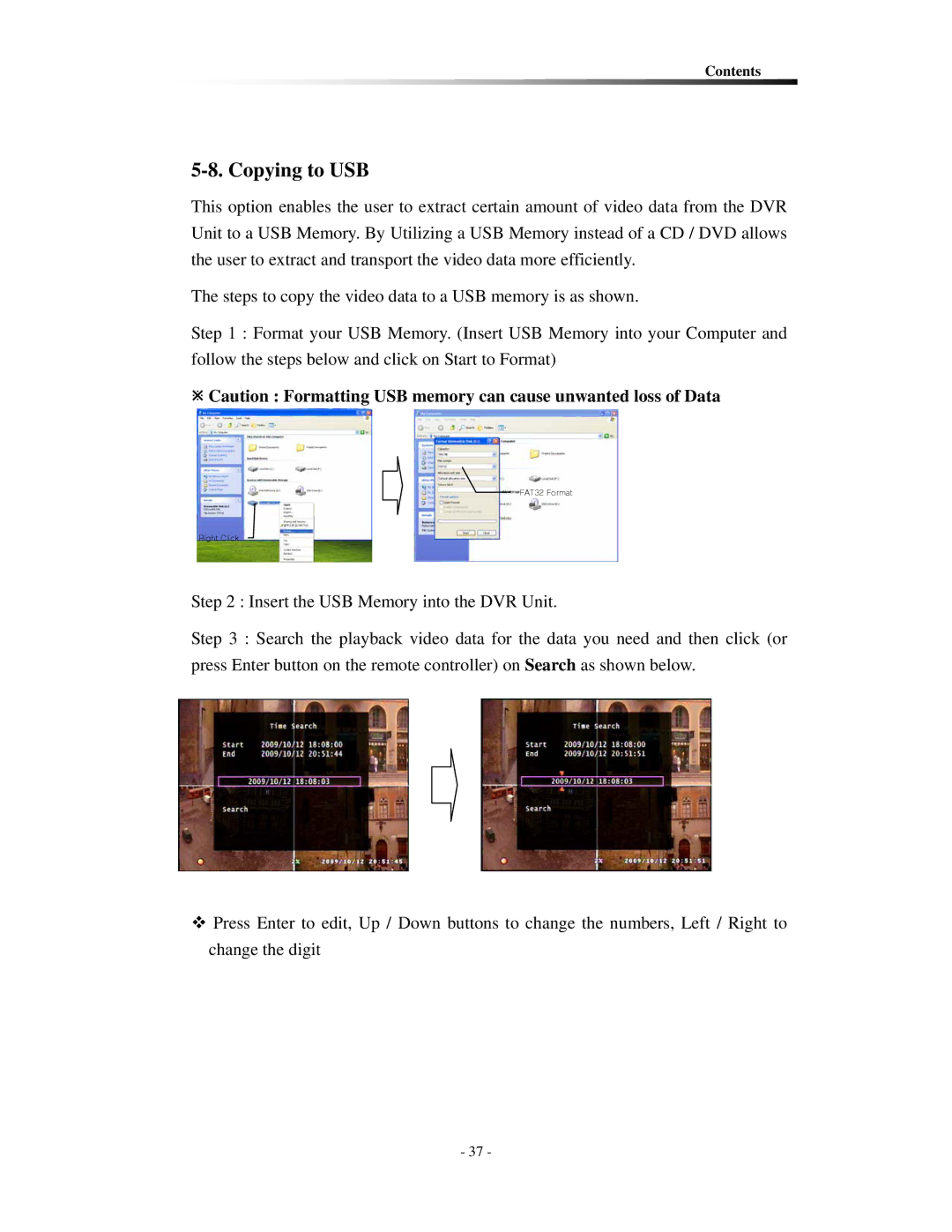Contents
5-8. Copying to USB
This option enables the user to extract certain amount of video data from the DVR Unit to a USB Memory. By Utilizing a USB Memory instead of a CD / DVD allows the user to extract and transport the video data more efficiently.
The steps to copy the video data to a USB memory is as shown.
Step 1 : Format your USB Memory. (Insert USB Memory into your Computer and follow the steps below and click on Start to Format)
ÚCaution : Formatting USB memory can cause unwanted loss of Data
FAT32 Format
Right Click
Step 2 : Insert the USB Memory into the DVR Unit.
Step 3 : Search the playback video data for the data you need and then click (or press Enter button on the remote controller) on Search as shown below.
Press Enter to edit, Up / Down buttons to change the numbers, Left / Right to change the digit
- 37 -