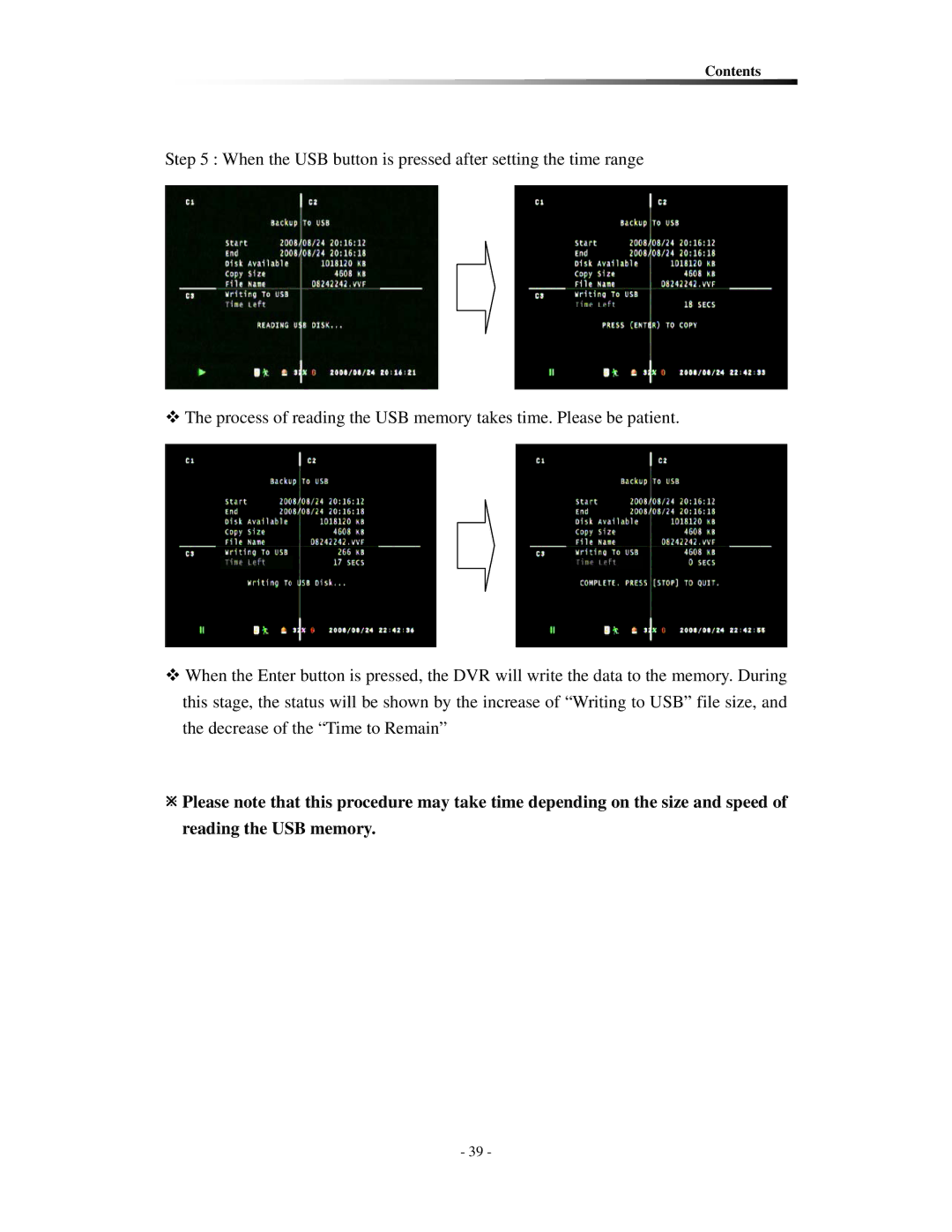Contents
Step 5 : When the USB button is pressed after setting the time range
The process of reading the USB memory takes time. Please be patient.
When the Enter button is pressed, the DVR will write the data to the memory. During this stage, the status will be shown by the increase of “Writing to USB” file size, and the decrease of the “Time to Remain”
ÚPlease note that this procedure may take time depending on the size and speed of reading the USB memory.
- 39 -