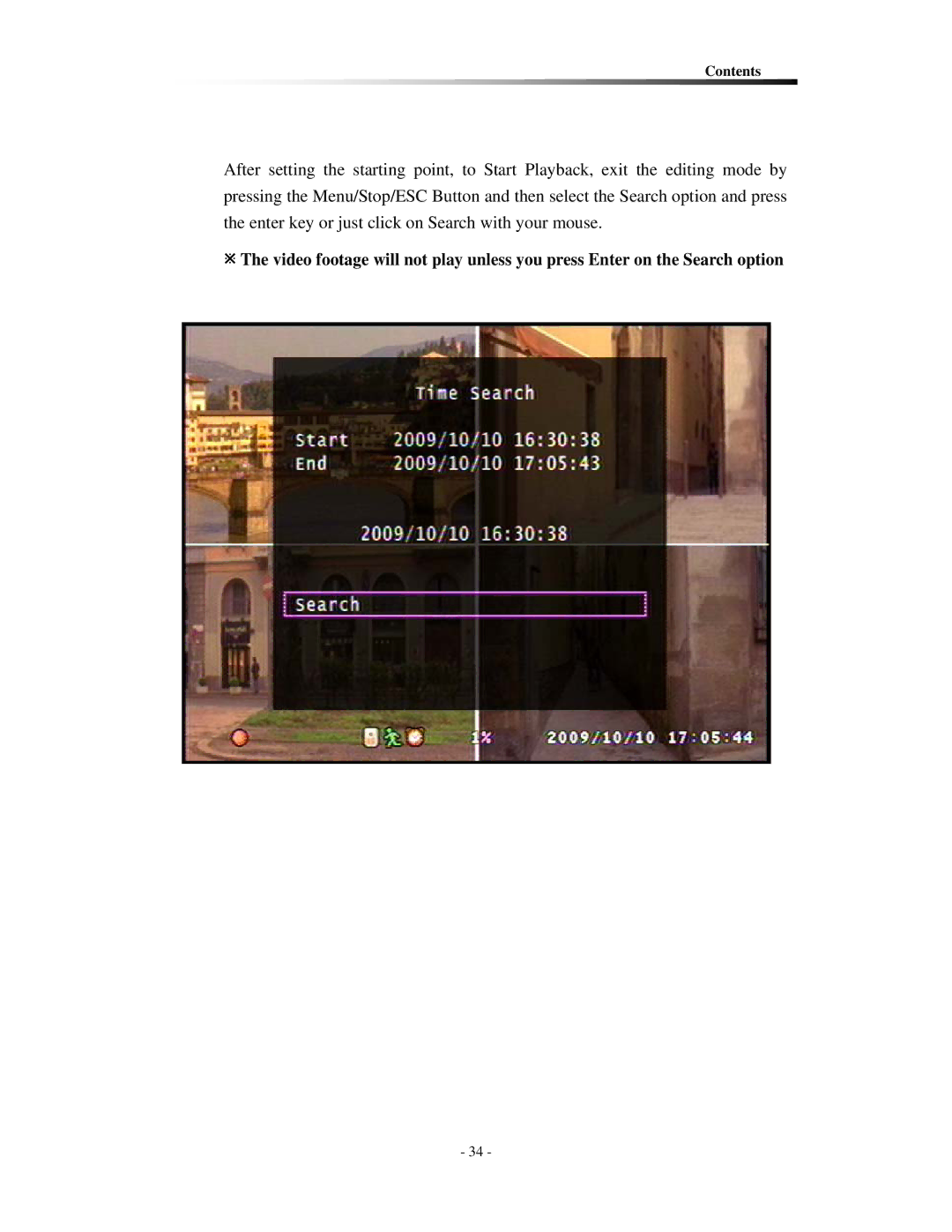Contents
After setting the starting point, to Start Playback, exit the editing mode by pressing the Menu/Stop/ESC Button and then select the Search option and press the enter key or just click on Search with your mouse.
ÚThe video footage will not play unless you press Enter on the Search option
- 34 -