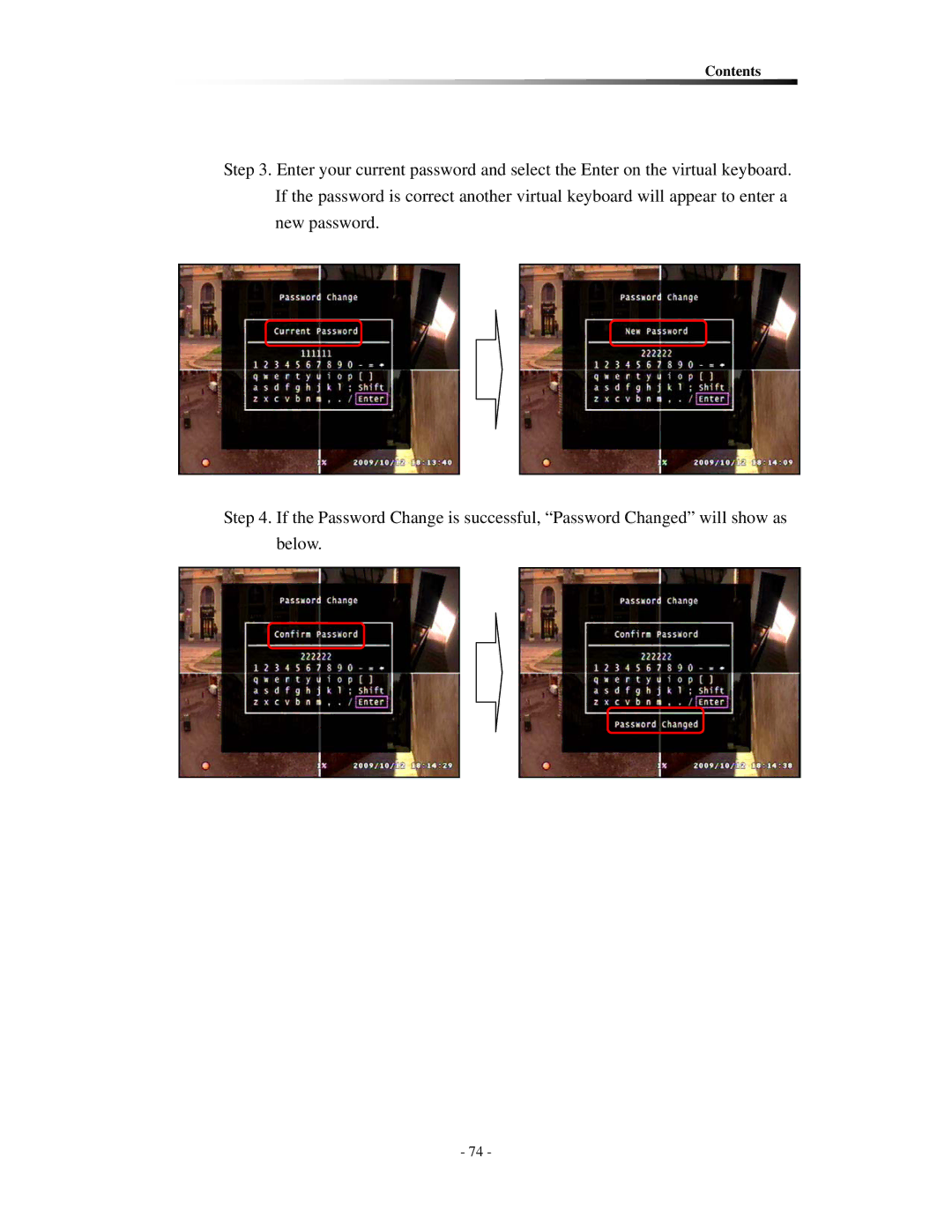Contents
Step 3. Enter your current password and select the Enter on the virtual keyboard. If the password is correct another virtual keyboard will appear to enter a new password.
Step 4. If the Password Change is successful, “Password Changed” will show as below.
- 74 -