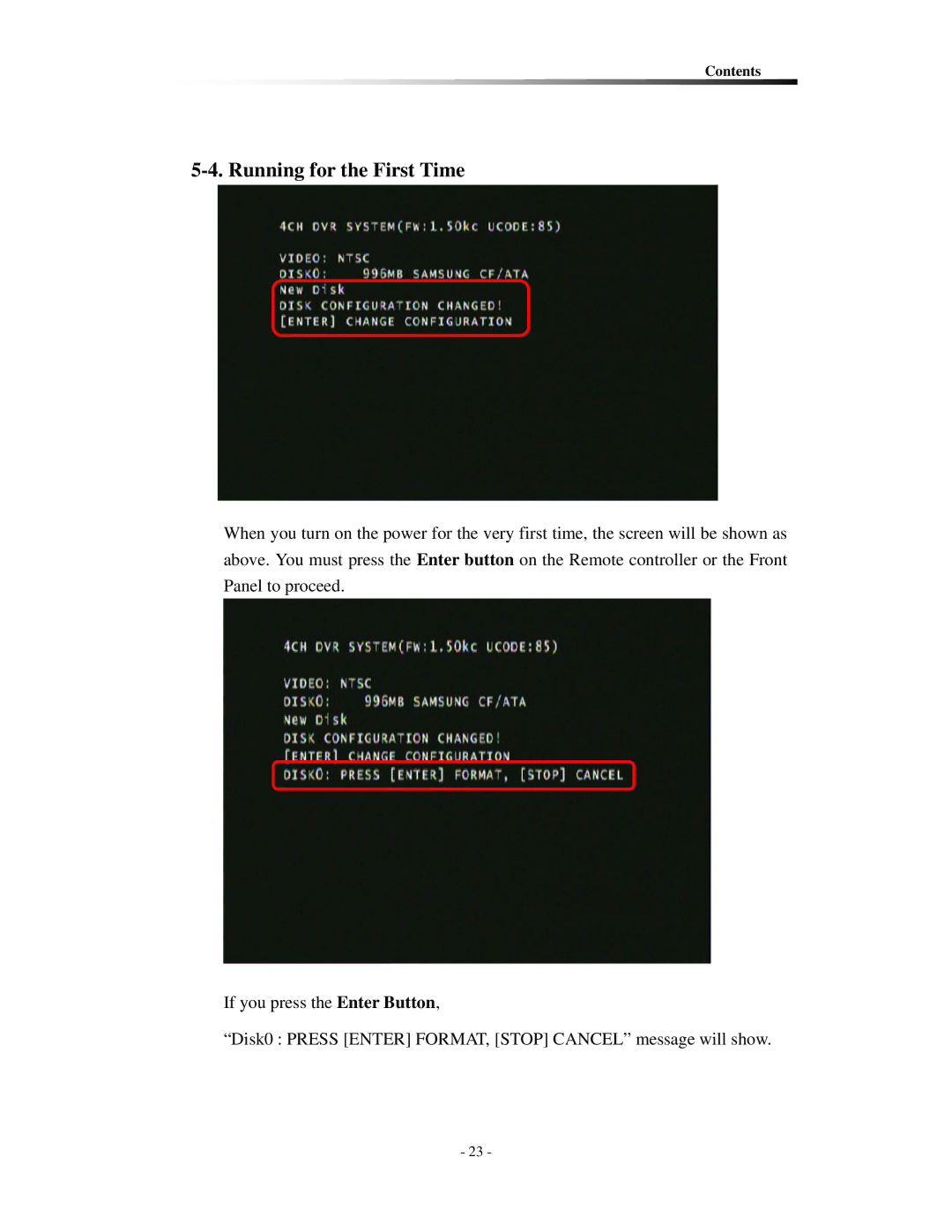Contents
5-4. Running for the First Time
When you turn on the power for the very first time, the screen will be shown as above. You must press the Enter button on the Remote controller or the Front Panel to proceed.
If you press the Enter Button,
“Disk0 : PRESS [ENTER] FORMAT, [STOP] CANCEL” message will show.
- 23 -