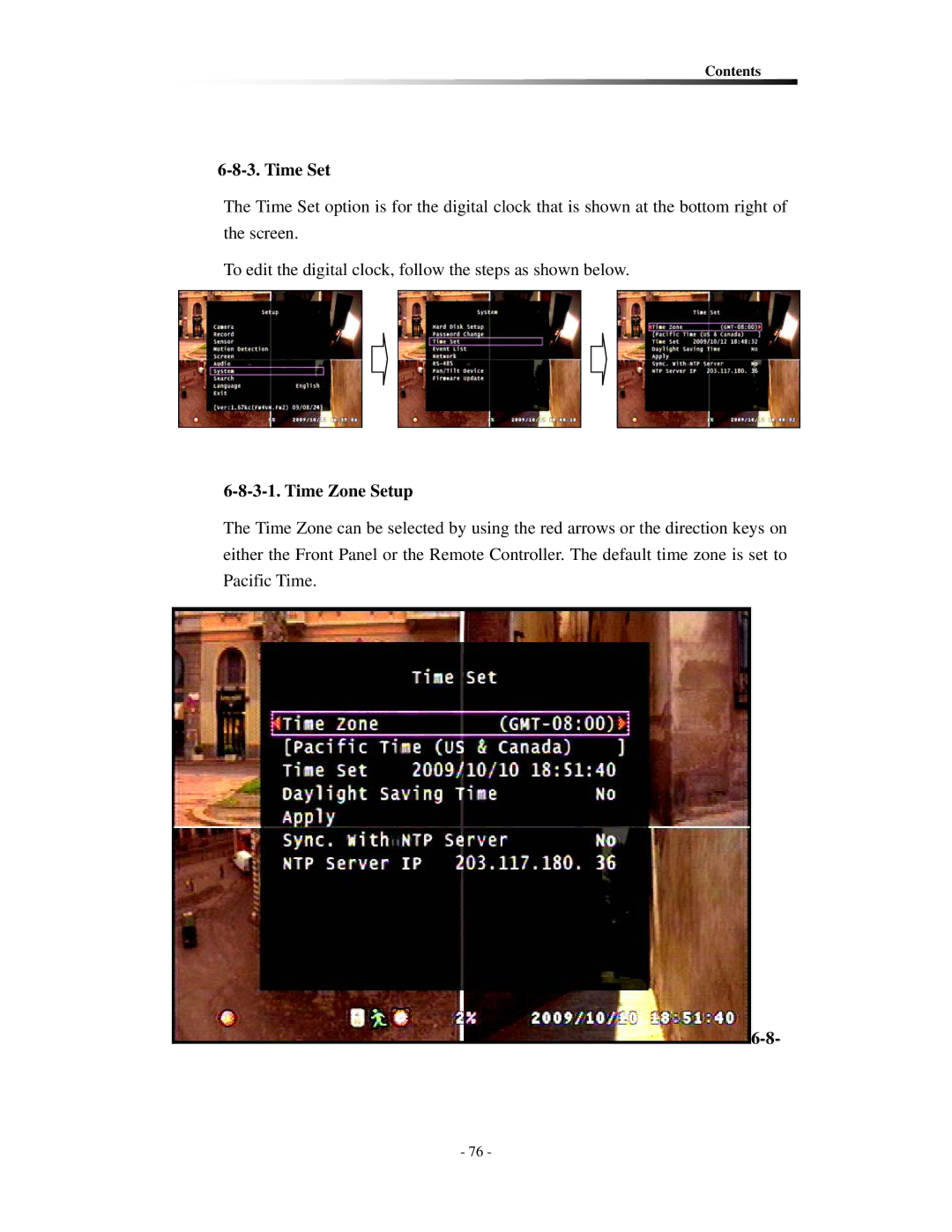Contents
6-8-3. Time Set
The Time Set option is for the digital clock that is shown at the bottom right of the screen.
To edit the digital clock, follow the steps as shown below.
6-8-3-1. Time Zone Setup
The Time Zone can be selected by using the red arrows or the direction keys on either the Front Panel or the Remote Controller. The default time zone is set to Pacific Time.
 6-8-
6-8-
- 76 -