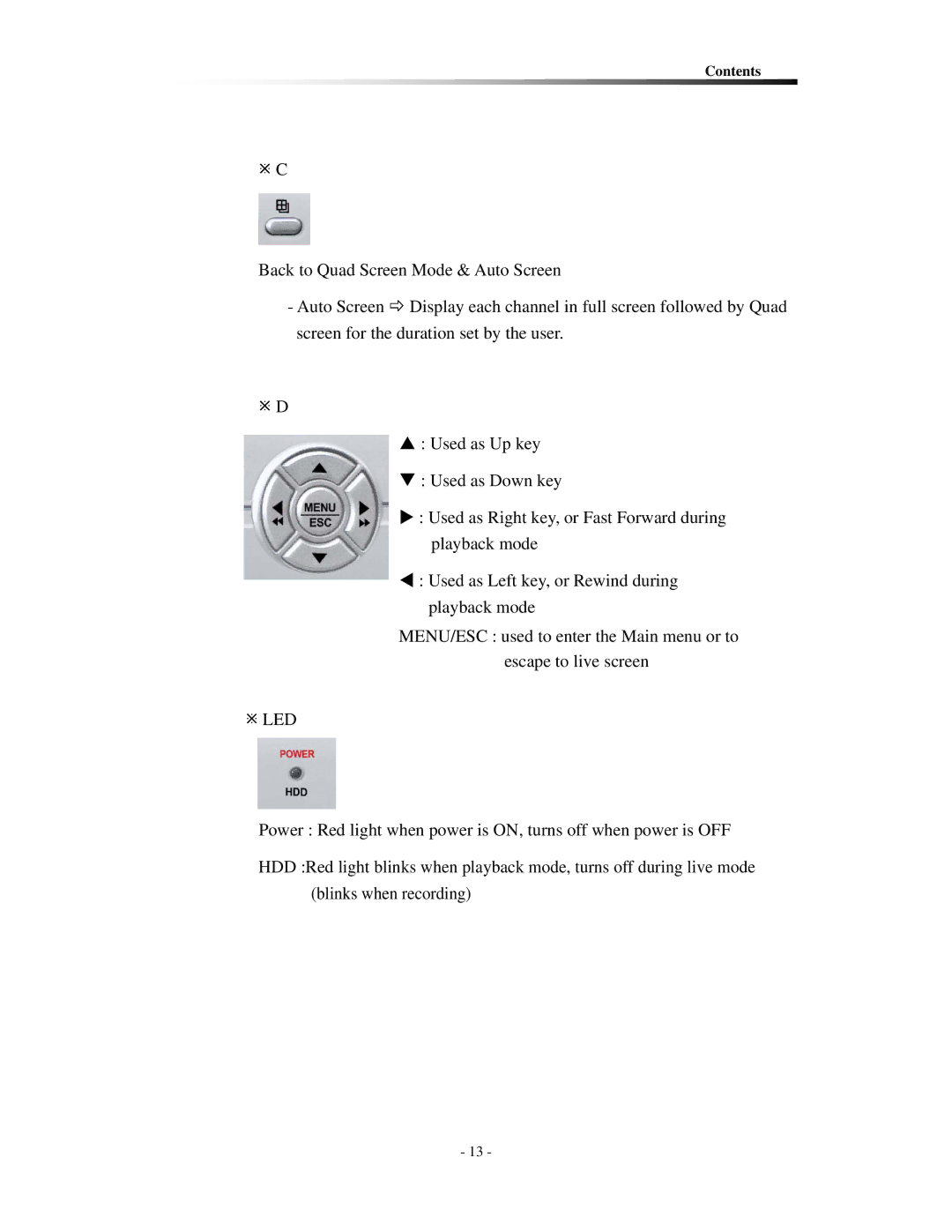Contents
ÚC
Back to Quad Screen Mode & Auto Screen
-Auto Screen B Display each channel in full screen followed by Quad screen for the duration set by the user.
ÚD
S: Used as Up key
T: Used as Down key
X: Used as Right key, or Fast Forward during playback mode
W: Used as Left key, or Rewind during playback mode
MENU/ESC : used to enter the Main menu or to escape to live screen
ÚLED
Power : Red light when power is ON, turns off when power is OFF
HDD :Red light blinks when playback mode, turns off during live mode (blinks when recording)
- 13 -