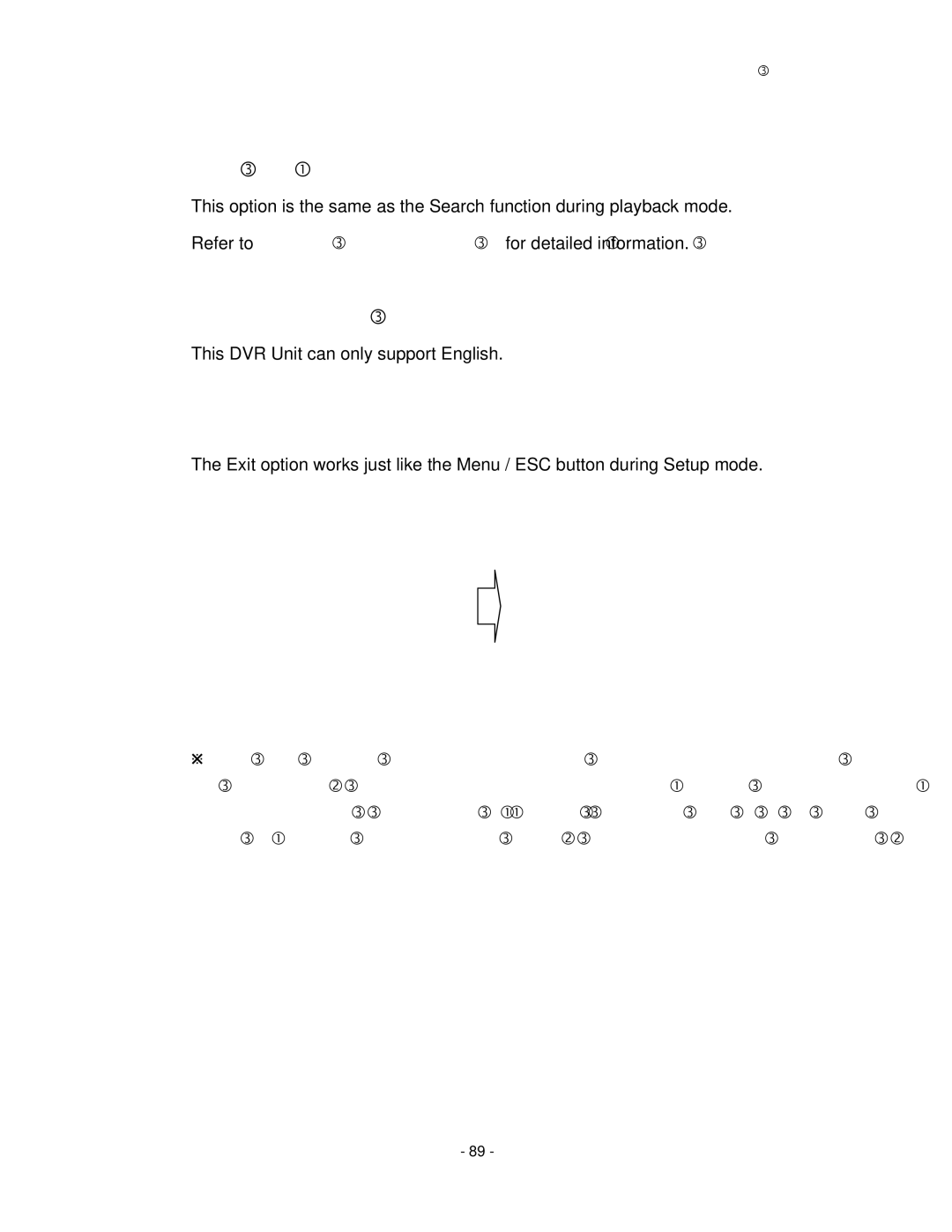Contents
6-9. Search
This option is the same as the Search function during playback mode. Refer to Chapter
6-10. Language
This DVR Unit can only support English.
6-11. Exit
The Exit option works just like the Menu / ESC button during Setup mode.
ÚPlease note that this menu will not appear if the Menu / ESC button during Setup mode without making any changes. If any changes are made, and you wish to keep those changes, please select the Exit & Save Changes option, or the changes you have made will not be applied
- 89 -