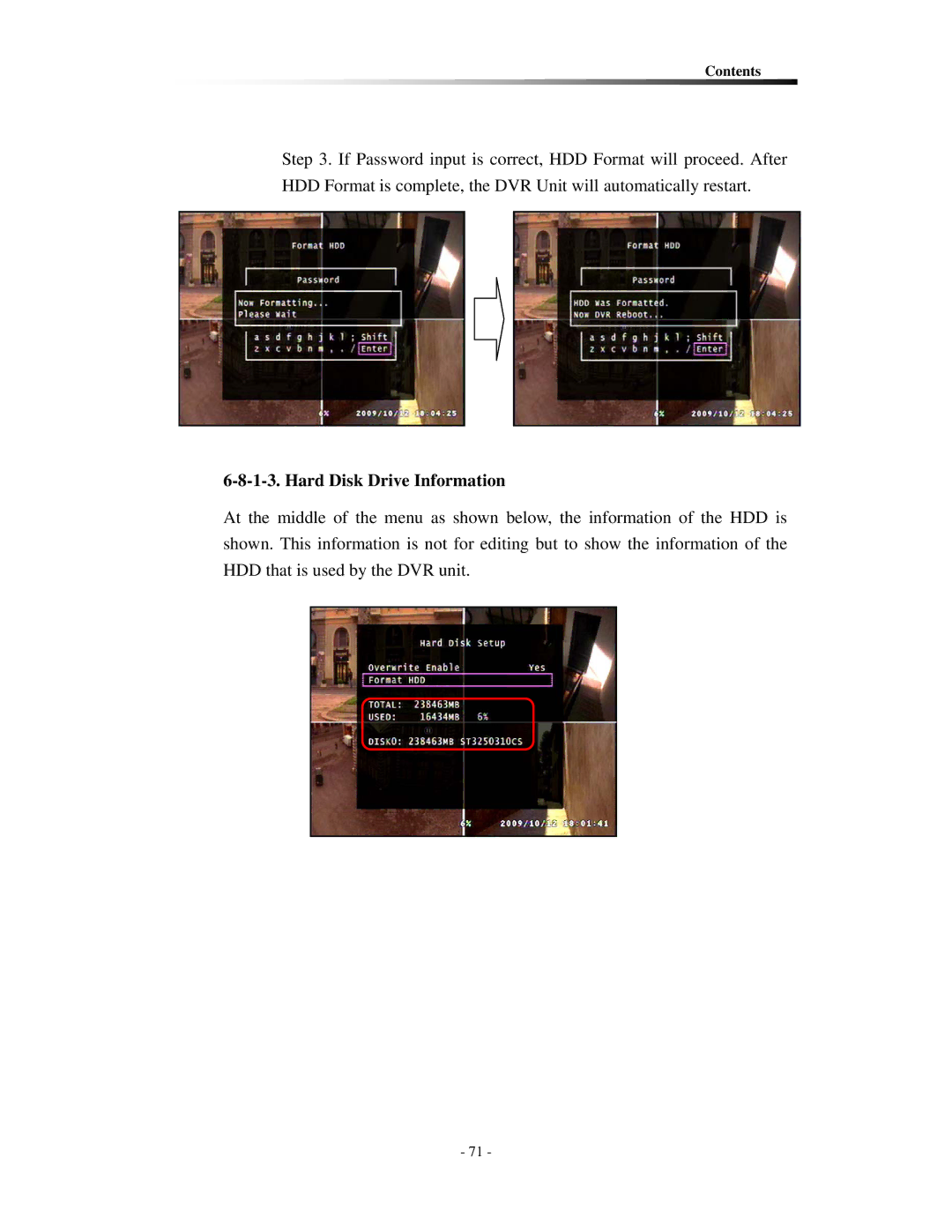Contents
Step 3. If Password input is correct, HDD Format will proceed. After HDD Format is complete, the DVR Unit will automatically restart.
6-8-1-3. Hard Disk Drive Information
At the middle of the menu as shown below, the information of the HDD is shown. This information is not for editing but to show the information of the HDD that is used by the DVR unit.
- 71 -