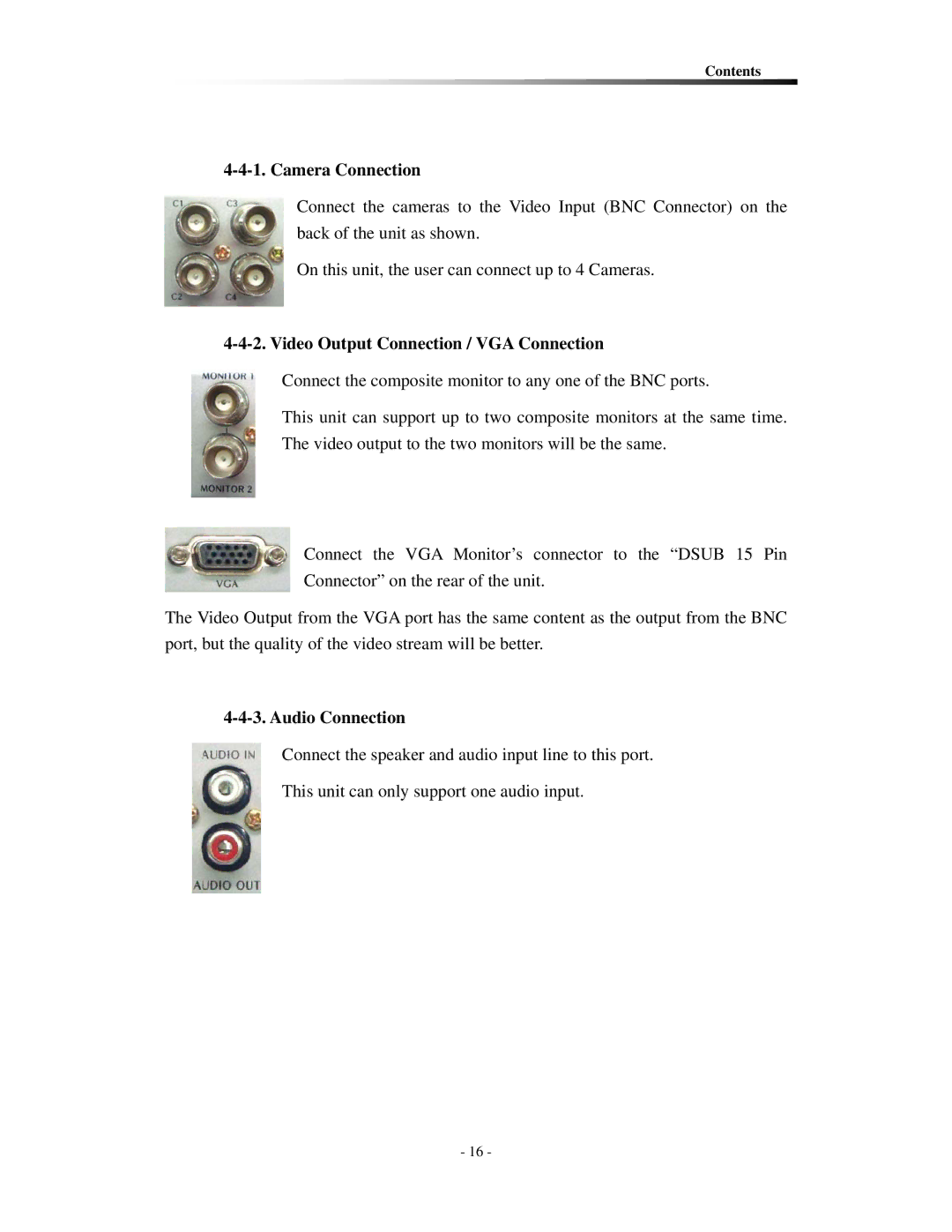Contents
4-4-1. Camera Connection
Connect the cameras to the Video Input (BNC Connector) on the back of the unit as shown.
On this unit, the user can connect up to 4 Cameras.
4-4-2. Video Output Connection / VGA Connection
Connect the composite monitor to any one of the BNC ports.
This unit can support up to two composite monitors at the same time. The video output to the two monitors will be the same.
Connect the VGA Monitor’s connector to the “DSUB 15 Pin Connector” on the rear of the unit.
The Video Output from the VGA port has the same content as the output from the BNC port, but the quality of the video stream will be better.
4-4-3. Audio Connection
Connect the speaker and audio input line to this port.
This unit can only support one audio input.
- 16 -