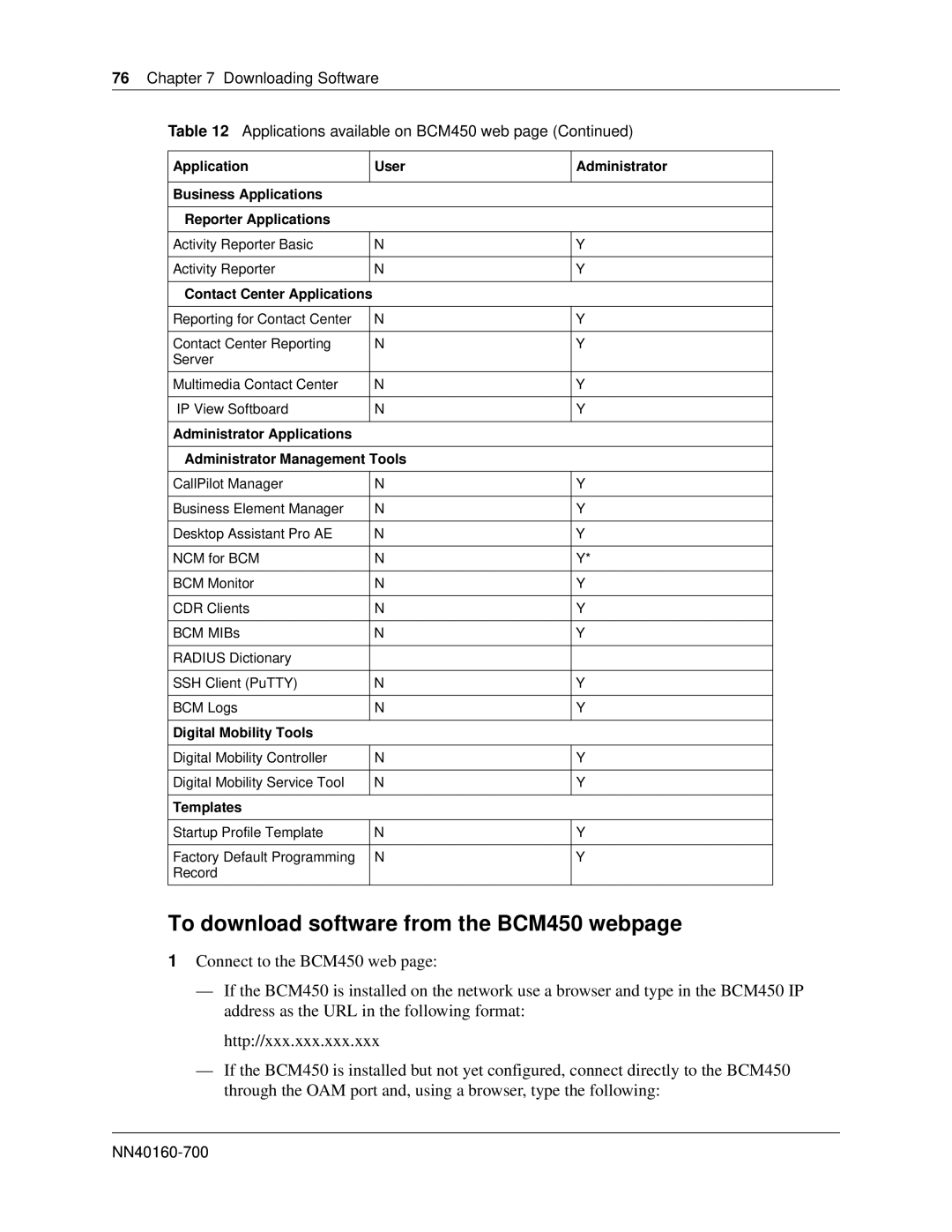76 Chapter 7 Downloading Software
Table 12 Applications available on BCM450 web page (Continued)
Application |
| User | Administrator |
|
|
|
|
Business Applications |
|
| |
|
|
| |
Reporter Applications |
|
| |
|
|
| |
Activity Reporter Basic |
| N | Y |
|
|
|
|
Activity Reporter |
| N | Y |
|
|
|
|
Contact Center Applications |
|
| |
|
|
| |
Reporting for Contact Center |
| N | Y |
|
|
|
|
Contact Center Reporting |
| N | Y |
Server |
|
|
|
|
|
|
|
Multimedia Contact Center |
| N | Y |
|
|
|
|
IP View Softboard |
| N | Y |
|
|
|
|
Administrator Applications |
|
| |
|
| ||
Administrator Management Tools |
| ||
|
|
| |
CallPilot Manager |
| N | Y |
|
|
|
|
Business Element Manager |
| N | Y |
|
|
|
|
Desktop Assistant Pro AE |
| N | Y |
|
|
|
|
NCM for BCM |
| N | Y* |
|
|
|
|
BCM Monitor |
| N | Y |
|
|
|
|
CDR Clients |
| N | Y |
|
|
|
|
BCM MIBs |
| N | Y |
|
|
|
|
RADIUS Dictionary |
|
|
|
|
|
|
|
SSH Client (PuTTY) |
| N | Y |
|
|
|
|
BCM Logs |
| N | Y |
|
|
|
|
Digital Mobility Tools |
|
| |
|
|
| |
Digital Mobility Controller |
| N | Y |
|
|
|
|
Digital Mobility Service Tool |
| N | Y |
|
|
|
|
Templates |
|
| |
|
|
| |
Startup Profile Template |
| N | Y |
|
|
|
|
Factory Default Programming |
| N | Y |
Record |
|
|
|
|
|
|
|
To download software from the BCM450 webpage
1Connect to the BCM450 web page:
—If the BCM450 is installed on the network use a browser and type in the BCM450 IP address as the URL in the following format:
http://xxx.xxx.xxx.xxx
—If the BCM450 is installed but not yet configured, connect directly to the BCM450 through the OAM port and, using a browser, type the following: