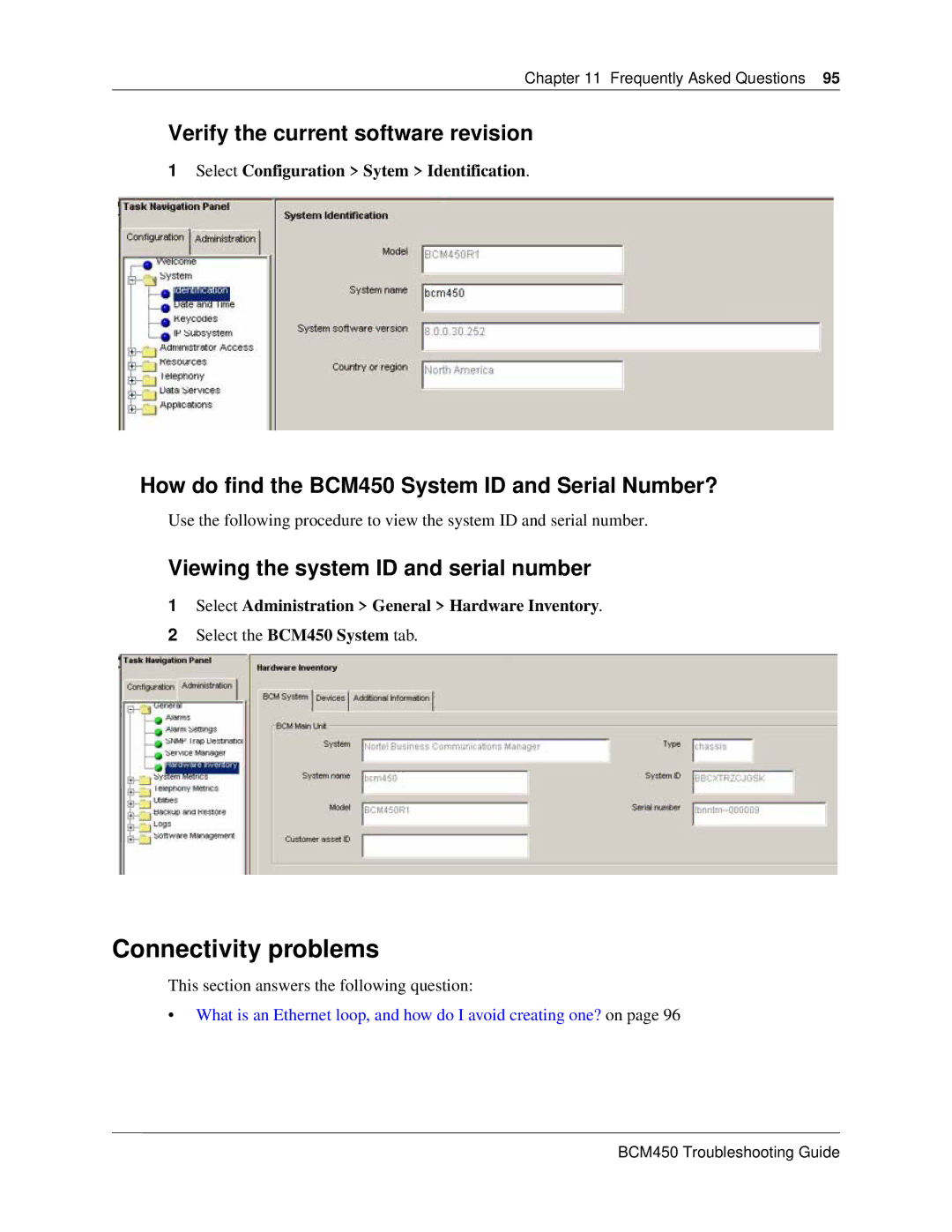Chapter 11 Frequently Asked Questions 95
Verify the current software revision
1Select Configuration > Sytem > Identification.
How do find the BCM450 System ID and Serial Number?
Use the following procedure to view the system ID and serial number.
Viewing the system ID and serial number
1Select Administration > General > Hardware Inventory.
2Select the BCM450 System tab.
Connectivity problems
This section answers the following question:
•What is an Ethernet loop, and how do I avoid creating one? on page 96