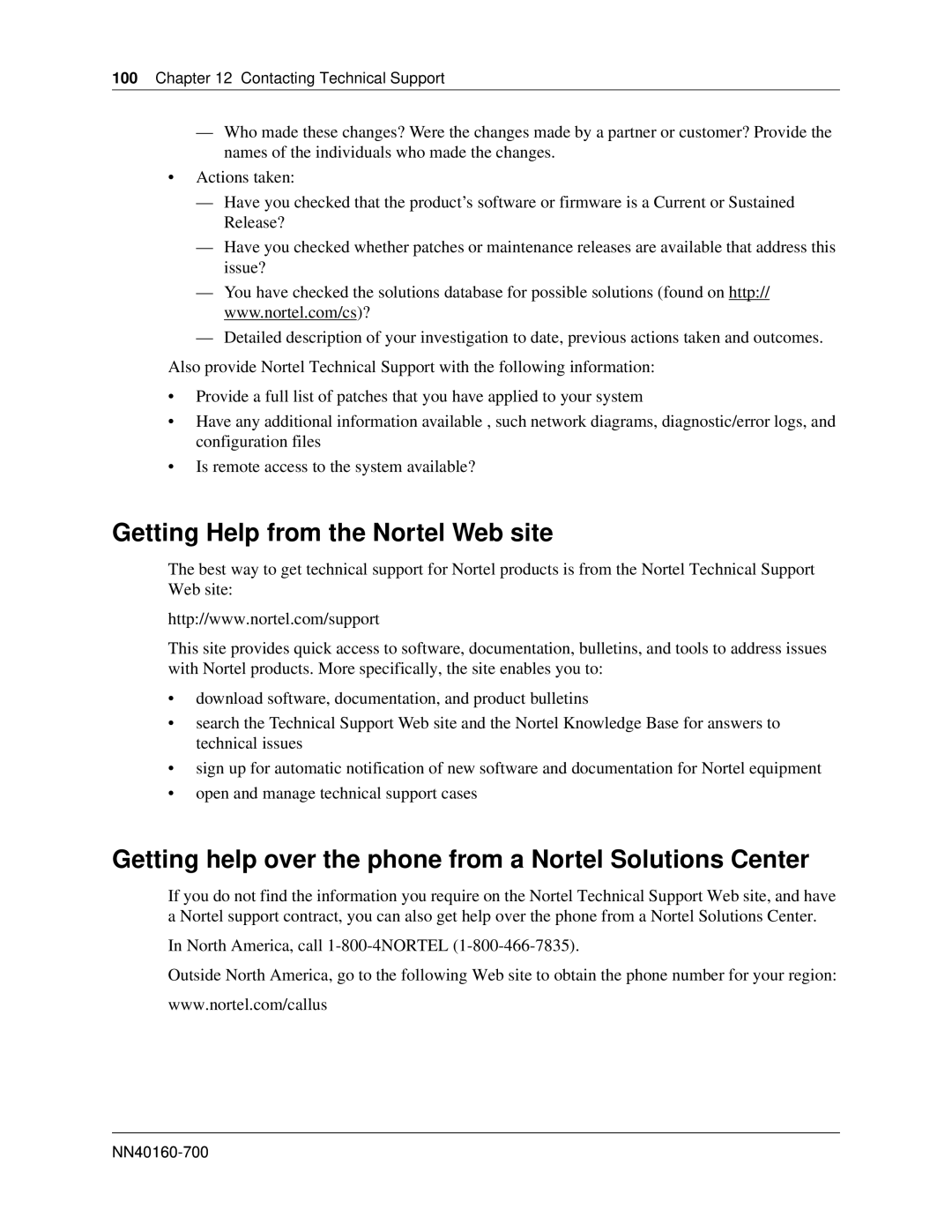100Chapter 12 Contacting Technical Support
—Who made these changes? Were the changes made by a partner or customer? Provide the names of the individuals who made the changes.
•Actions taken:
—Have you checked that the product’s software or firmware is a Current or Sustained Release?
—Have you checked whether patches or maintenance releases are available that address this issue?
—You have checked the solutions database for possible solutions (found on http:// www.nortel.com/cs)?
—Detailed description of your investigation to date, previous actions taken and outcomes.
Also provide Nortel Technical Support with the following information:
•Provide a full list of patches that you have applied to your system
•Have any additional information available , such network diagrams, diagnostic/error logs, and configuration files
•Is remote access to the system available?
Getting Help from the Nortel Web site
The best way to get technical support for Nortel products is from the Nortel Technical Support Web site:
http://www.nortel.com/support
This site provides quick access to software, documentation, bulletins, and tools to address issues with Nortel products. More specifically, the site enables you to:
•download software, documentation, and product bulletins
•search the Technical Support Web site and the Nortel Knowledge Base for answers to technical issues
•sign up for automatic notification of new software and documentation for Nortel equipment
•open and manage technical support cases
Getting help over the phone from a Nortel Solutions Center
If you do not find the information you require on the Nortel Technical Support Web site, and have a Nortel support contract, you can also get help over the phone from a Nortel Solutions Center.
In North America, call
Outside North America, go to the following Web site to obtain the phone number for your region:
www.nortel.com/callus