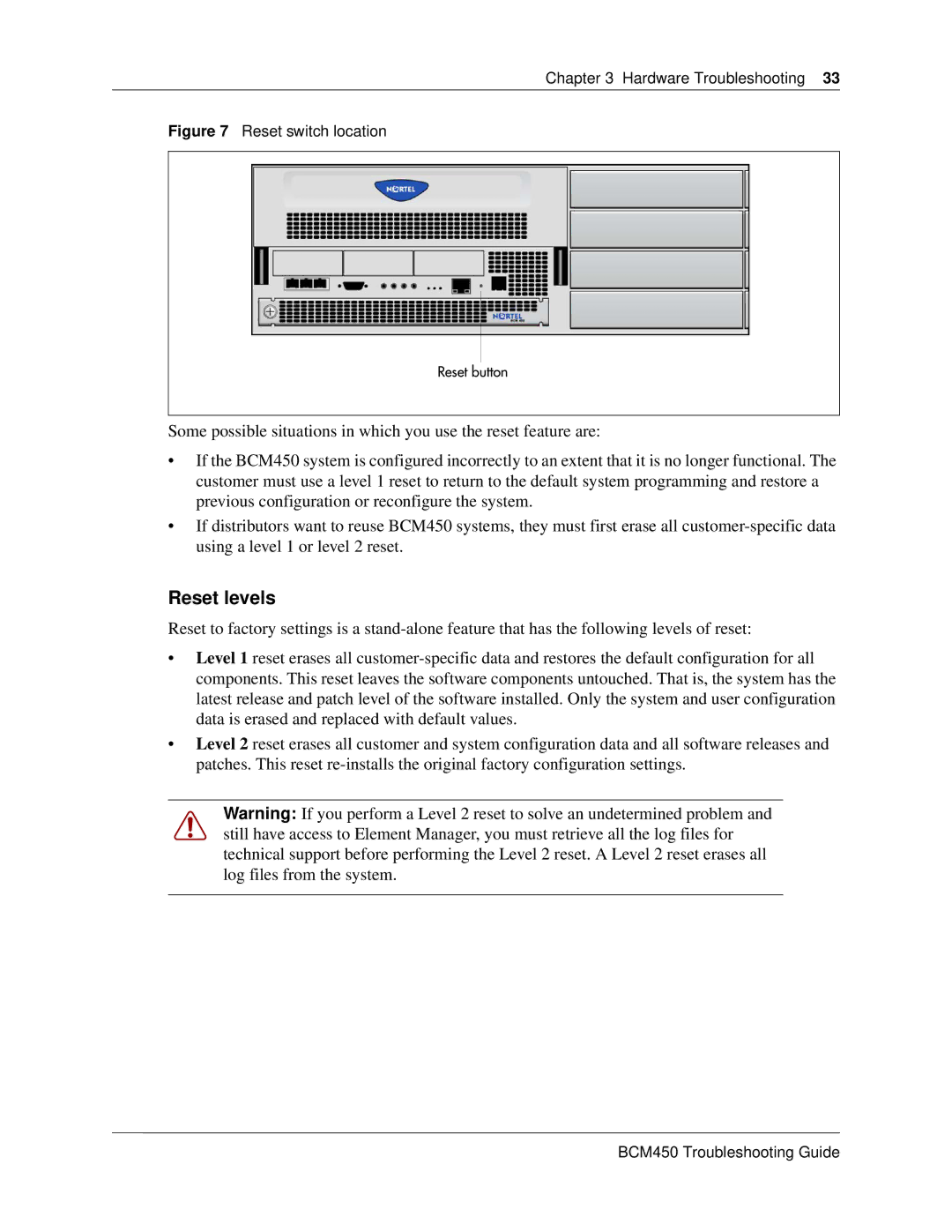Chapter 3 Hardware Troubleshooting 33
Figure 7 Reset switch location
Reset button
Some possible situations in which you use the reset feature are:
•If the BCM450 system is configured incorrectly to an extent that it is no longer functional. The customer must use a level 1 reset to return to the default system programming and restore a previous configuration or reconfigure the system.
•If distributors want to reuse BCM450 systems, they must first erase all
Reset levels
Reset to factory settings is a
•Level 1 reset erases all
•Level 2 reset erases all customer and system configuration data and all software releases and patches. This reset
Warning: If you perform a Level 2 reset to solve an undetermined problem and still have access to Element Manager, you must retrieve all the log files for technical support before performing the Level 2 reset. A Level 2 reset erases all log files from the system.