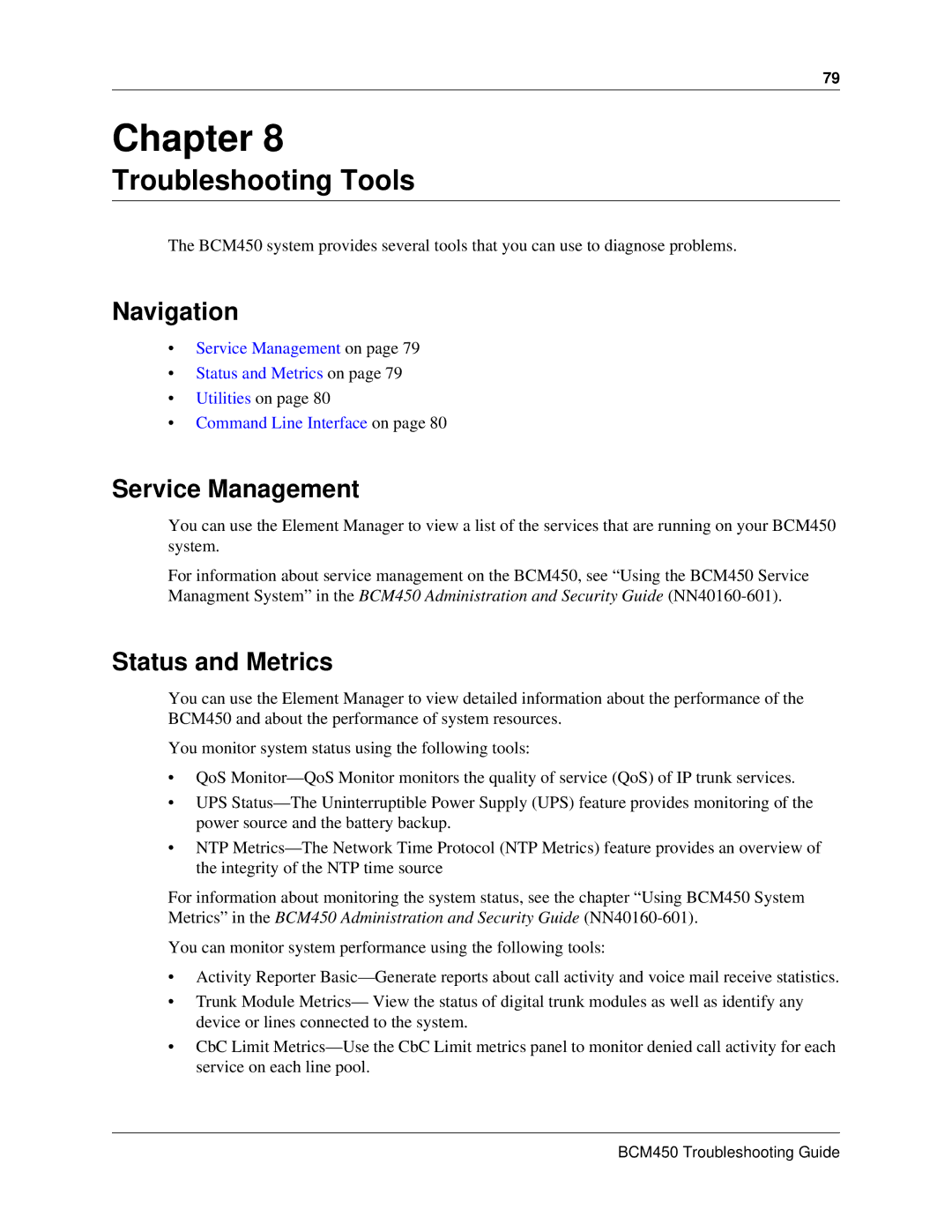79
Chapter 8
Troubleshooting Tools
The BCM450 system provides several tools that you can use to diagnose problems.
Navigation
•Service Management on page 79
•Status and Metrics on page 79
•Utilities on page 80
•Command Line Interface on page 80
Service Management
You can use the Element Manager to view a list of the services that are running on your BCM450 system.
For information about service management on the BCM450, see “Using the BCM450 Service Managment System” in the BCM450 Administration and Security Guide
Status and Metrics
You can use the Element Manager to view detailed information about the performance of the BCM450 and about the performance of system resources.
You monitor system status using the following tools:
•QoS
•UPS
•NTP
For information about monitoring the system status, see the chapter “Using BCM450 System Metrics” in the BCM450 Administration and Security Guide
You can monitor system performance using the following tools:
•Activity Reporter
•Trunk Module Metrics— View the status of digital trunk modules as well as identify any device or lines connected to the system.
•CbC Limit