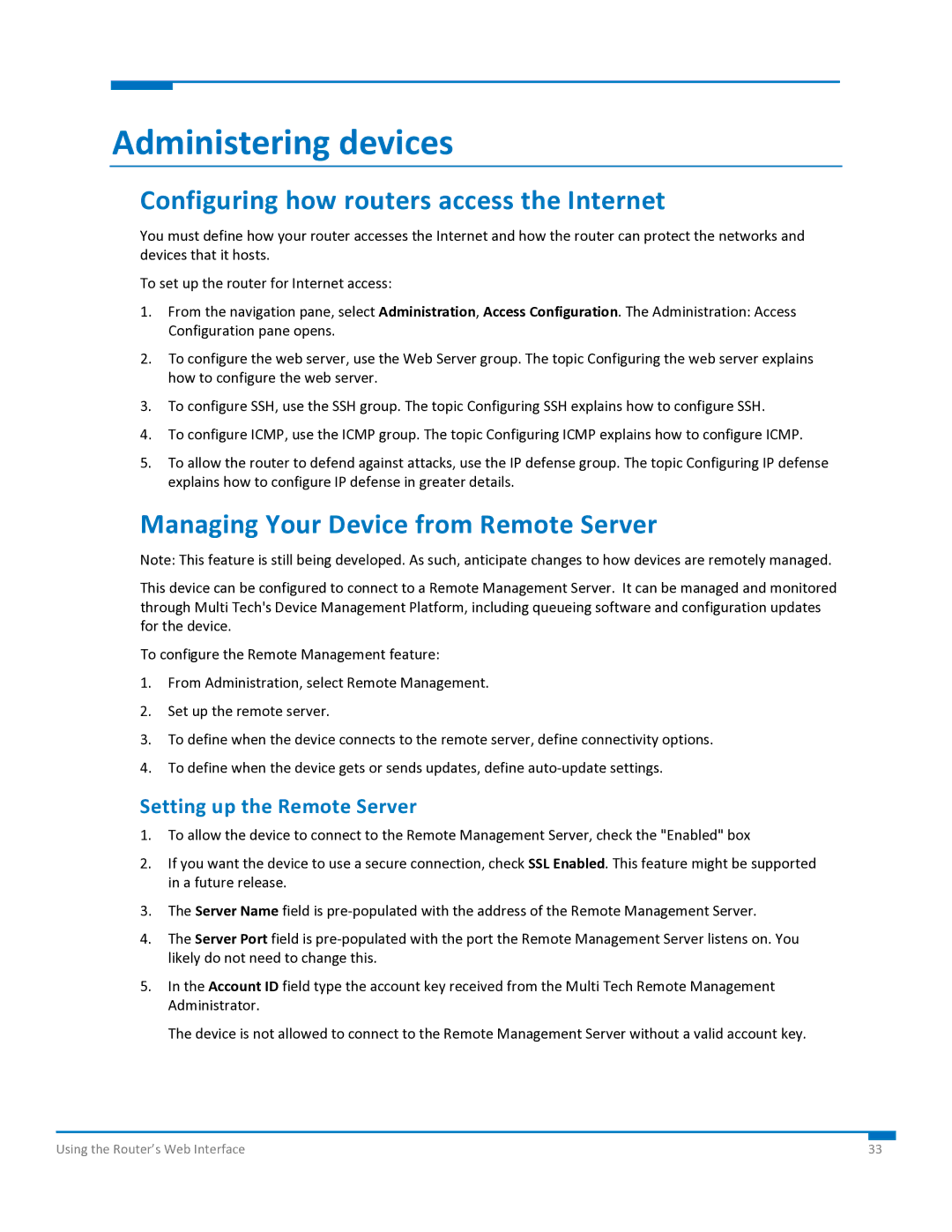Administering devices
Configuring how routers access the Internet
You must define how your router accesses the Internet and how the router can protect the networks and devices that it hosts.
To set up the router for Internet access:
1.From the navigation pane, select Administration, Access Configuration. The Administration: Access Configuration pane opens.
2.To configure the web server, use the Web Server group. The topic Configuring the web server explains how to configure the web server.
3.To configure SSH, use the SSH group. The topic Configuring SSH explains how to configure SSH.
4.To configure ICMP, use the ICMP group. The topic Configuring ICMP explains how to configure ICMP.
5.To allow the router to defend against attacks, use the IP defense group. The topic Configuring IP defense explains how to configure IP defense in greater details.
Managing Your Device from Remote Server
Note: This feature is still being developed. As such, anticipate changes to how devices are remotely managed.
This device can be configured to connect to a Remote Management Server. It can be managed and monitored through Multi Tech's Device Management Platform, including queueing software and configuration updates for the device.
To configure the Remote Management feature:
1.From Administration, select Remote Management.
2.Set up the remote server.
3.To define when the device connects to the remote server, define connectivity options.
4.To define when the device gets or sends updates, define auto‐update settings.
Setting up the Remote Server
1.To allow the device to connect to the Remote Management Server, check the "Enabled" box
2.If you want the device to use a secure connection, check SSL Enabled. This feature might be supported in a future release.
3.The Server Name field is pre‐populated with the address of the Remote Management Server.
4.The Server Port field is pre‐populated with the port the Remote Management Server listens on. You likely do not need to change this.
5.In the Account ID field type the account key received from the Multi Tech Remote Management Administrator.
The device is not allowed to connect to the Remote Management Server without a valid account key.
Using the Router’s Web Interface | 33 |