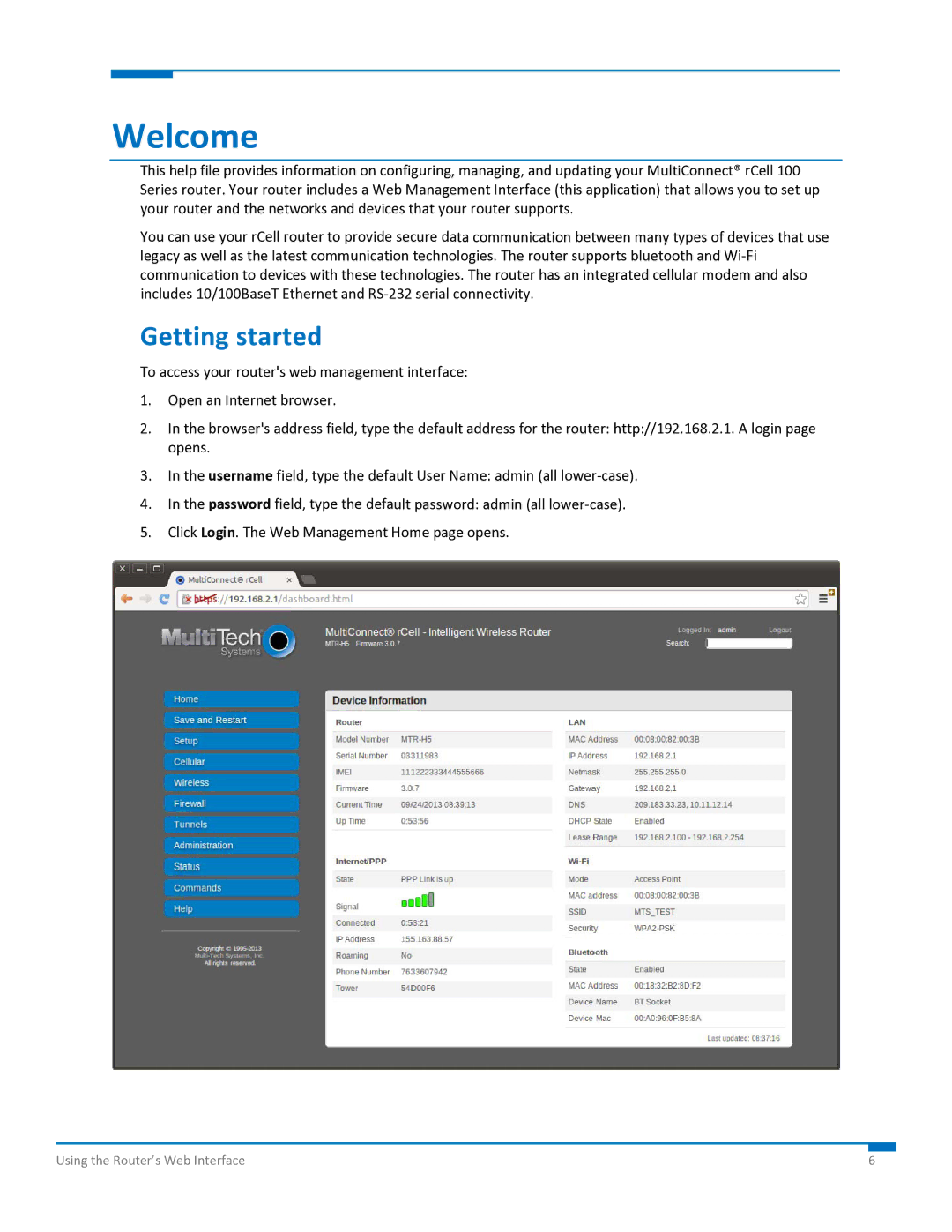Welcome
This help file provides information on configuring, managing, and updating your MultiConnect® rCell 100 Series router. Your router includes a Web Management Interface (this application) that allows you to set up your router and the networks and devices that your router supports.
You can use your rCell router to provide secure data communication between many types of devices that use legacy as well as the latest communication technologies. The router supports bluetooth and Wi‐Fi communication to devices with these technologies. The router has an integrated cellular modem and also includes 10/100BaseT Ethernet and RS‐232 serial connectivity.
Getting started
To access your router's web management interface:
1.Open an Internet browser.
2.In the browser's address field, type the default address for the router: http://192.168.2.1. A login page opens.
3.In the username field, type the default User Name: admin (all lower‐case).
4.In the password field, type the default password: admin (all lower‐case).
5.Click Login. The Web Management Home page opens.
Using the Router’s Web Interface | 6 |