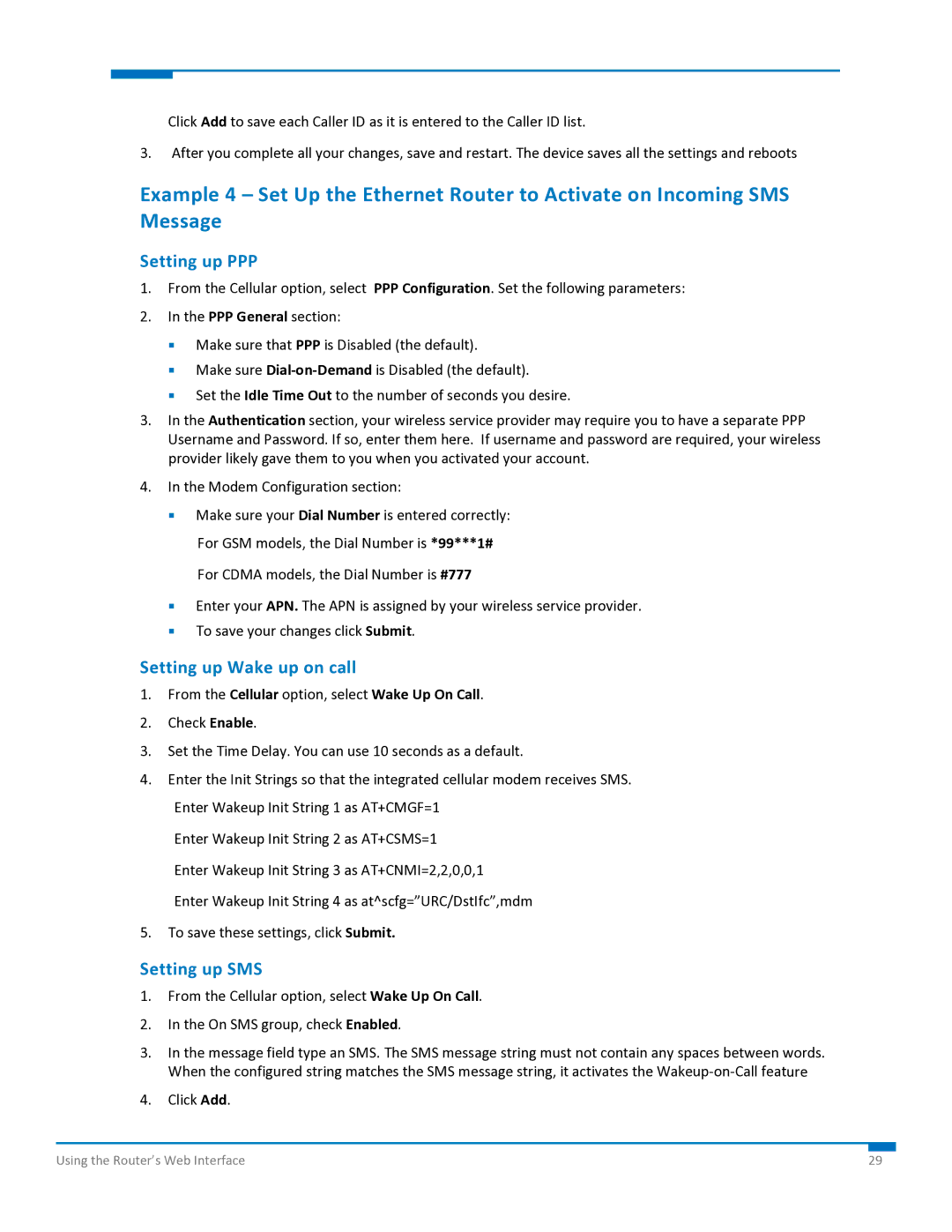Click Add to save each Caller ID as it is entered to the Caller ID list.
3.After you complete all your changes, save and restart. The device saves all the settings and reboots
Example 4 – Set Up the Ethernet Router to Activate on Incoming SMS Message
Setting up PPP
1.From the Cellular option, select PPP Configuration. Set the following parameters:
2.In the PPP General section:
Make sure that PPP is Disabled (the default).
Make sure Dial‐on‐Demand is Disabled (the default).
Set the Idle Time Out to the number of seconds you desire.
3.In the Authentication section, your wireless service provider may require you to have a separate PPP Username and Password. If so, enter them here. If username and password are required, your wireless provider likely gave them to you when you activated your account.
4.In the Modem Configuration section:
Make sure your Dial Number is entered correctly:
For GSM models, the Dial Number is *99***1#
For CDMA models, the Dial Number is #777
Enter your APN. The APN is assigned by your wireless service provider.
To save your changes click Submit.
Setting up Wake up on call
1.From the Cellular option, select Wake Up On Call.
2.Check Enable.
3.Set the Time Delay. You can use 10 seconds as a default.
4.Enter the Init Strings so that the integrated cellular modem receives SMS. Enter Wakeup Init String 1 as AT+CMGF=1
Enter Wakeup Init String 2 as AT+CSMS=1
Enter Wakeup Init String 3 as AT+CNMI=2,2,0,0,1
Enter Wakeup Init String 4 as at^scfg=”URC/DstIfc”,mdm
5.To save these settings, click Submit.
Setting up SMS
1.From the Cellular option, select Wake Up On Call.
2.In the On SMS group, check Enabled.
3.In the message field type an SMS. The SMS message string must not contain any spaces between words. When the configured string matches the SMS message string, it activates the Wakeup‐on‐Call feature
4.Click Add.
Using the Router’s Web Interface | 29 |