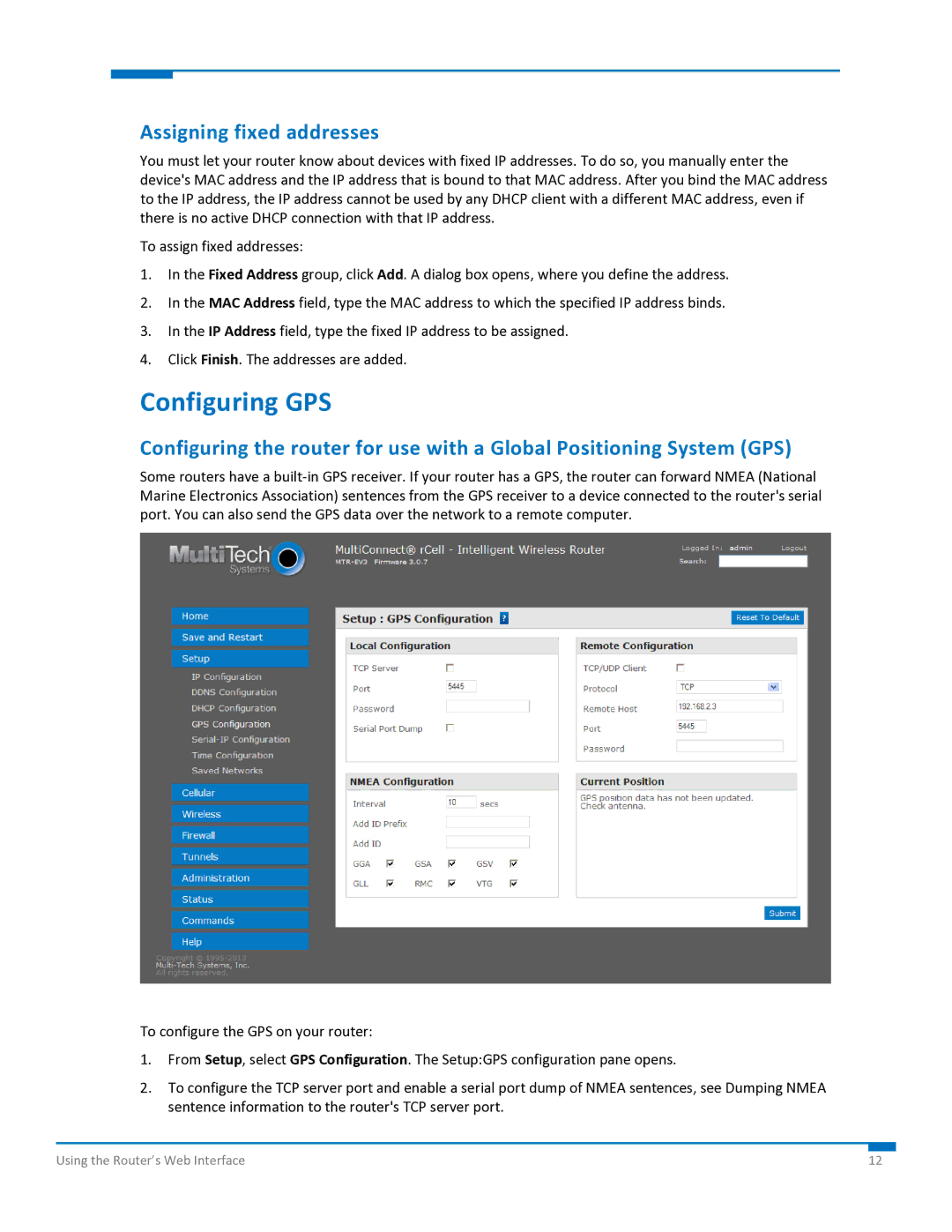Assigning fixed addresses
You must let your router know about devices with fixed IP addresses. To do so, you manually enter the device's MAC address and the IP address that is bound to that MAC address. After you bind the MAC address to the IP address, the IP address cannot be used by any DHCP client with a different MAC address, even if there is no active DHCP connection with that IP address.
To assign fixed addresses:
1.In the Fixed Address group, click Add. A dialog box opens, where you define the address.
2.In the MAC Address field, type the MAC address to which the specified IP address binds.
3.In the IP Address field, type the fixed IP address to be assigned.
4.Click Finish. The addresses are added.
Configuring GPS
Configuring the router for use with a Global Positioning System (GPS)
Some routers have a built‐in GPS receiver. If your router has a GPS, the router can forward NMEA (National Marine Electronics Association) sentences from the GPS receiver to a device connected to the router's serial port. You can also send the GPS data over the network to a remote computer.
To configure the GPS on your router:
1.From Setup, select GPS Configuration. The Setup:GPS configuration pane opens.
2.To configure the TCP server port and enable a serial port dump of NMEA sentences, see Dumping NMEA sentence information to the router's TCP server port.
Using the Router’s Web Interface | 12 |