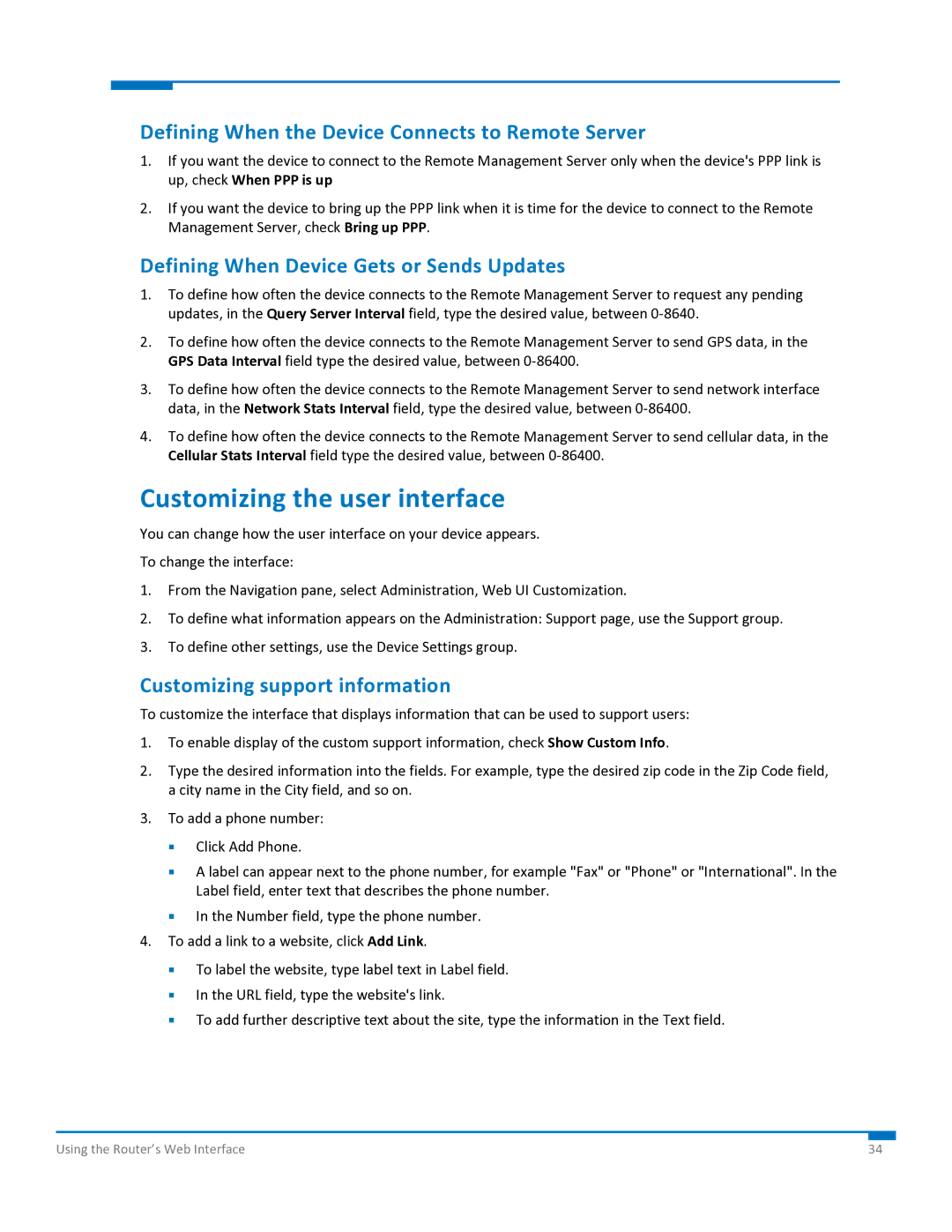Defining When the Device Connects to Remote Server
1.If you want the device to connect to the Remote Management Server only when the device's PPP link is up, check When PPP is up
2.If you want the device to bring up the PPP link when it is time for the device to connect to the Remote Management Server, check Bring up PPP.
Defining When Device Gets or Sends Updates
1.To define how often the device connects to the Remote Management Server to request any pending updates, in the Query Server Interval field, type the desired value, between 0‐8640.
2.To define how often the device connects to the Remote Management Server to send GPS data, in the GPS Data Interval field type the desired value, between 0‐86400.
3.To define how often the device connects to the Remote Management Server to send network interface data, in the Network Stats Interval field, type the desired value, between 0‐86400.
4.To define how often the device connects to the Remote Management Server to send cellular data, in the Cellular Stats Interval field type the desired value, between 0‐86400.
Customizing the user interface
You can change how the user interface on your device appears.
To change the interface:
1.From the Navigation pane, select Administration, Web UI Customization.
2.To define what information appears on the Administration: Support page, use the Support group.
3.To define other settings, use the Device Settings group.
Customizing support information
To customize the interface that displays information that can be used to support users:
1.To enable display of the custom support information, check Show Custom Info.
2.Type the desired information into the fields. For example, type the desired zip code in the Zip Code field, a city name in the City field, and so on.
3.To add a phone number:
Click Add Phone.
A label can appear next to the phone number, for example "Fax" or "Phone" or "International". In the Label field, enter text that describes the phone number.
In the Number field, type the phone number.
4.To add a link to a website, click Add Link.
To label the website, type label text in Label field.
In the URL field, type the website's link.
To add further descriptive text about the site, type the information in the Text field.
Using the Router’s Web Interface | 34 |