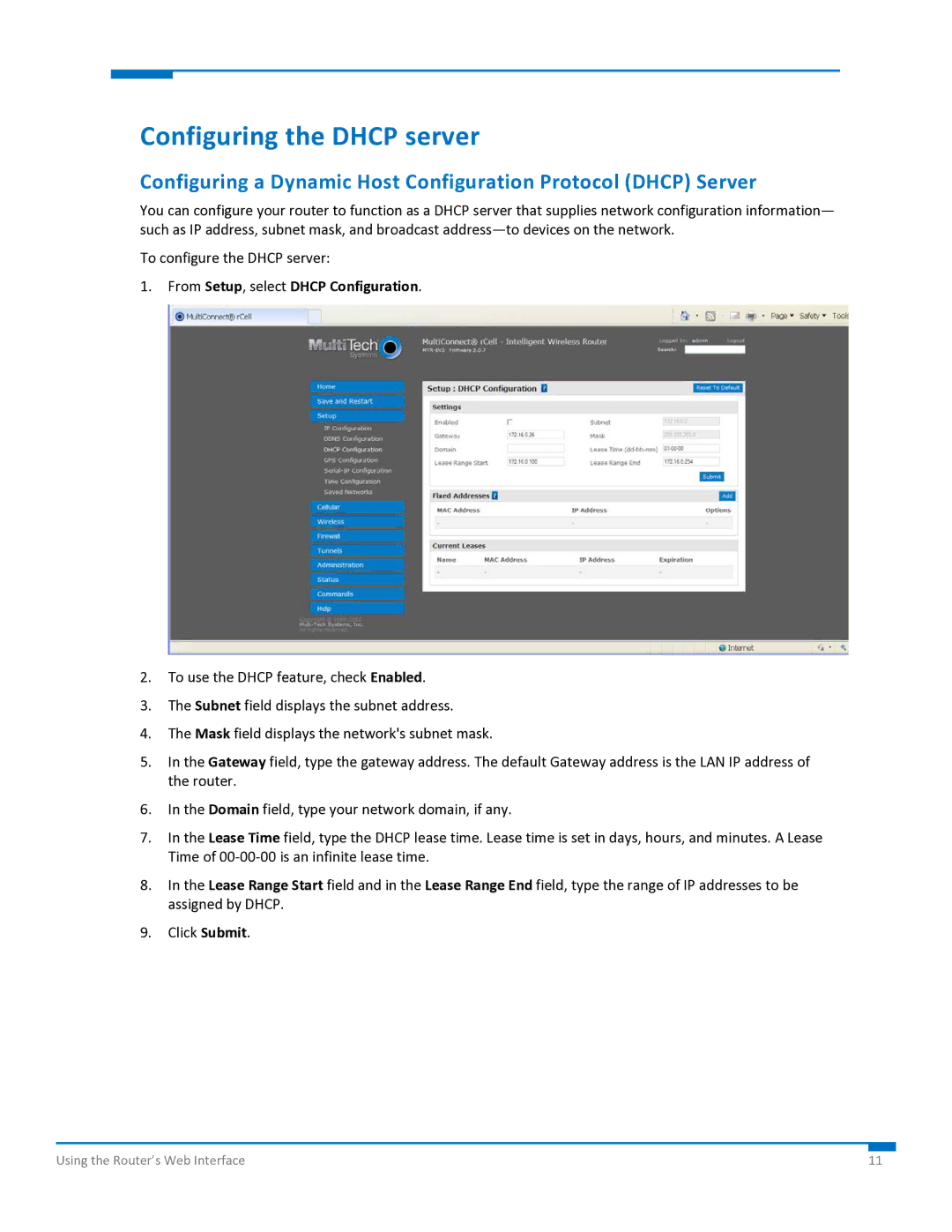Configuring the DHCP server
Configuring a Dynamic Host Configuration Protocol (DHCP) Server
You can configure your router to function as a DHCP server that supplies network configuration information— such as IP address, subnet mask, and broadcast
To configure the DHCP server:
1.From Setup, select DHCP Configuration.
2.To use the DHCP feature, check Enabled.
3.The Subnet field displays the subnet address.
4.The Mask field displays the network's subnet mask.
5.In the Gateway field, type the gateway address. The default Gateway address is the LAN IP address of the router.
6.In the Domain field, type your network domain, if any.
7.In the Lease Time field, type the DHCP lease time. Lease time is set in days, hours, and minutes. A Lease Time of 00‐00‐00 is an infinite lease time.
8.In the Lease Range Start field and in the Lease Range End field, type the range of IP addresses to be assigned by DHCP.
9.Click Submit.
Using the Router’s Web Interface | 11 |