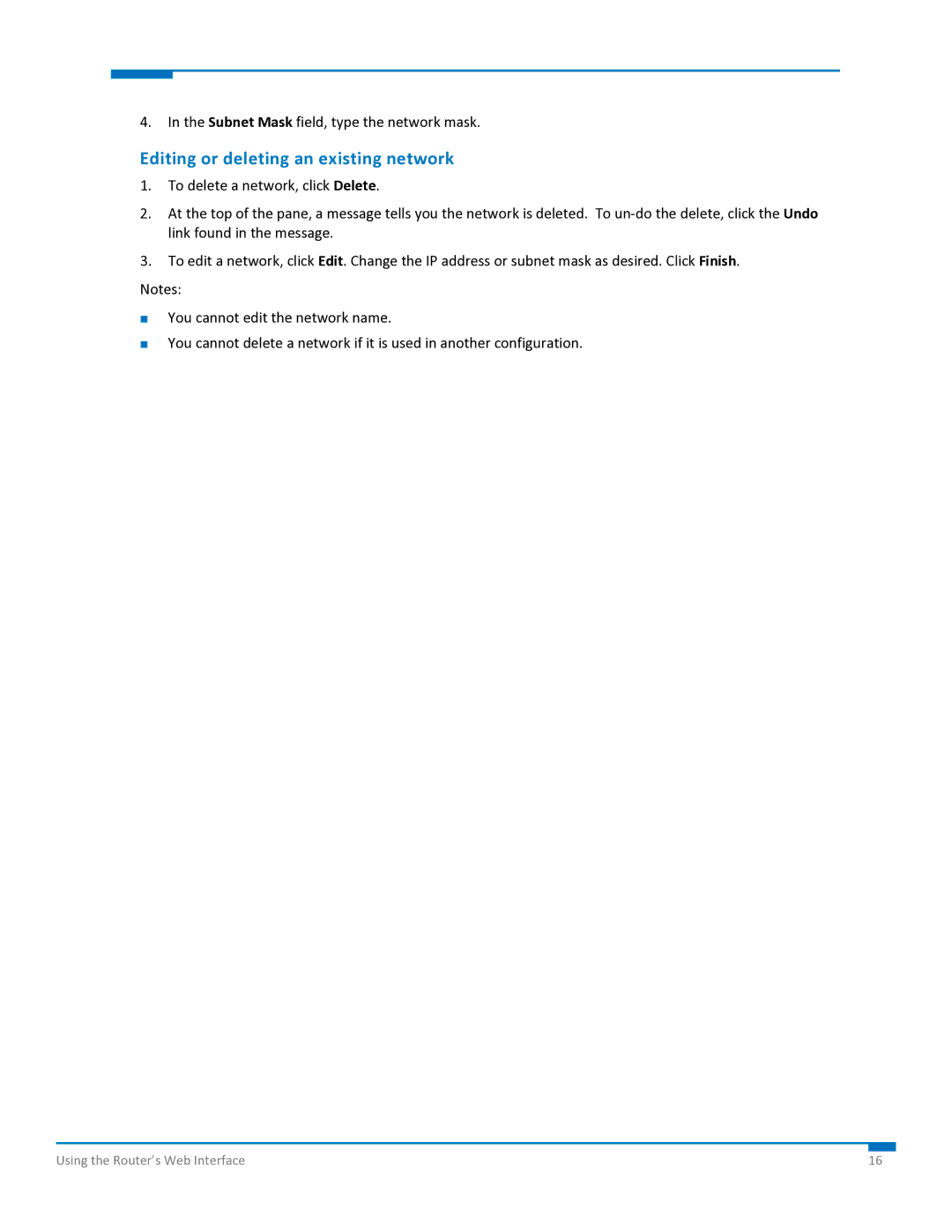4.In the Subnet Mask field, type the network mask.
Editing or deleting an existing network
1.To delete a network, click Delete.
2.At the top of the pane, a message tells you the network is deleted. To un‐do the delete, click the Undo link found in the message.
3.To edit a network, click Edit. Change the IP address or subnet mask as desired. Click Finish.
Notes:
You cannot edit the network name.
You cannot delete a network if it is used in another configuration.
Using the Router’s Web Interface | 16 |