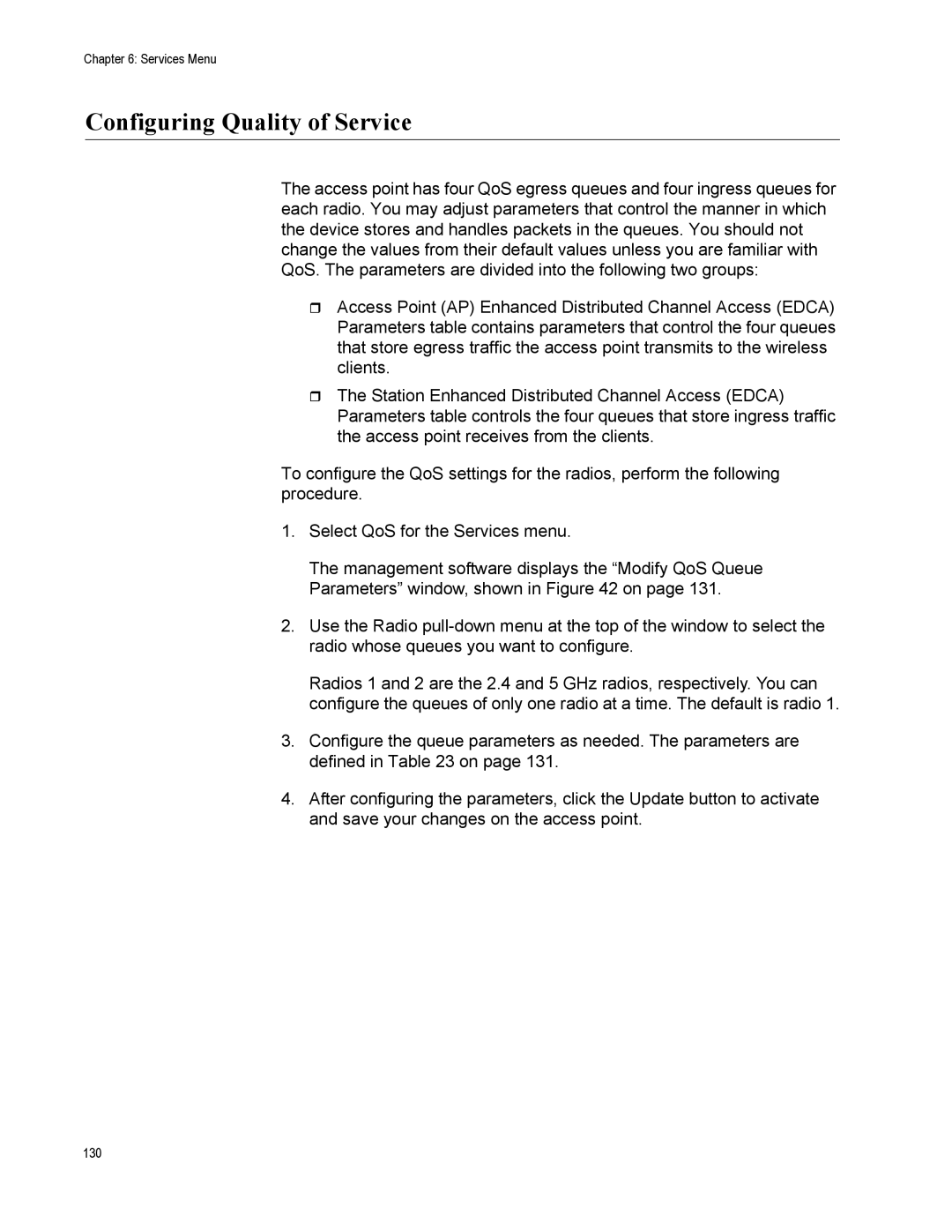Chapter 6: Services Menu
Configuring Quality of Service
The access point has four QoS egress queues and four ingress queues for each radio. You may adjust parameters that control the manner in which the device stores and handles packets in the queues. You should not change the values from their default values unless you are familiar with QoS. The parameters are divided into the following two groups:
Access Point (AP) Enhanced Distributed Channel Access (EDCA) Parameters table contains parameters that control the four queues that store egress traffic the access point transmits to the wireless clients.
The Station Enhanced Distributed Channel Access (EDCA) Parameters table controls the four queues that store ingress traffic the access point receives from the clients.
To configure the QoS settings for the radios, perform the following procedure.
1.Select QoS for the Services menu.
The management software displays the “Modify QoS Queue Parameters” window, shown in Figure 42 on page 131.
2.Use the Radio
Radios 1 and 2 are the 2.4 and 5 GHz radios, respectively. You can configure the queues of only one radio at a time. The default is radio 1.
3.Configure the queue parameters as needed. The parameters are defined in Table 23 on page 131.
4.After configuring the parameters, click the Update button to activate and save your changes on the access point.
130