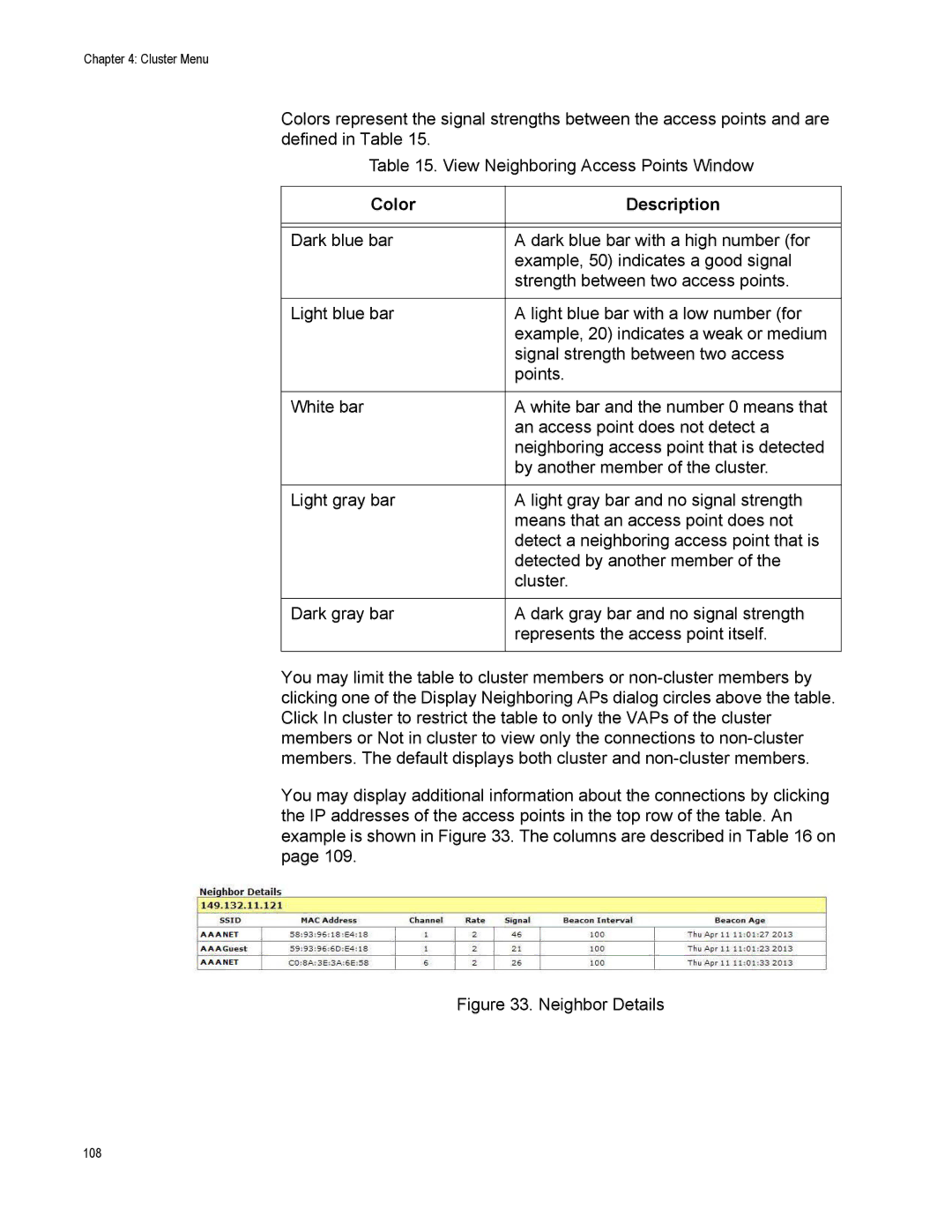Chapter 4: Cluster Menu
Colors represent the signal strengths between the access points and are defined in Table 15.
Table 15. View Neighboring Access Points Window
Color | Description |
|
|
|
|
Dark blue bar | A dark blue bar with a high number (for |
| example, 50) indicates a good signal |
| strength between two access points. |
|
|
Light blue bar | A light blue bar with a low number (for |
| example, 20) indicates a weak or medium |
| signal strength between two access |
| points. |
|
|
White bar | A white bar and the number 0 means that |
| an access point does not detect a |
| neighboring access point that is detected |
| by another member of the cluster. |
|
|
Light gray bar | A light gray bar and no signal strength |
| means that an access point does not |
| detect a neighboring access point that is |
| detected by another member of the |
| cluster. |
|
|
Dark gray bar | A dark gray bar and no signal strength |
| represents the access point itself. |
|
|
You may limit the table to cluster members or
You may display additional information about the connections by clicking the IP addresses of the access points in the top row of the table. An example is shown in Figure 33. The columns are described in Table 16 on page 109.
Figure 33. Neighbor Details
108