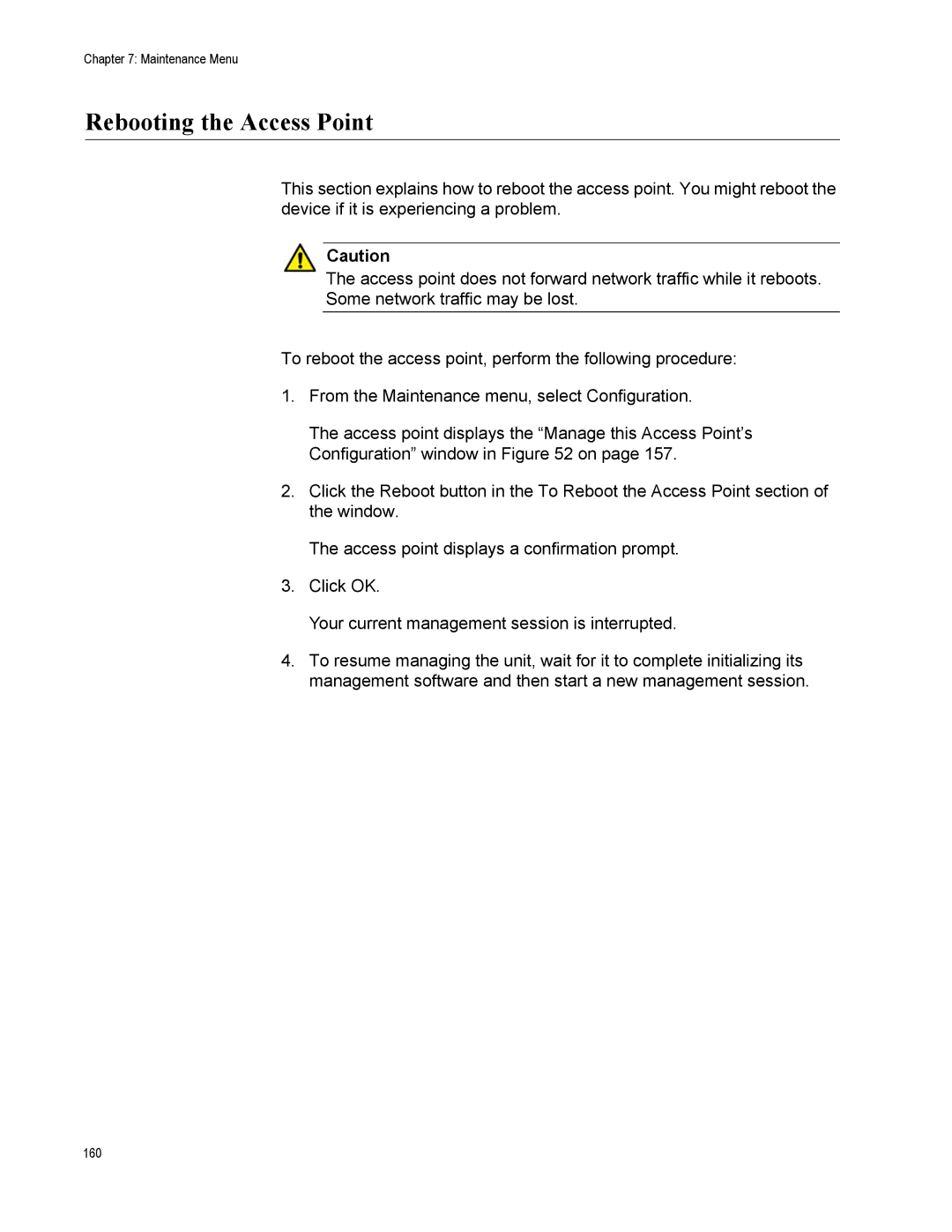Chapter 7: Maintenance Menu
Rebooting the Access Point
This section explains how to reboot the access point. You might reboot the device if it is experiencing a problem.
Caution
The access point does not forward network traffic while it reboots.
Some network traffic may be lost.
To reboot the access point, perform the following procedure:
1.From the Maintenance menu, select Configuration.
The access point displays the “Manage this Access Point’s Configuration” window in Figure 52 on page 157.
2.Click the Reboot button in the To Reboot the Access Point section of the window.
The access point displays a confirmation prompt.
3.Click OK.
Your current management session is interrupted.
4.To resume managing the unit, wait for it to complete initializing its management software and then start a new management session.
160