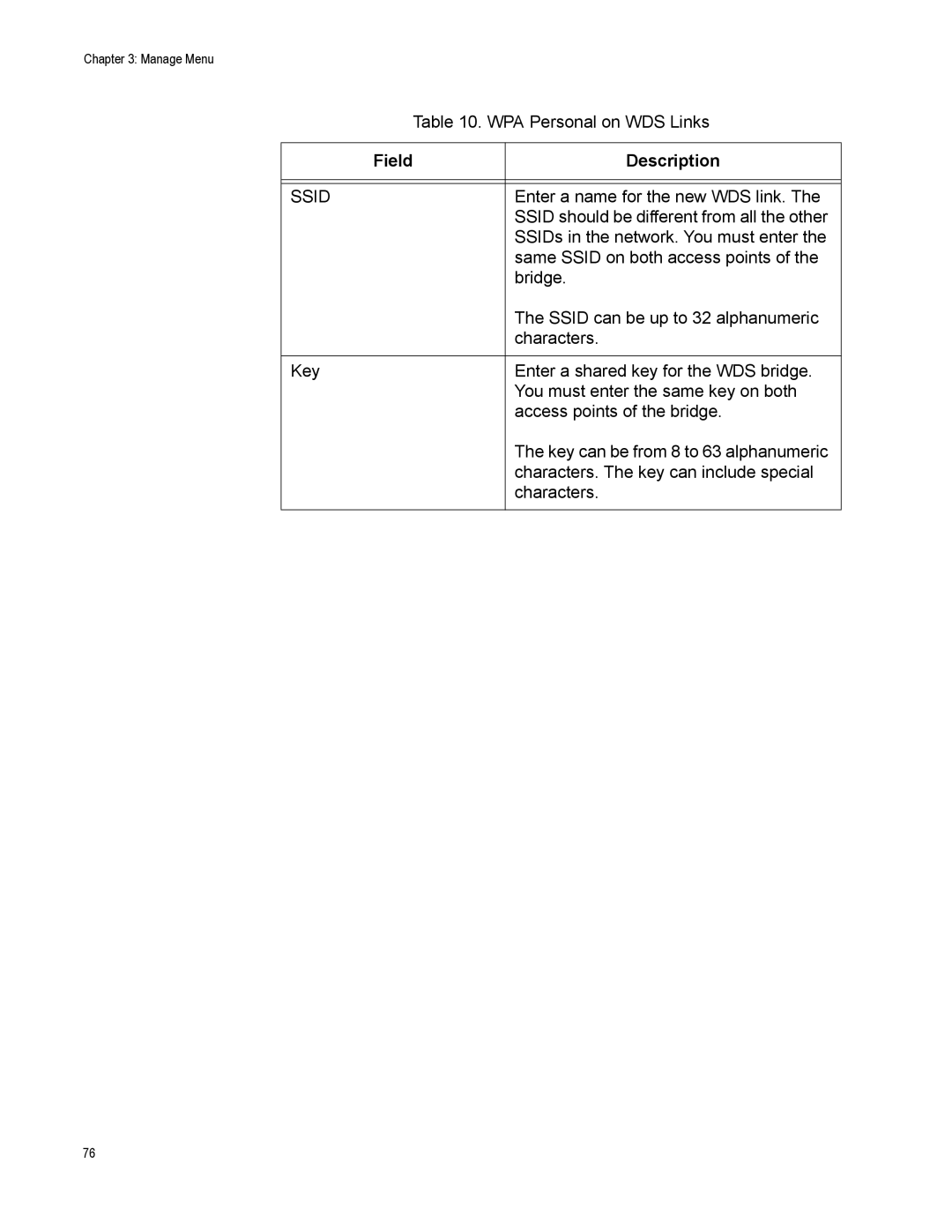Chapter 3: Manage Menu
Table 10. WPA Personal on WDS Links
Field | Description |
|
|
|
|
SSID | Enter a name for the new WDS link. The |
| SSID should be different from all the other |
| SSIDs in the network. You must enter the |
| same SSID on both access points of the |
| bridge. |
| The SSID can be up to 32 alphanumeric |
| characters. |
|
|
Key | Enter a shared key for the WDS bridge. |
| You must enter the same key on both |
| access points of the bridge. |
| The key can be from 8 to 63 alphanumeric |
| characters. The key can include special |
| characters. |
|
|
76