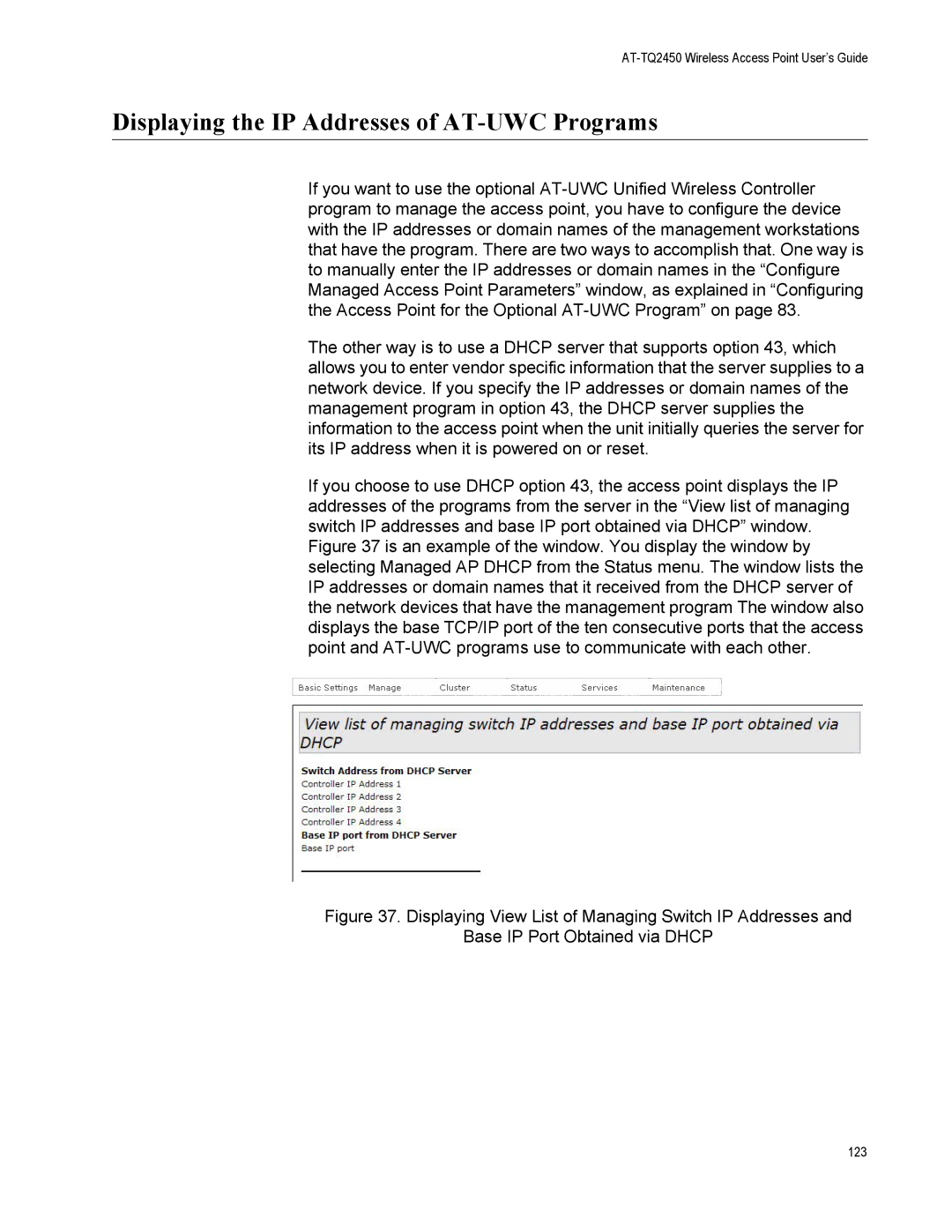AT-TQ2450 Wireless Access Point User’s Guide
Displaying the IP Addresses of AT-UWC Programs
If you want to use the optional
The other way is to use a DHCP server that supports option 43, which allows you to enter vendor specific information that the server supplies to a network device. If you specify the IP addresses or domain names of the management program in option 43, the DHCP server supplies the information to the access point when the unit initially queries the server for its IP address when it is powered on or reset.
If you choose to use DHCP option 43, the access point displays the IP addresses of the programs from the server in the “View list of managing switch IP addresses and base IP port obtained via DHCP” window. Figure 37 is an example of the window. You display the window by selecting Managed AP DHCP from the Status menu. The window lists the IP addresses or domain names that it received from the DHCP server of the network devices that have the management program The window also displays the base TCP/IP port of the ten consecutive ports that the access point and
Figure 37. Displaying View List of Managing Switch IP Addresses and
Base IP Port Obtained via DHCP
123