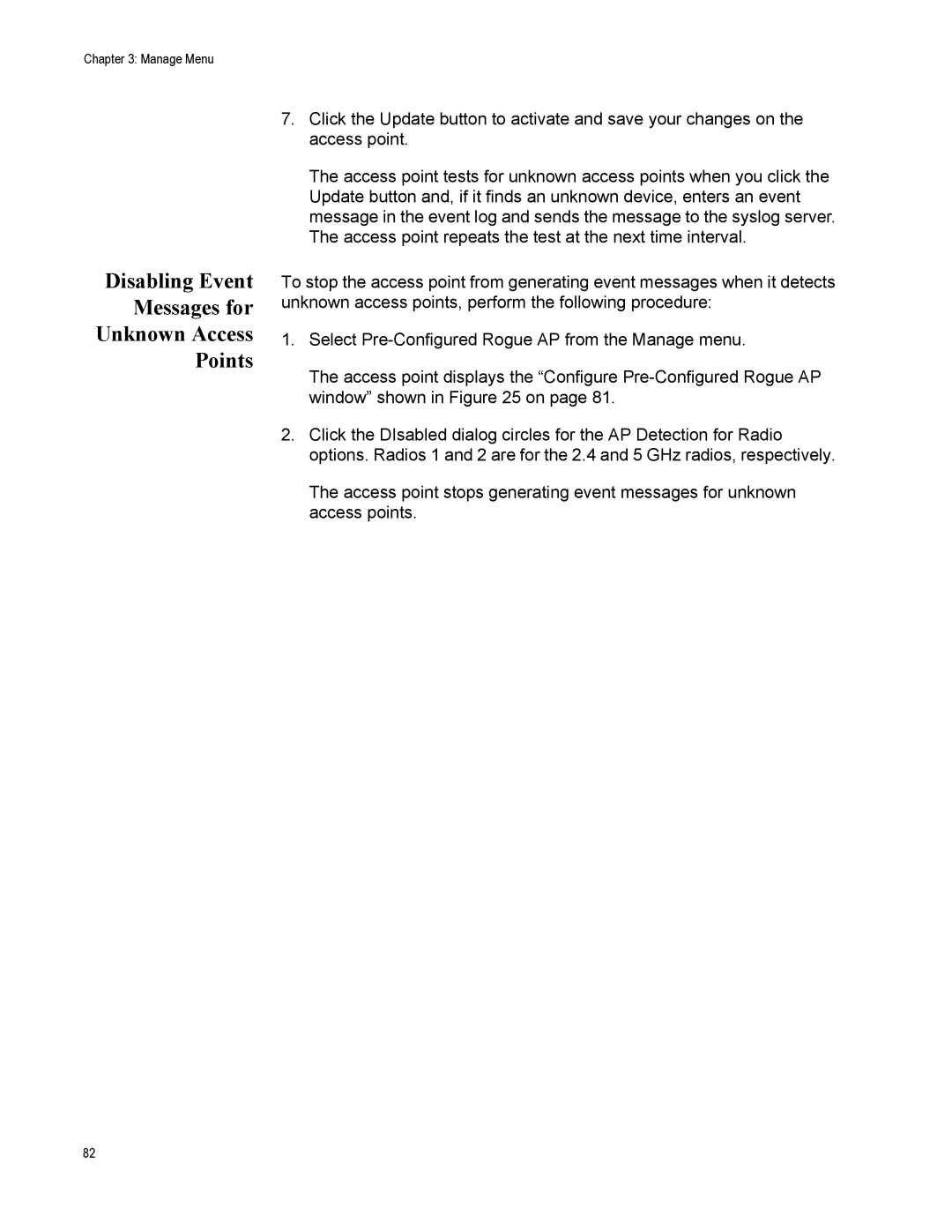Chapter 3: Manage Menu
Disabling Event
Messages for
Unknown Access
Points
7.Click the Update button to activate and save your changes on the access point.
The access point tests for unknown access points when you click the Update button and, if it finds an unknown device, enters an event message in the event log and sends the message to the syslog server. The access point repeats the test at the next time interval.
To stop the access point from generating event messages when it detects unknown access points, perform the following procedure:
1.Select
The access point displays the “Configure
2.Click the DIsabled dialog circles for the AP Detection for Radio options. Radios 1 and 2 are for the 2.4 and 5 GHz radios, respectively.
The access point stops generating event messages for unknown access points.
82