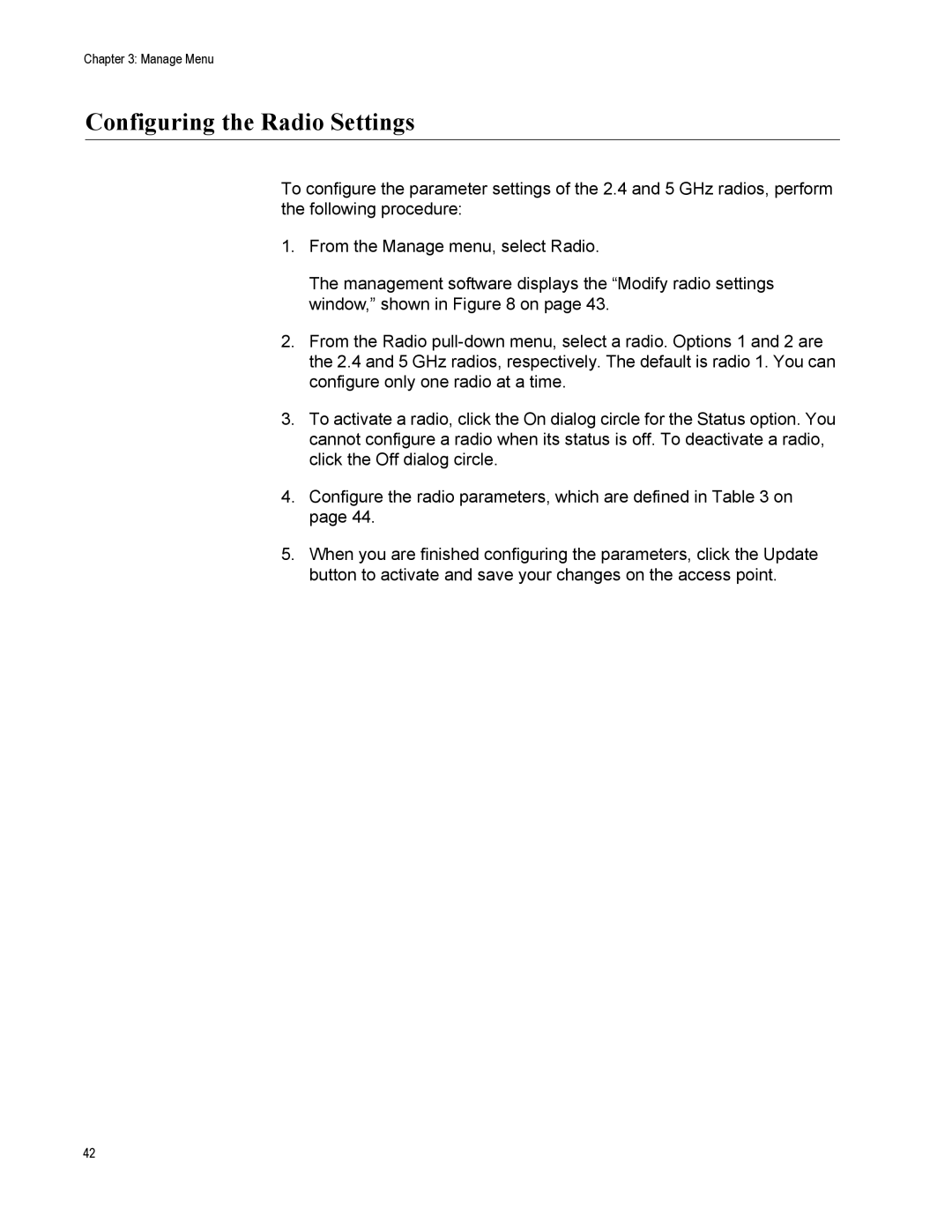Chapter 3: Manage Menu
Configuring the Radio Settings
To configure the parameter settings of the 2.4 and 5 GHz radios, perform the following procedure:
1.From the Manage menu, select Radio.
The management software displays the “Modify radio settings window,” shown in Figure 8 on page 43.
2.From the Radio
3.To activate a radio, click the On dialog circle for the Status option. You cannot configure a radio when its status is off. To deactivate a radio, click the Off dialog circle.
4.Configure the radio parameters, which are defined in Table 3 on page 44.
5.When you are finished configuring the parameters, click the Update button to activate and save your changes on the access point.
42