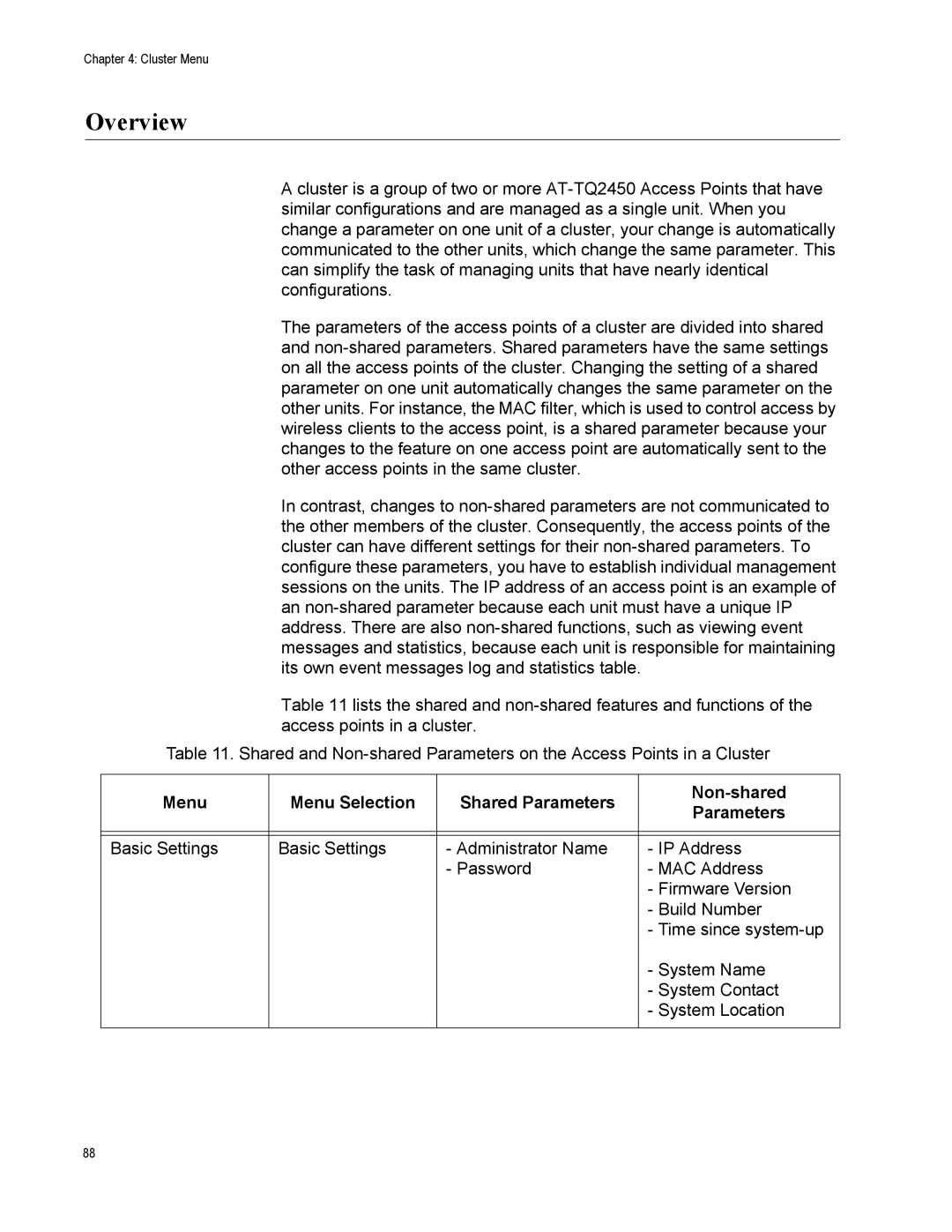Chapter 4: Cluster Menu
Overview
A cluster is a group of two or more AT-TQ2450 Access Points that have similar configurations and are managed as a single unit. When you change a parameter on one unit of a cluster, your change is automatically communicated to the other units, which change the same parameter. This can simplify the task of managing units that have nearly identical configurations.
The parameters of the access points of a cluster are divided into shared and non-shared parameters. Shared parameters have the same settings on all the access points of the cluster. Changing the setting of a shared parameter on one unit automatically changes the same parameter on the other units. For instance, the MAC filter, which is used to control access by wireless clients to the access point, is a shared parameter because your changes to the feature on one access point are automatically sent to the other access points in the same cluster.
In contrast, changes to non-shared parameters are not communicated to the other members of the cluster. Consequently, the access points of the cluster can have different settings for their non-shared parameters. To configure these parameters, you have to establish individual management sessions on the units. The IP address of an access point is an example of an non-shared parameter because each unit must have a unique IP address. There are also non-shared functions, such as viewing event messages and statistics, because each unit is responsible for maintaining its own event messages log and statistics table.
Table 11 lists the shared and non-shared features and functions of the access points in a cluster.
Table 11. Shared and Non-shared Parameters on the Access Points in a Cluster
| Menu | Menu Selection | Shared Parameters | Non-shared |
| Parameters |
| | | |
| | | | |
| | | | |
| Basic Settings | Basic Settings | - Administrator Name | - IP Address |
| | | - Password | - MAC Address |
| | | | - Firmware Version |
| | | | - Build Number |
| | | | - Time since system-up |
| | | | - System Name |
| | | | - System Contact |
| | | | - System Location |
| | | | |